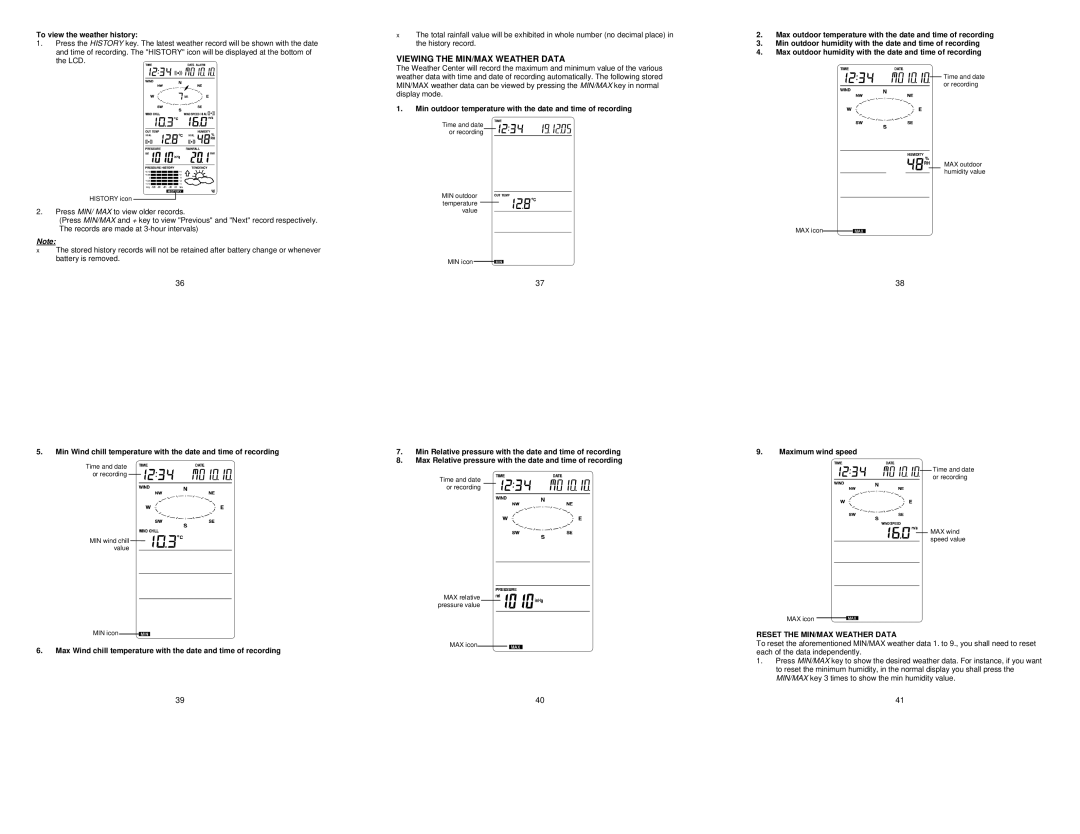To view the weather history:
1.Press the HISTORY key. The latest weather record will be shown with the date and time of recording. The "HISTORY" icon will be displayed at the bottom of the LCD.
HISTORY icon
2.Press MIN/ MAX to view older records.
(Press MIN/MAX and + key to view "Previous" and "Next" record respectively. The records are made at
Note:
•The stored history records will not be retained after battery change or whenever battery is removed.
36
5.Min Wind chill temperature with the date and time of recording
Time and date ![]()
![]() or recording
or recording ![]()
![]()
![]()
![]()
![]()
![]()
![]()
MIN wind chill value
MIN icon ![]()
6.Max Wind chill temperature with the date and time of recording
39
•The total rainfall value will be exhibited in whole number (no decimal place) in the history record.
VIEWING THE MIN/MAX WEATHER DATA
The Weather Center will record the maximum and minimum value of the various weather data with time and date of recording automatically. The following stored MIN/MAX weather data can be viewed by pressing the MIN/MAX key in normal display mode.
1.Min outdoor temperature with the date and time of recording
Time and date ![]()
![]() or recording
or recording ![]()
![]()
![]()
![]()
![]()
![]()
MIN outdoor ![]()
![]()
![]()
![]() temperature
temperature ![]()
![]()
![]()
![]()
![]()
![]()
value
MIN icon ![]()
![]()
37
7.Min Relative pressure with the date and time of recording
8.Max Relative pressure with the date and time of recording
Time and date or recording
MAX relative pressure value
MAX icon
40
2.Max outdoor temperature with the date and time of recording
3.Min outdoor humidity with the date and time of recording
4.Max outdoor humidity with the date and time of recording
![]()
![]()
![]()
![]()
![]()
![]()
![]() Time and date
Time and date ![]()
![]()
![]() or recording
or recording
MAX outdoor humidity value
MAX icon
38
9.Maximum wind speed
![]()
![]()
![]()
![]()
![]()
![]()
![]()
![]() Time and date
Time and date ![]()
![]()
![]()
![]()
![]()
![]() or recording
or recording
![]()
![]()
![]()
![]()
![]()
![]() MAX wind
MAX wind ![]()
![]() speed value
speed value
MAX icon
RESET THE MIN/MAX WEATHER DATA
To reset the aforementioned MIN/MAX weather data 1. to 9., you shall need to reset each of the data independently.
1.Press MIN/MAX key to show the desired weather data. For instance, if you want to reset the minimum humidity, in the normal display you shall press the MIN/MAX key 3 times to show the min humidity value.
41