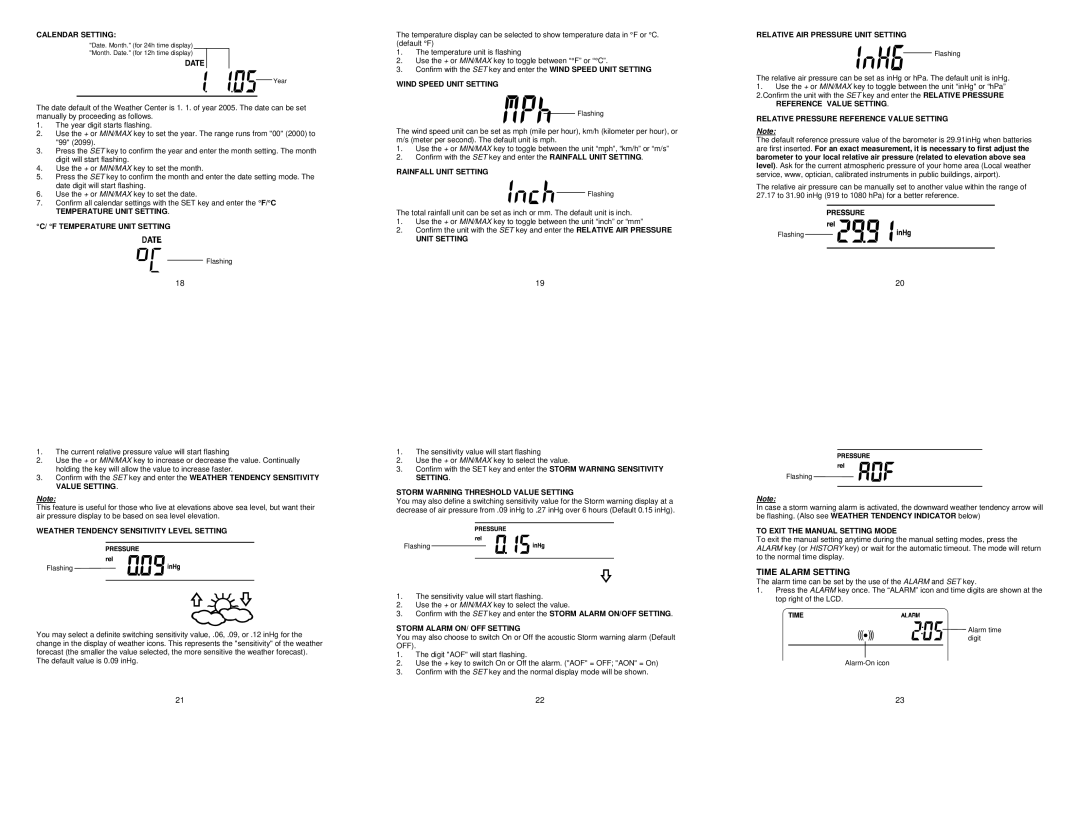CALENDAR SETTING:
"Date. Month." (for 24h time display) "Month. Date." (for 12h time display)
Year
The date default of the Weather Center is 1. 1. of year 2005. The date can be set manually by proceeding as follows.
1.The year digit starts flashing.
2.Use the + or MIN/MAX key to set the year. The range runs from "00" (2000) to "99" (2099).
3.Press the SET key to confirm the year and enter the month setting. The month digit will start flashing.
4.Use the + or MIN/MAX key to set the month.
5.Press the SET key to confirm the month and enter the date setting mode. The date digit will start flashing.
6.Use the + or MIN/MAX key to set the date.
7.Confirm all calendar settings with the SET key and enter the °F/°C
TEMPERATURE UNIT SETTING.
°C/ °F TEMPERATURE UNIT SETTING
Flashing
18
1.The current relative pressure value will start flashing
2.Use the + or MIN/MAX key to increase or decrease the value. Continually holding the key will allow the value to increase faster.
3.Confirm with the SET key and enter the WEATHER TENDENCY SENSITIVITY VALUE SETTING.
Note:
This feature is useful for those who live at elevations above sea level, but want their air pressure display to be based on sea level elevation.
WEATHER TENDENCY SENSITIVITY LEVEL SETTING
Flashing
You may select a definite switching sensitivity value, .06, .09, or .12 inHg for the change in the display of weather icons. This represents the "sensitivity" of the weather forecast (the smaller the value selected, the more sensitive the weather forecast). The default value is 0.09 inHg.
21
The temperature display can be selected to show temperature data in °F or °C. (default °F)
1.The temperature unit is flashing
2.Use the + or MIN/MAX key to toggle between “°F” or “°C”.
3.Confirm with the SET key and enter the WIND SPEED UNIT SETTING
WIND SPEED UNIT SETTING
Flashing
The wind speed unit can be set as mph (mile per hour), km/h (kilometer per hour), or m/s (meter per second). The default unit is mph.
1.Use the + or MIN/MAX key to toggle between the unit “mph”, “km/h” or “m/s”
2.Confirm with the SET key and enter the RAINFALL UNIT SETTING.
RAINFALL UNIT SETTING
Flashing
The total rainfall unit can be set as inch or mm. The default unit is inch.
1.Use the + or MIN/MAX key to toggle between the unit “inch” or “mm”
2.Confirm the unit with the SET key and enter the RELATIVE AIR PRESSURE
UNIT SETTING
19
1.The sensitivity value will start flashing
2.Use the + or MIN/MAX key to select the value.
3.Confirm with the SET key and enter the STORM WARNING SENSITIVITY SETTING.
STORM WARNING THRESHOLD VALUE SETTING
You may also define a switching sensitivity value for the Storm warning display at a decrease of air pressure from .09 inHg to .27 inHg over 6 hours (Default 0.15 inHg).
Flashing
1.The sensitivity value will start flashing.
2.Use the + or MIN/MAX key to select the value.
3.Confirm with the SET key and enter the STORM ALARM ON/OFF SETTING.
STORM ALARM ON/ OFF SETTING
You may also choose to switch On or Off the acoustic Storm warning alarm (Default OFF).
1.The digit "AOF" will start flashing.
2.Use the + key to switch On or Off the alarm. ("AOF" = OFF; "AON" = On)
3.Confirm with the SET key and the normal display mode will be shown.
22
RELATIVE AIR PRESSURE UNIT SETTING
Flashing
The relative air pressure can be set as inHg or hPa. The default unit is inHg.
1.Use the + or MIN/MAX key to toggle between the unit “inHg" or “hPa” 2.Confirm the unit with the SET key and enter the RELATIVE PRESSURE
REFERENCE VALUE SETTING.
RELATIVE PRESSURE REFERENCE VALUE SETTING
Note:
The default reference pressure value of the barometer is 29.91inHg when batteries are first inserted. For an exact measurement, it is necessary to first adjust the barometer to your local relative air pressure (related to elevation above sea level). Ask for the current atmospheric pressure of your home area (Local weather service, www, optician, calibrated instruments in public buildings, airport).
The relative air pressure can be manually set to another value within the range of 27.17 to 31.90 inHg (919 to 1080 hPa) for a better reference.
Flashing
20
Flashing
Note:
In case a storm warning alarm is activated, the downward weather tendency arrow will be flashing. (Also see WEATHER TENDENCY INDICATOR below)
TO EXIT THE MANUAL SETTING MODE
To exit the manual setting anytime during the manual setting modes, press the ALARM key (or HISTORY key) or wait for the automatic timeout. The mode will return to the normal time display.
TIME ALARM SETTING
The alarm time can be set by the use of the ALARM and SET key.
1.Press the ALARM key once. The “ALARM” icon and time digits are shown at the top right of the LCD.
![]()
![]()
![]()
![]()
![]()
![]() Alarm time digit
Alarm time digit
23