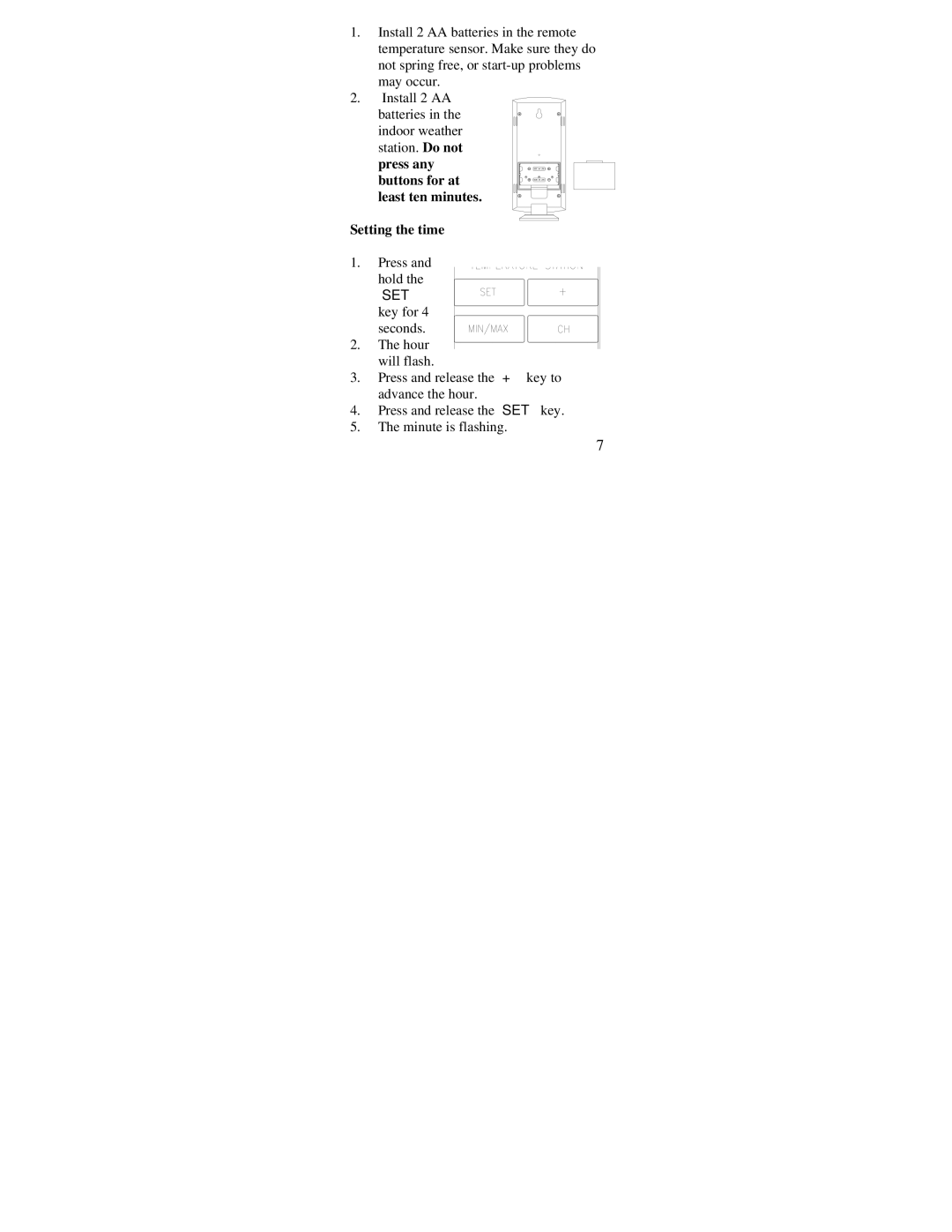1.Install 2 AA batteries in the remote temperature sensor. Make sure they do not spring free, or
2.Install 2 AA
batteries in the indoor weather station. Do not press any buttons for at least ten minutes.
Setting the time
1.Press and hold the
“SET” key for 4 seconds.
2.The hour will flash.
3.Press and release the “+” key to advance the hour.
4.Press and release the “SET” key.
5.The minute is flashing.
7