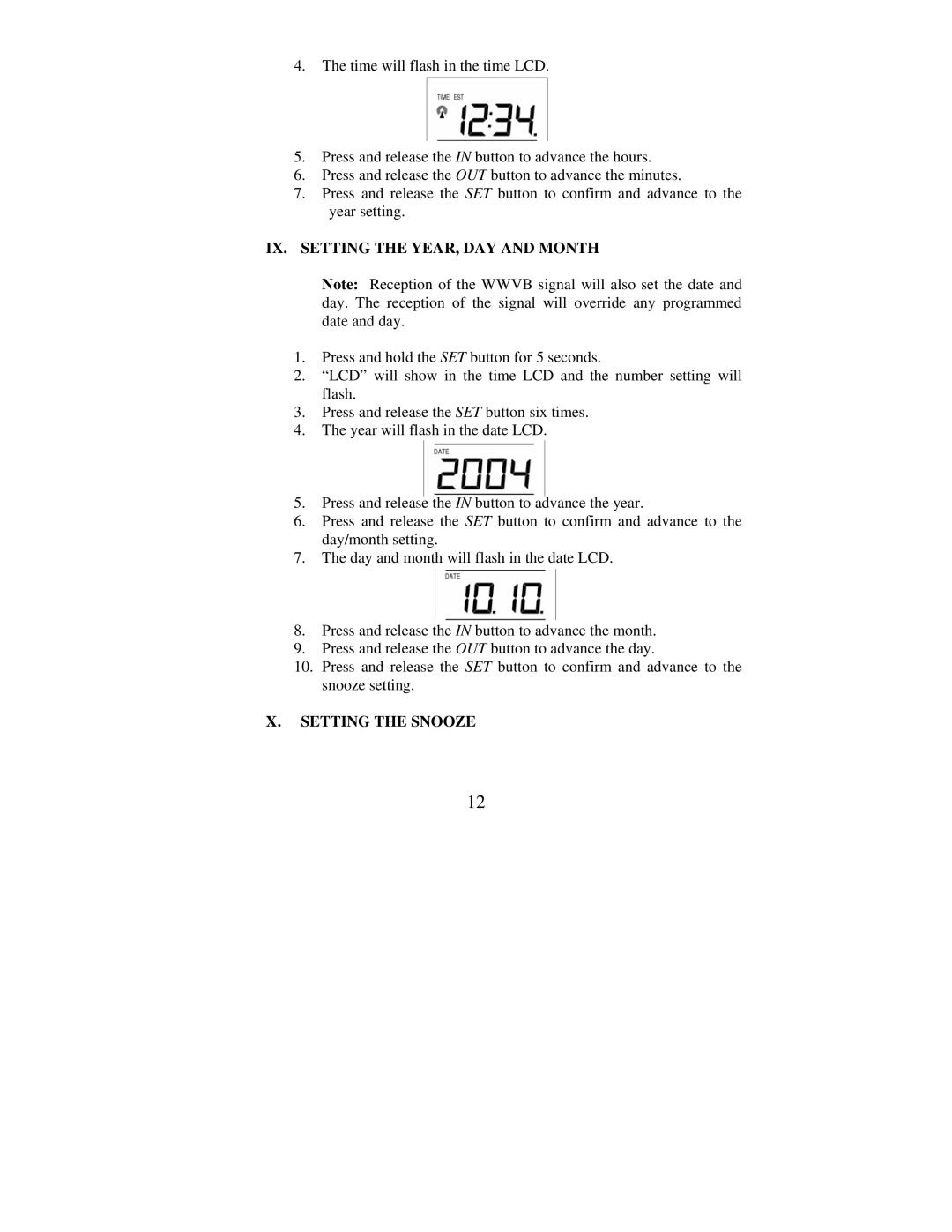WS-7215U-IT specifications
La Crosse Technology WS-7215U-IT is a sophisticated weather station designed to provide accurate and reliable weather information right at your fingertips. This device is a perfect blend of advanced technology and user-friendly features, making it an ideal choice for weather enthusiasts and casual users alike.One of the standout features of the WS-7215U-IT is its ability to monitor both indoor and outdoor temperatures as well as humidity levels. Equipped with a wireless outdoor sensor, the device can transmit real-time data up to 300 feet away, allowing users to receive updates on weather conditions without stepping outside. The indoor unit displays not only the current temperature and humidity but also the minimum and maximum records for both indoor and outdoor areas, facilitating easy tracking of changes throughout the day.
The WS-7215U-IT also boasts a sleek LCD display that provides a clear overview of essential weather parameters. The easy-to-read screen features an adjustable backlight, making it convenient to view in various lighting conditions. Furthermore, the device incorporates a handy weather forecast icon that uses historical data to predict upcoming weather conditions, giving users insight into what to expect.
In terms of technology, La Crosse has equipped the WS-7215U-IT with a durable and reliable design, making it suitable for outdoor use. The wireless outdoor sensor is built to withstand various environmental conditions, ensuring accurate readings in rain, snow, and other weather scenarios.
Additionally, the WS-7215U-IT includes features such as time and date display with alarm functions, allowing users to set alarms for various purposes. The calendar feature also adds a level of convenience, making it easy to keep track of daily tasks.
Overall, the La Crosse Technology WS-7215U-IT stands out for its combination of functionality, reliability, and user-centric design. Whether you are a seasoned traveler, a gardening enthusiast, or simply someone who likes to stay informed about the weather, this weather station offers valuable insights and data that can enhance your daily life. Its blend of modern technology and intuitive interface ensures that accurate weather information is always just a glance away.