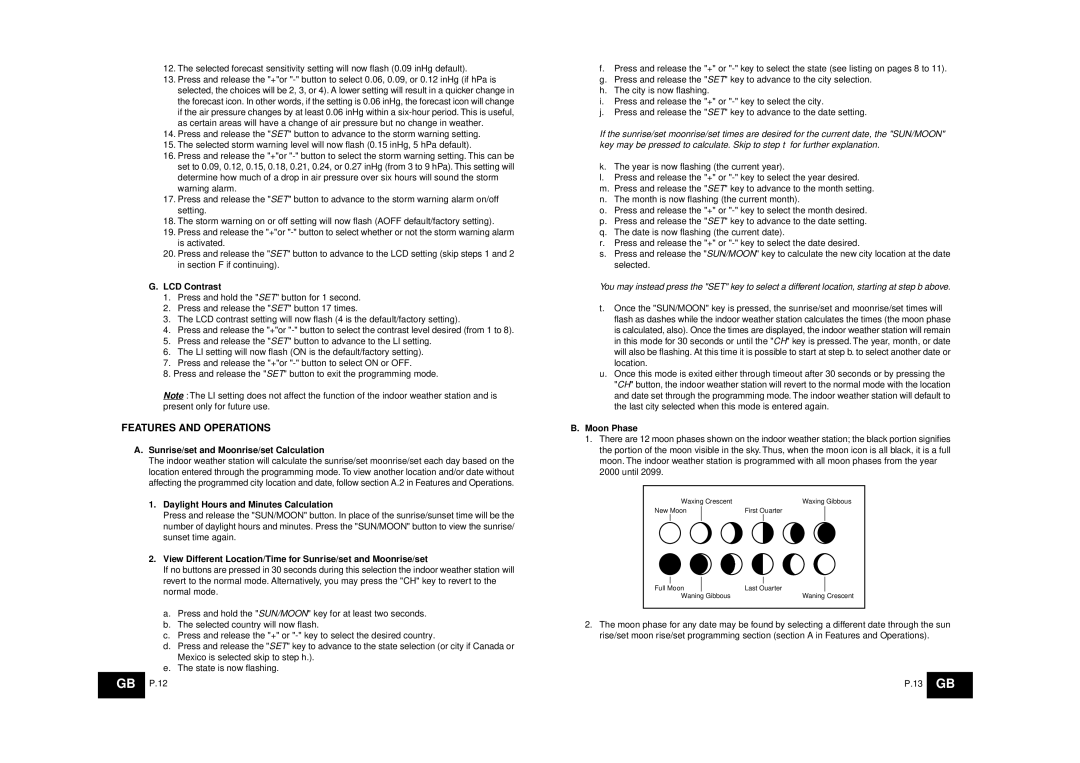12.The selected forecast sensitivity setting will now flash (0.09 inHg default).
13.Press and release the "+"or
14.Press and release the "SET" button to advance to the storm warning setting.
15.The selected storm warning level will now flash (0.15 inHg, 5 hPa default).
16.Press and release the "+"or
17.Press and release the "SET" button to advance to the storm warning alarm on/off setting.
18.The storm warning on or off setting will now flash (AOFF default/factory setting).
19.Press and release the "+"or
20.Press and release the "SET" button to advance to the LCD setting (skip steps 1 and 2 in section F if continuing).
G. LCD Contrast
1.Press and hold the "SET" button for 1 second.
2.Press and release the "SET" button 17 times.
3.The LCD contrast setting will now flash (4 is the default/factory setting).
4.Press and release the "+"or
5.Press and release the "SET" button to advance to the LI setting.
6.The LI setting will now flash (ON is the default/factory setting).
7.Press and release the "+"or
8.Press and release the "SET" button to exit the programming mode.
Note : The LI setting does not affect the function of the indoor weather station and is present only for future use.
FEATURES AND OPERATIONS
A.Sunrise/set and Moonrise/set Calculation
The indoor weather station will calculate the sunrise/set moonrise/set each day based on the location entered through the programming mode. To view another location and/or date without affecting the programmed city location and date, follow section A.2 in Features and Operations.
1.Daylight Hours and Minutes Calculation
Press and release the "SUN/MOON" button. In place of the sunrise/sunset time will be the number of daylight hours and minutes. Press the "SUN/MOON" button to view the sunrise/ sunset time again.
2.View Different Location/Time for Sunrise/set and Moonrise/set
If no buttons are pressed in 30 seconds during this selection the indoor weather station will revert to the normal mode. Alternatively, you may press the "CH" key to revert to the normal mode.
a.Press and hold the "SUN/MOON" key for at least two seconds.
b.The selected country will now flash.
c.Press and release the "+" or
d.Press and release the "SET" key to advance to the state selection (or city if Canada or Mexico is selected skip to step h.).
e.The state is now flashing.
GB P.12
f.Press and release the "+" or
g.Press and release the "SET" key to advance to the city selection.
h.The city is now flashing.
i.Press and release the "+" or
j.Press and release the "SET" key to advance to the date setting.
If the sunrise/set moonrise/set times are desired for the current date, the "SUN/MOON" key may be pressed to calculate. Skip to step t for further explanation.
k.The year is now flashing (the current year).
l.Press and release the "+" or
m.Press and release the "SET" key to advance to the month setting.
n.The month is now flashing (the current month).
o.Press and release the "+" or
p.Press and release the "SET" key to advance to the date setting.
q.The date is now flashing (the current date).
r.Press and release the "+" or
s.Press and release the "SUN/MOON" key to calculate the new city location at the date selected.
You may instead press the "SET" key to select a different location, starting at step b above.
t.Once the "SUN/MOON" key is pressed, the sunrise/set and moonrise/set times will flash as dashes while the indoor weather station calculates the times (the moon phase is calculated, also). Once the times are displayed, the indoor weather station will remain in this mode for 30 seconds or until the "CH" key is pressed. The year, month, or date will also be flashing. At this time it is possible to start at step b. to select another date or location.
u.Once this mode is exited either through timeout after 30 seconds or by pressing the "CH" button, the indoor weather station will revert to the normal mode with the location and date set through the programming mode. The indoor weather station will default to the last city selected when this mode is entered again.
B.Moon Phase
1.There are 12 moon phases shown on the indoor weather station; the black portion signifies the portion of the moon visible in the sky. Thus, when the moon icon is all black, it is a full moon. The indoor weather station is programmed with all moon phases from the year 2000 until 2099.
| Waxing Crescent |
|
| Waxing Gibbous | ||
New Moon |
| First Ouarter |
| |||
|
|
|
|
|
|
|
|
|
|
|
|
|
|
|
|
|
|
|
|
Full Moon |
| Last Ouarter |
| ||
| Waning Gibbous |
| Waning Crescent | ||
2.The moon phase for any date may be found by selecting a different date through the sun rise/set moon rise/set programming section (section A in Features and Operations).
P.13 GB