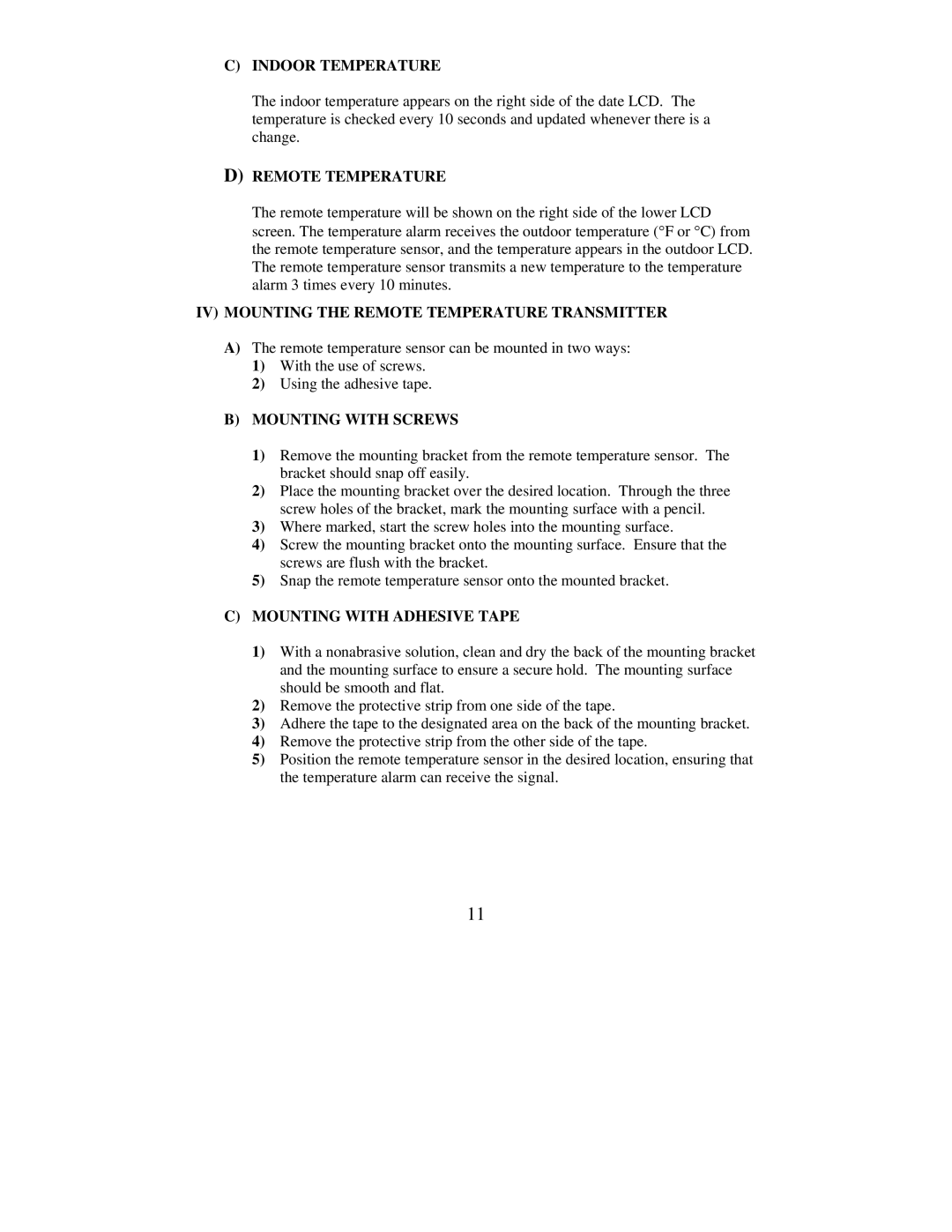C)INDOOR TEMPERATURE
The indoor temperature appears on the right side of the date LCD. The temperature is checked every 10 seconds and updated whenever there is a change.
D)REMOTE TEMPERATURE
The remote temperature will be shown on the right side of the lower LCD screen. The temperature alarm receives the outdoor temperature (°F or °C) from the remote temperature sensor, and the temperature appears in the outdoor LCD. The remote temperature sensor transmits a new temperature to the temperature alarm 3 times every 10 minutes.
IV) MOUNTING THE REMOTE TEMPERATURE TRANSMITTER
A)The remote temperature sensor can be mounted in two ways:
1)With the use of screws.
2)Using the adhesive tape.
B)MOUNTING WITH SCREWS
1)Remove the mounting bracket from the remote temperature sensor. The bracket should snap off easily.
2)Place the mounting bracket over the desired location. Through the three screw holes of the bracket, mark the mounting surface with a pencil.
3)Where marked, start the screw holes into the mounting surface.
4)Screw the mounting bracket onto the mounting surface. Ensure that the screws are flush with the bracket.
5)Snap the remote temperature sensor onto the mounted bracket.
C)MOUNTING WITH ADHESIVE TAPE
1)With a nonabrasive solution, clean and dry the back of the mounting bracket and the mounting surface to ensure a secure hold. The mounting surface should be smooth and flat.
2)Remove the protective strip from one side of the tape.
3)Adhere the tape to the designated area on the back of the mounting bracket.
4)Remove the protective strip from the other side of the tape.
5)Position the remote temperature sensor in the desired location, ensuring that the temperature alarm can receive the signal.
11