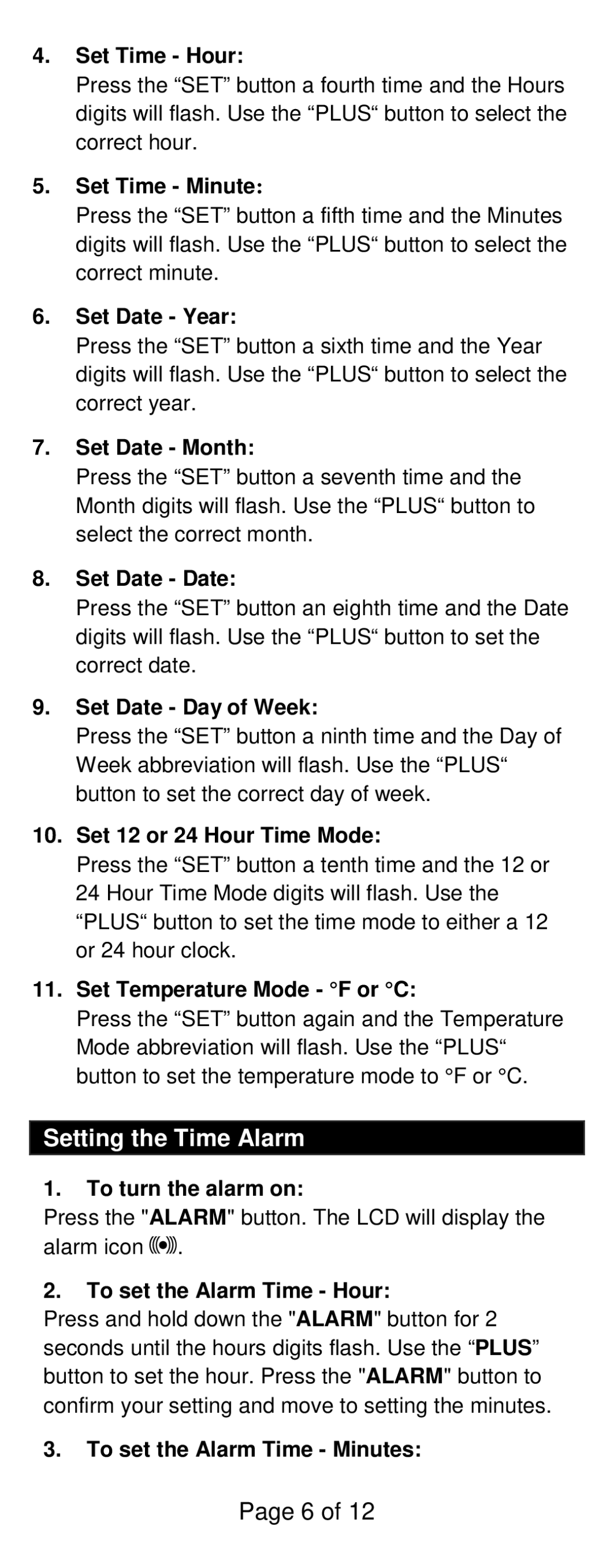4.Set Time - Hour:
Press the “SET” button a fourth time and the Hours digits will flash. Use the “PLUS“ button to select the correct hour.
5.Set Time - Minute:
Press the “SET” button a fifth time and the Minutes digits will flash. Use the “PLUS“ button to select the correct minute.
6.Set Date - Year:
Press the “SET” button a sixth time and the Year digits will flash. Use the “PLUS“ button to select the correct year.
7.Set Date - Month:
Press the “SET” button a seventh time and the Month digits will flash. Use the “PLUS“ button to select the correct month.
8.Set Date - Date:
Press the “SET” button an eighth time and the Date digits will flash. Use the “PLUS“ button to set the correct date.
9.Set Date - Day of Week:
Press the “SET” button a ninth time and the Day of Week abbreviation will flash. Use the “PLUS“ button to set the correct day of week.
10.Set 12 or 24 Hour Time Mode:
Press the “SET” button a tenth time and the 12 or 24 Hour Time Mode digits will flash. Use the “PLUS“ button to set the time mode to either a 12 or 24 hour clock.
11.Set Temperature Mode - °F or °C:
Press the “SET” button again and the Temperature Mode abbreviation will flash. Use the “PLUS“ button to set the temperature mode to °F or °C.
Setting the Time Alarm
1.To turn the alarm on:
Press the "ALARM" button. The LCD will display the alarm icon ![]()
![]()
![]() .
.
2.To set the Alarm Time - Hour:
Press and hold down the "ALARM" button for 2 seconds until the hours digits flash. Use the “PLUS” button to set the hour. Press the "ALARM" button to confirm your setting and move to setting the minutes.
3.To set the Alarm Time - Minutes:
Page 6 of 12