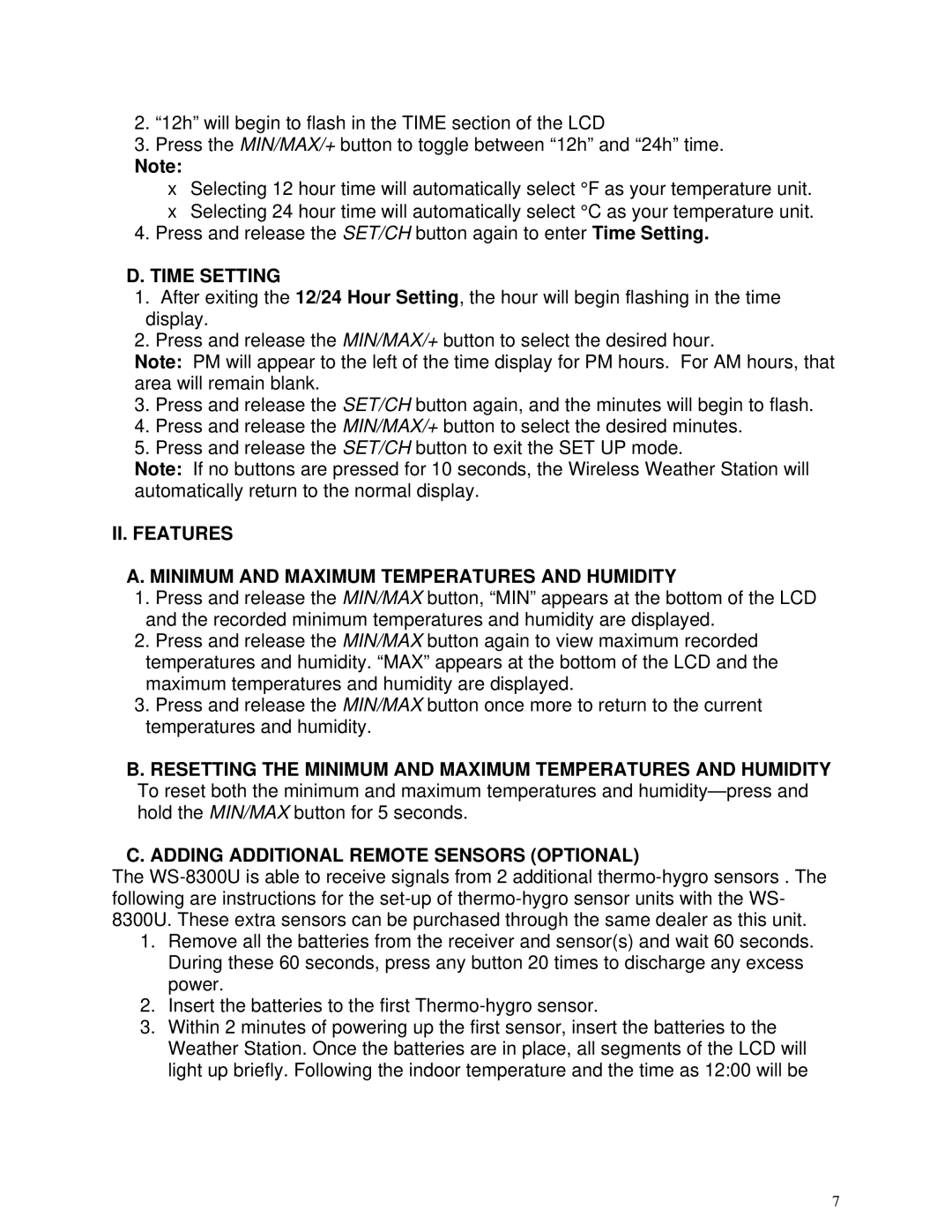WS-8300U specifications
The La Crosse Technology WS-8300U is a sophisticated yet user-friendly digital weather station designed to provide accurate and reliable weather information for home or office use. This advanced instrument stands out in the realm of personal weather stations due to its array of features, ease of use, and sleek design.At the heart of the WS-8300U is its ability to measure and display key environmental data, including indoor and outdoor temperatures and humidity levels. The device comes with a wireless outdoor sensor, allowing users to monitor weather conditions from up to 330 feet away, ensuring that you are always in tune with the elements. The outdoor sensor is equipped with a powerful transmission signal, making it ideal for homes in various layouts and terrains.
One of the defining characteristics of the WS-8300U is its large, easy-to-read display. The backlit LCD screen conveniently shows real-time weather conditions at a glance. Information is organized intuitively, providing users with quick insights into temperature, humidity, and even weather forecasts, which are indicated through icons representing sunny, cloudy, or rainy conditions.
The WS-8300U also features advanced technology, including the ability to record and display high and low temperature and humidity records. This is particularly beneficial for monitoring changes over time, allowing users to gauge trends in indoor and outdoor conditions. Moreover, the device supports customizable alarms, alerting users when temperature or humidity levels exceed pre-set thresholds.
Another significant advantage of this weather station is its self-calibrating feature. By gathering data over a period, the WS-8300U can automatically adjust its settings to reflect accurate local weather patterns, providing even more reliability.
In terms of its build quality, the WS-8300U is designed to withstand various environmental conditions, making it suitable for both indoor and outdoor use. Its stylish design complements any home or office decor, making it not just a functional tool, but also an attractive piece of equipment.
Overall, the La Crosse Technology WS-8300U is an invaluable tool for weather enthusiasts, offering a combination of advanced features, reliable technology, and user-friendly operation. With its precise measurements and sleek design, it is an excellent choice for anyone looking to stay informed about their immediate weather conditions.