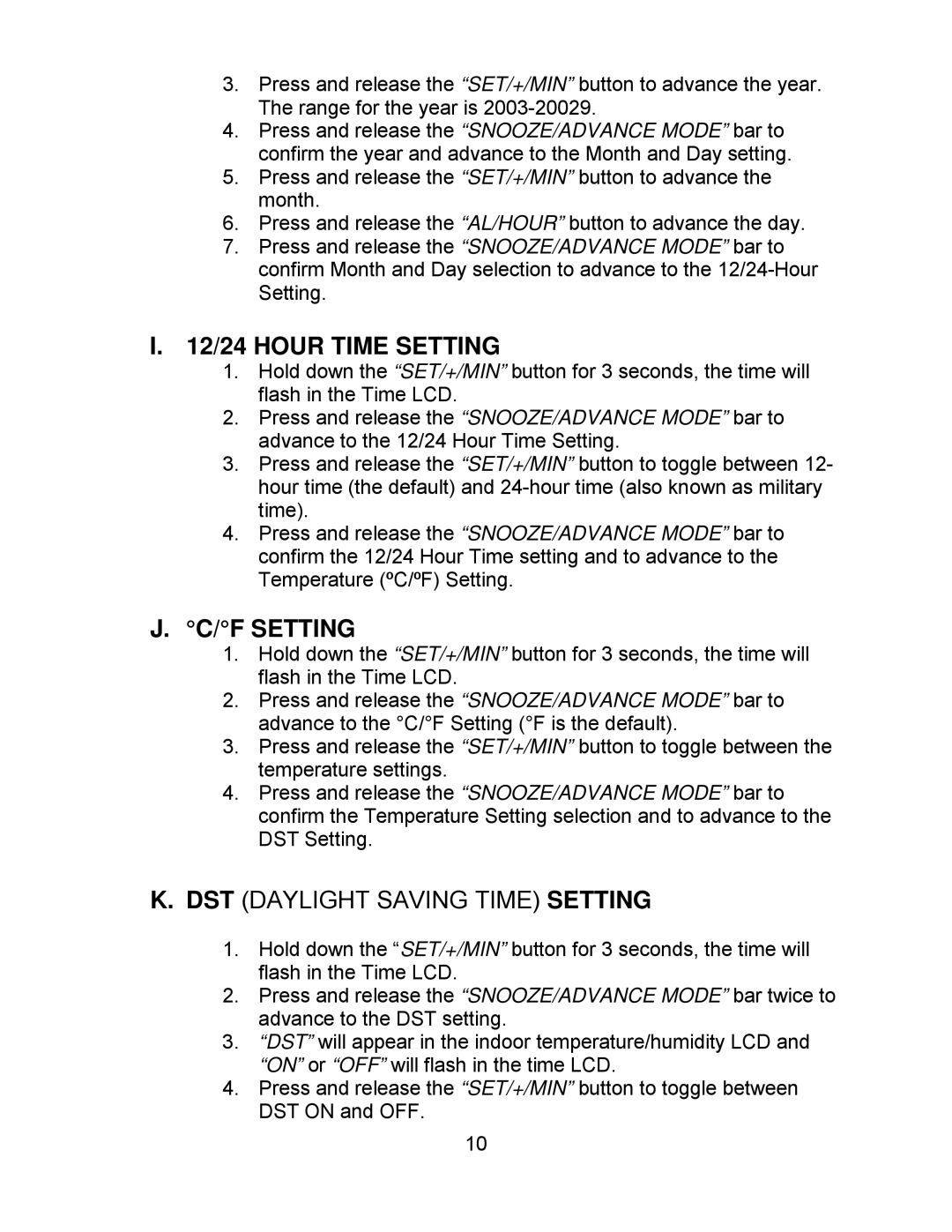3.Press and release the “SET/+/MIN” button to advance the year. The range for the year is
4.Press and release the “SNOOZE/ADVANCE MODE” bar to confirm the year and advance to the Month and Day setting.
5.Press and release the “SET/+/MIN” button to advance the month.
6.Press and release the “AL/HOUR” button to advance the day.
7.Press and release the “SNOOZE/ADVANCE MODE” bar to confirm Month and Day selection to advance to the
I.12/24 HOUR TIME SETTING
1.Hold down the “SET/+/MIN” button for 3 seconds, the time will flash in the Time LCD.
2.Press and release the “SNOOZE/ADVANCE MODE” bar to advance to the 12/24 Hour Time Setting.
3.Press and release the “SET/+/MIN” button to toggle between 12- hour time (the default) and
4.Press and release the “SNOOZE/ADVANCE MODE” bar to confirm the 12/24 Hour Time setting and to advance to the Temperature (ºC/ºF) Setting.
J.°C/°F SETTING
1.Hold down the “SET/+/MIN” button for 3 seconds, the time will flash in the Time LCD.
2.Press and release the “SNOOZE/ADVANCE MODE” bar to advance to the °C/°F Setting (°F is the default).
3.Press and release the “SET/+/MIN” button to toggle between the temperature settings.
4.Press and release the “SNOOZE/ADVANCE MODE” bar to confirm the Temperature Setting selection and to advance to the DST Setting.
K.DST (DAYLIGHT SAVING TIME) SETTING
1.Hold down the “SET/+/MIN” button for 3 seconds, the time will flash in the Time LCD.
2.Press and release the “SNOOZE/ADVANCE MODE” bar twice to advance to the DST setting.
3.“DST” will appear in the indoor temperature/humidity LCD and “ON” or “OFF” will flash in the time LCD.
4.Press and release the “SET/+/MIN” button to toggle between DST ON and OFF.
10