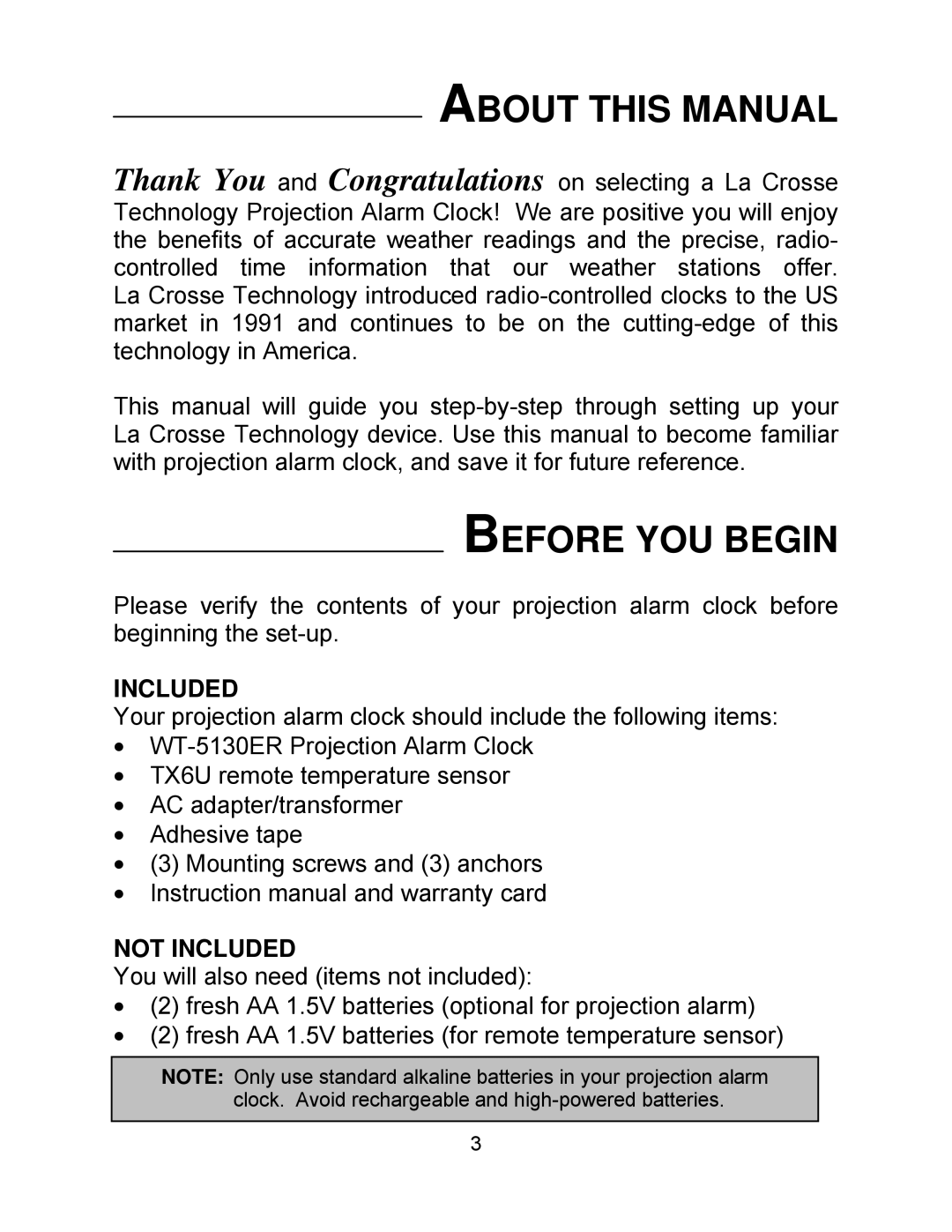ABOUT THIS MANUAL
Thank You and Congratulations on selecting a La Crosse
Technology Projection Alarm Clock! We are positive you will enjoy the benefits of accurate weather readings and the precise, radio- controlled time information that our weather stations offer. La Crosse Technology introduced
This manual will guide you
BEFORE YOU BEGIN
Please verify the contents of your projection alarm clock before beginning the
INCLUDED
Your projection alarm clock should include the following items:
•
•TX6U remote temperature sensor
•AC adapter/transformer
•Adhesive tape
•(3) Mounting screws and (3) anchors
•Instruction manual and warranty card
NOT INCLUDED
You will also need (items not included):
•(2) fresh AA 1.5V batteries (optional for projection alarm)
•(2) fresh AA 1.5V batteries (for remote temperature sensor)
NOTE: Only use standard alkaline batteries in your projection alarm clock. Avoid rechargeable and
3