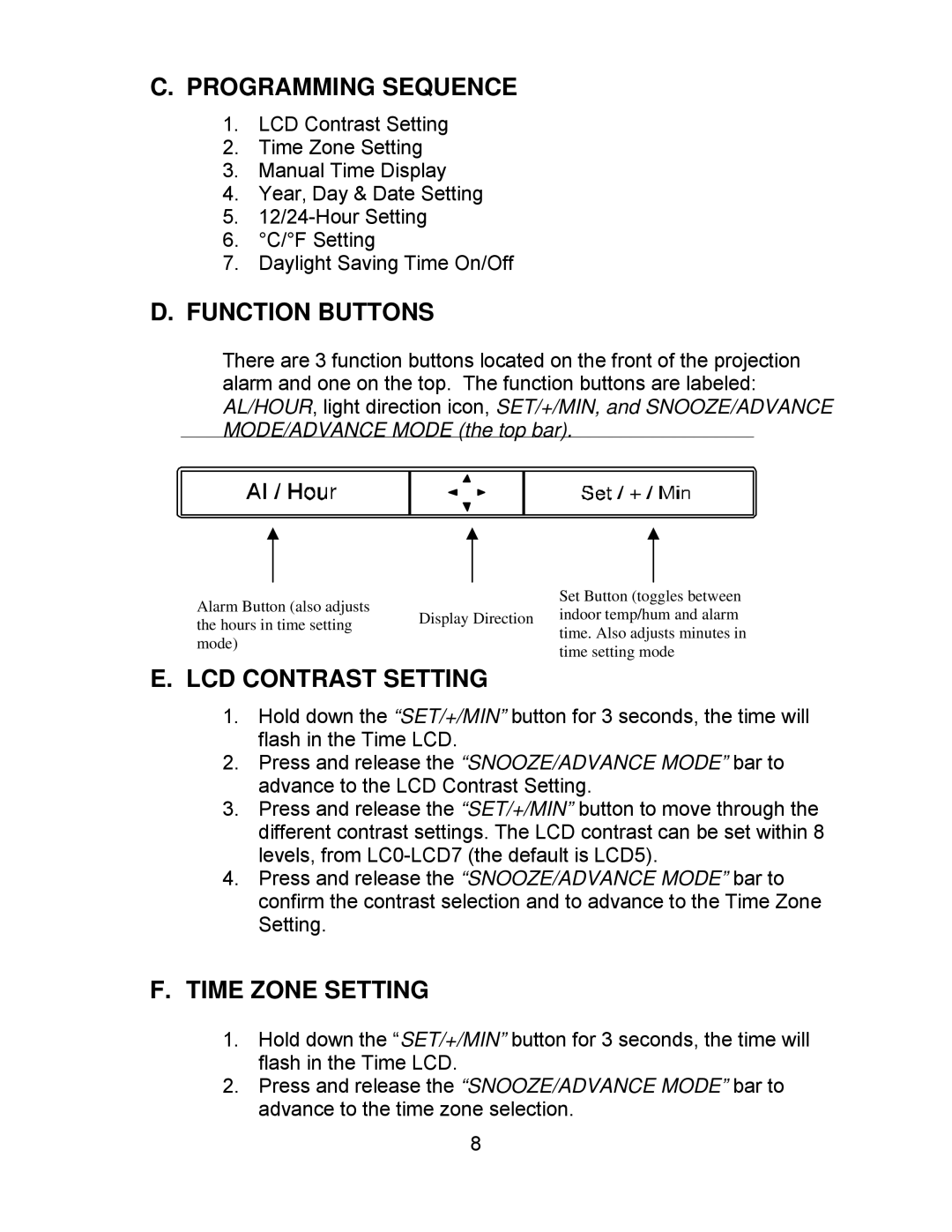C.PROGRAMMING SEQUENCE
1.LCD Contrast Setting
2.Time Zone Setting
3.Manual Time Display
4.Year, Day & Date Setting
5.
6.°C/°F Setting
7.Daylight Saving Time On/Off
D.FUNCTION BUTTONS
There are 3 function buttons located on the front of the projection alarm and one on the top. The function buttons are labeled: AL/HOUR, light direction icon, SET/+/MIN, and SNOOZE/ADVANCE MODE/ADVANCE MODE (the top bar).
Alarm Button (also adjusts |
| Set Button (toggles between | |
Display Direction | indoor temp/hum and alarm | ||
the hours in time setting | |||
| time. Also adjusts minutes in | ||
mode) |
| ||
| time setting mode | ||
|
|
E.LCD CONTRAST SETTING
1.Hold down the “SET/+/MIN” button for 3 seconds, the time will flash in the Time LCD.
2.Press and release the “SNOOZE/ADVANCE MODE” bar to advance to the LCD Contrast Setting.
3.Press and release the “SET/+/MIN” button to move through the different contrast settings. The LCD contrast can be set within 8 levels, from
4.Press and release the “SNOOZE/ADVANCE MODE” bar to confirm the contrast selection and to advance to the Time Zone Setting.
F.TIME ZONE SETTING
1.Hold down the “SET/+/MIN” button for 3 seconds, the time will flash in the Time LCD.
2.Press and release the “SNOOZE/ADVANCE MODE” bar to advance to the time zone selection.
8