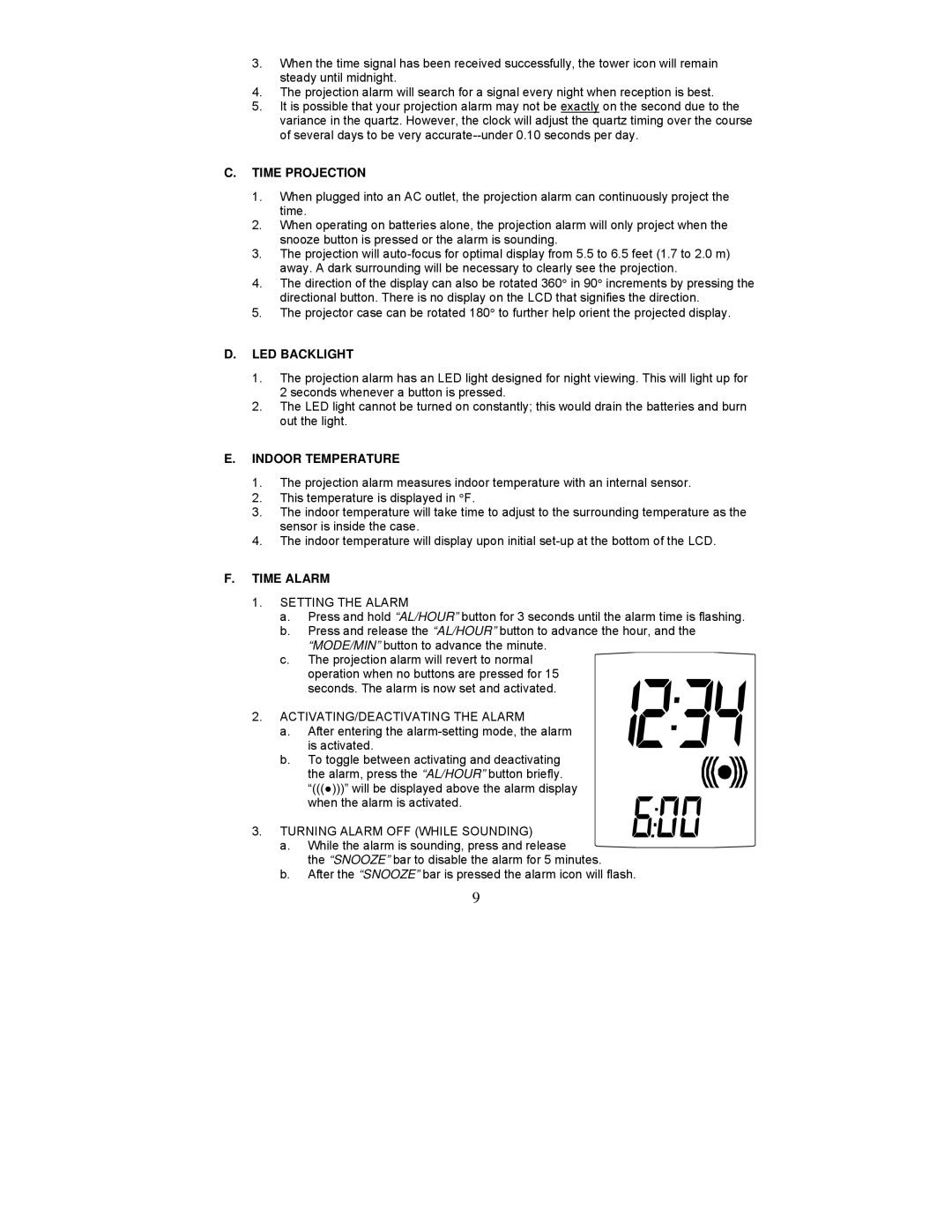3.When the time signal has been received successfully, the tower icon will remain steady until midnight.
4.The projection alarm will search for a signal every night when reception is best.
5.It is possible that your projection alarm may not be exactly on the second due to the variance in the quartz. However, the clock will adjust the quartz timing over the course of several days to be very
C.TIME PROJECTION
1.When plugged into an AC outlet, the projection alarm can continuously project the time.
2.When operating on batteries alone, the projection alarm will only project when the snooze button is pressed or the alarm is sounding.
3.The projection will
4.The direction of the display can also be rotated 360° in 90° increments by pressing the directional button. There is no display on the LCD that signifies the direction.
5.The projector case can be rotated 180° to further help orient the projected display.
D.LED BACKLIGHT
1.The projection alarm has an LED light designed for night viewing. This will light up for 2 seconds whenever a button is pressed.
2.The LED light cannot be turned on constantly; this would drain the batteries and burn out the light.
E.INDOOR TEMPERATURE
1.The projection alarm measures indoor temperature with an internal sensor.
2.This temperature is displayed in °F.
3.The indoor temperature will take time to adjust to the surrounding temperature as the sensor is inside the case.
4.The indoor temperature will display upon initial
F.TIME ALARM
1.SETTING THE ALARM
a.Press and hold “AL/HOUR” button for 3 seconds until the alarm time is flashing.
b.Press and release the “AL/HOUR” button to advance the hour, and the
“MODE/MIN” button to advance the minute. c. The projection alarm will revert to normal
operation when no buttons are pressed for 15 seconds. The alarm is now set and activated.
2. ACTIVATING/DEACTIVATING THE ALARM
a. After entering the
b.To toggle between activating and deactivating
the alarm, press the “AL/HOUR” button briefly. “(((●)))” will be displayed above the alarm display when the alarm is activated.
3. TURNING ALARM OFF (WHILE SOUNDING)
a. While the alarm is sounding, press and release
the “SNOOZE” bar to disable the alarm for 5 minutes.
b.After the “SNOOZE” bar is pressed the alarm icon will flash.
9