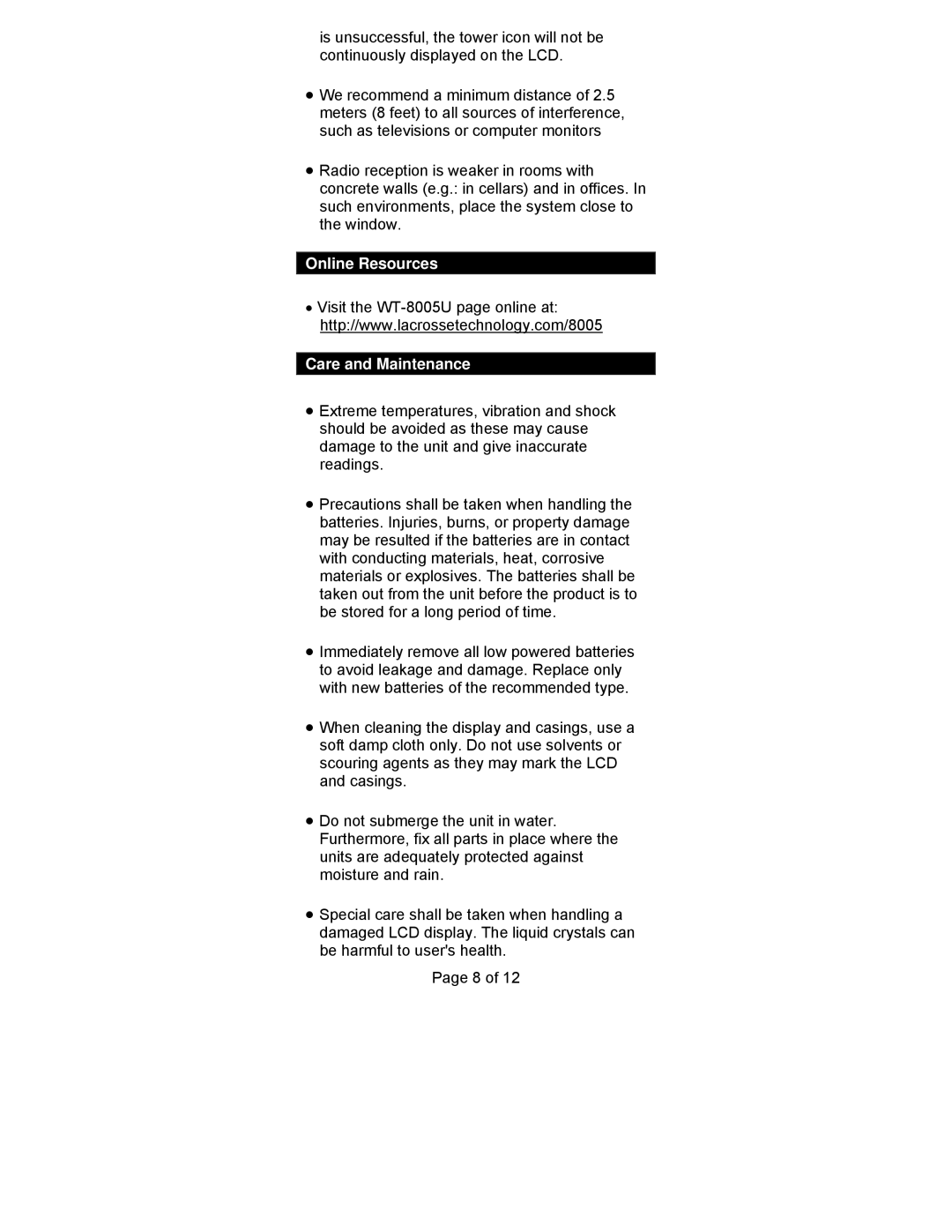is unsuccessful, the tower icon will not be continuously displayed on the LCD.
•We recommend a minimum distance of 2.5 meters (8 feet) to all sources of interference, such as televisions or computer monitors
•Radio reception is weaker in rooms with concrete walls (e.g.: in cellars) and in offices. In such environments, place the system close to the window.
Online Resources
•Visit the
Care and Maintenance
•Extreme temperatures, vibration and shock should be avoided as these may cause damage to the unit and give inaccurate readings.
•Precautions shall be taken when handling the batteries. Injuries, burns, or property damage may be resulted if the batteries are in contact with conducting materials, heat, corrosive materials or explosives. The batteries shall be taken out from the unit before the product is to be stored for a long period of time.
•Immediately remove all low powered batteries to avoid leakage and damage. Replace only with new batteries of the recommended type.
•When cleaning the display and casings, use a soft damp cloth only. Do not use solvents or scouring agents as they may mark the LCD and casings.
•Do not submerge the unit in water. Furthermore, fix all parts in place where the units are adequately protected against moisture and rain.
•Special care shall be taken when handling a damaged LCD display. The liquid crystals can be harmful to user's health.
Page 8 of 12