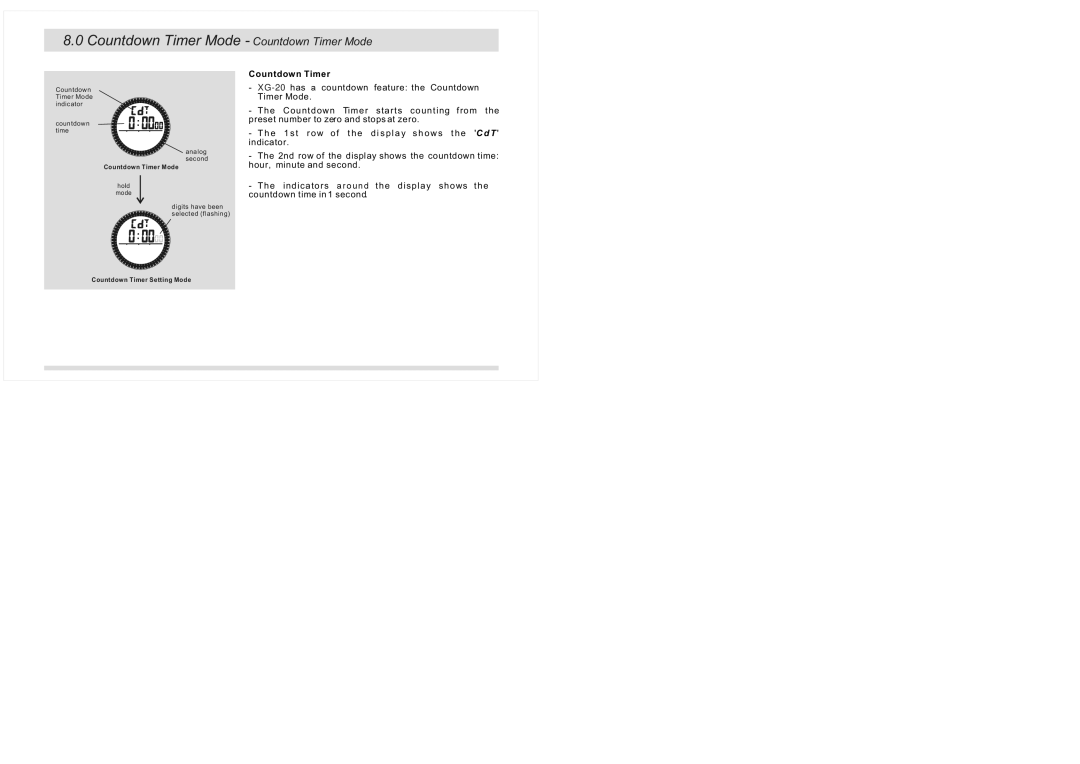XG-20 specifications
La Crosse Technology XG-20 is a sophisticated weather station designed for both amateur meteorologists and weather enthusiasts. It seamlessly combines state-of-the-art technology with user-friendly features to provide accurate and timely weather information right at your fingertips. This reliable device is ideal for monitoring indoor and outdoor conditions, making it an essential tool for anyone interested in obtaining precise weather data.One of the standout features of the XG-20 is its ability to measure multiple environmental factors. It offers real-time data on indoor and outdoor temperature and humidity, ensuring that users have a comprehensive overview of their local climate. The weather station can track temperature in both Fahrenheit and Celsius, accommodating users' preferences. The XG-20 also includes an innovative barometric pressure sensor that provides valuable insights into changing weather patterns.
The device is equipped with a wireless sensor that can be placed outdoors, allowing it to transmit data to the main display unit located inside. This sensor operates seamlessly within a substantial transmission range, ensuring reliable communication irrespective of outdoor conditions. Whether it is tracking rainfall or monitoring wind speeds, the XG-20 stays connected, offering continuous updates.
In terms of design, the XG-20 is aesthetically pleasing and features a large, backlit LCD display. The user interface is intuitive, making navigation through various options straightforward. Users can easily access historical data to observe trends over time, empowering them to make informed decisions based on past weather patterns.
Moreover, the XG-20 utilizes advanced wireless technology that enhances its connectivity capabilities. This means that users can expect minimal interference and consistent display readings, contributing to a more accurate forecasting experience. Additionally, the weather station has customizable alerts that notify users of significant changes in weather conditions, keeping them prepared for sudden shifts.
Durability is another characteristic of the La Crosse Technology XG-20. Designed to withstand outdoor elements, the accompanying sensor is weatherproof and robust, ensuring its longevity even in harsh conditions. This durability is further complemented by a reliable power source that keeps the device operational for extended periods.
In summary, La Crosse Technology XG-20 is an impressive weather station equipped with advanced sensors, a large display, customizable alerts, and a sturdy build. Whether for personal use or educational purposes, the XG-20 provides high-quality weather data, helping users stay informed and prepared for whatever the weather may bring.