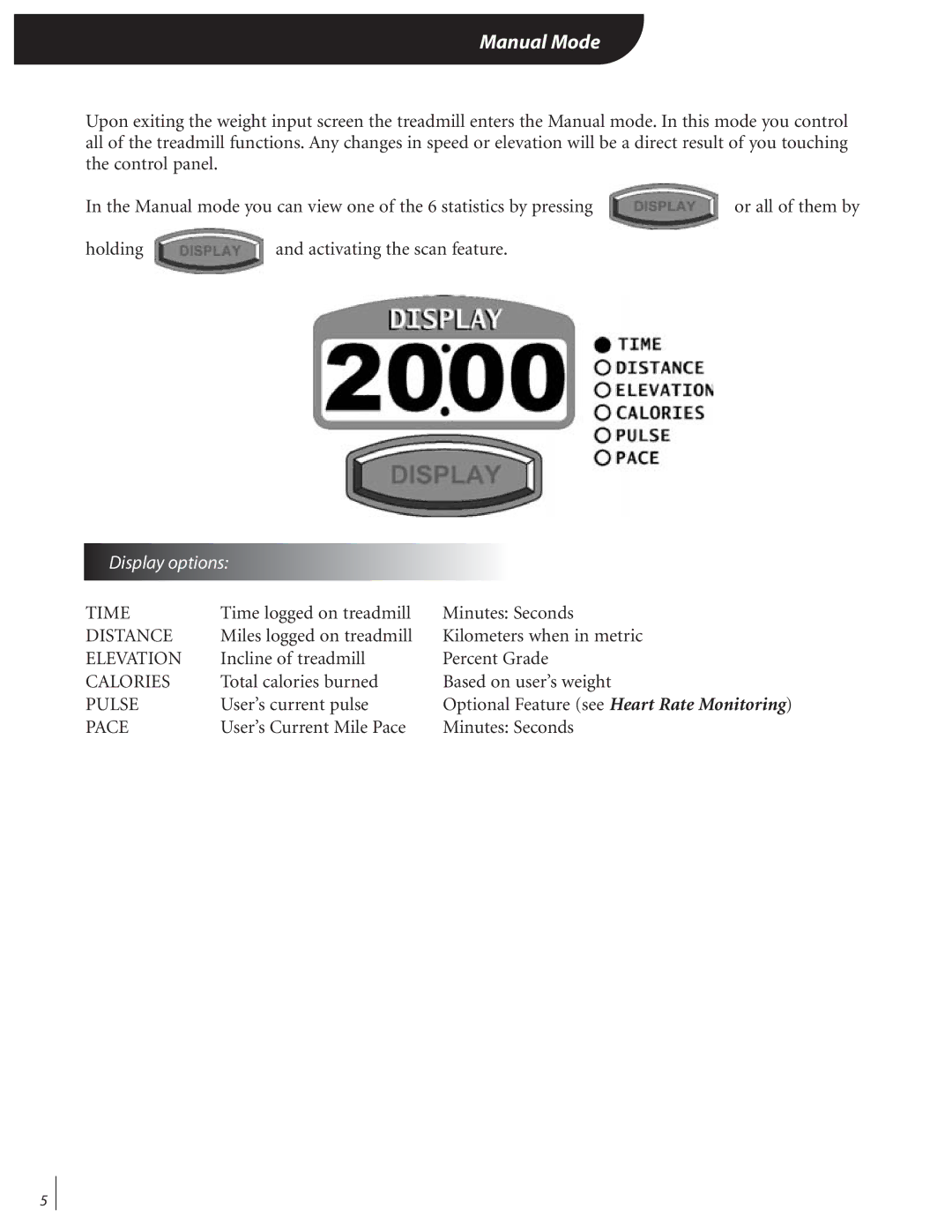Finest Treadmills specifications
Landice Finest Treadmills have earned a reputation for delivering top-tier performance and durability, catering to serious fitness enthusiasts and casual users alike. Known for their robust construction and innovative technology, these treadmills embody quality and efficiency.One of the standout features of Landice treadmills is their commercial-grade construction. Built with a heavy-duty steel frame, they are designed to withstand intense workouts and heavy usage, making them ideal for home gyms as well as commercial environments. The treadmills boast a weight capacity of up to 400 pounds, ensuring stability and safety regardless of the user’s size.
Landice treadmills come equipped with a powerful motor that offers smooth operation at varying speeds. The high-performance motors range from 3.0 to 4.0 horsepower, allowing users to achieve their desired intensity seamlessly. Additionally, the incline feature on many models enables users to adjust their workout intensity, simulating outdoor running conditions while building strength and endurance.
Another key characteristic of Landice treadmills is their advanced cushioning system, which is designed to reduce the impact on joints. The trademarked LCS cushioning technology absorbs shock, providing a comfortable running surface that minimizes the risk of injury. This feature is especially beneficial for those who may have prior joint issues or for users engaging in long-distance training.
Landice treadmills also offer an array of user-friendly technologies. Most models come with a large, backlit LCD display that provides real-time workout statistics, including speed, distance, time, calories burned, and heart rate monitoring. Some models feature integrated heart rate sensors or the option to connect to wireless heart rate monitors, allowing users to maintain their desired training zones effectively.
Moreover, Landice incorporates a variety of preset workout programs, designed by fitness experts to cater to different fitness levels and goals, such as weight loss, endurance training, and interval training. Users can also create custom workouts, ensuring a personalized and engaging fitness experience.
In addition to performance features, Landice treadmills are designed with longevity in mind. Maintenance-free components, such as a self-lubricating deck and high-quality belt, require minimal upkeep, making them a wise investment for long-term use.
Overall, Landice Finest Treadmills are a fusion of technology, durability, and user-centric design, offering an unparalleled workout experience whether at home or in a professional setting. With their commitment to quality, Landice continues to be a benchmark in the treadmill market, appealing to fitness enthusiasts across the spectrum.