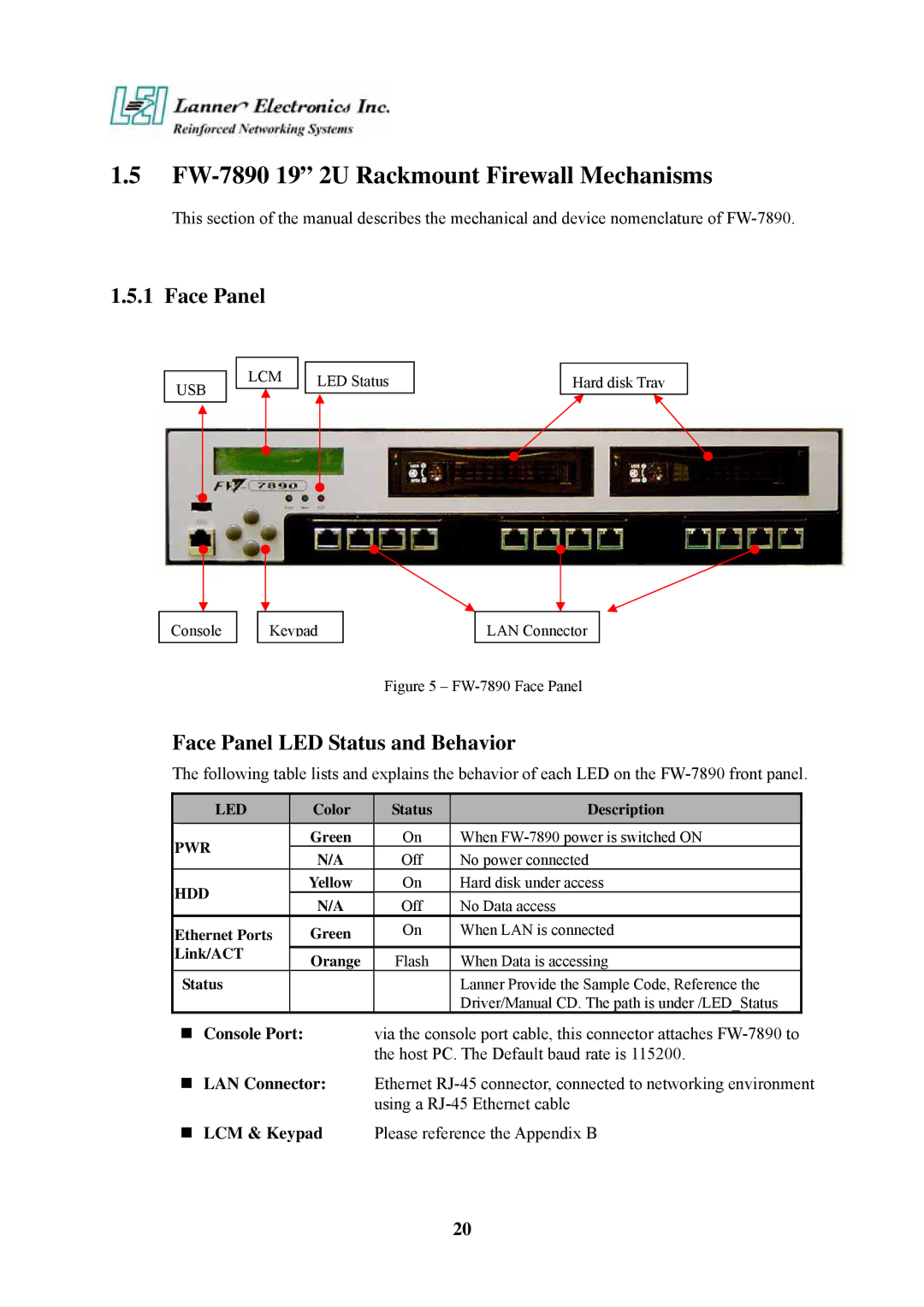1.5FW-7890 19” 2U Rackmount Firewall Mechanisms
This section of the manual describes the mechanical and device nomenclature of
1.5.1 Face Panel
USB
LCM
LED Status
Hard disk Tray
Console
Keypad
LAN Connector
Figure 5 – FW-7890 Face Panel
Face Panel LED Status and Behavior
The following table lists and explains the behavior of each LED on the
LED | Color | Status | Description | |
PWR | Green | On | When | |
N/A | Off | No power connected | ||
| ||||
HDD | Yellow | On | Hard disk under access | |
N/A | Off | No Data access | ||
| ||||
Ethernet Ports | Green | On | When LAN is connected | |
Link/ACT |
|
|
| |
Orange | Flash | When Data is accessing | ||
| ||||
Status |
|
| Lanner Provide the Sample Code, Reference the | |
|
|
| Driver/Manual CD. The path is under /LED_Status |
Console Port: via the console port cable, this connector attaches
LAN Connector: Ethernet
LCM & Keypad Please reference the Appendix B
20