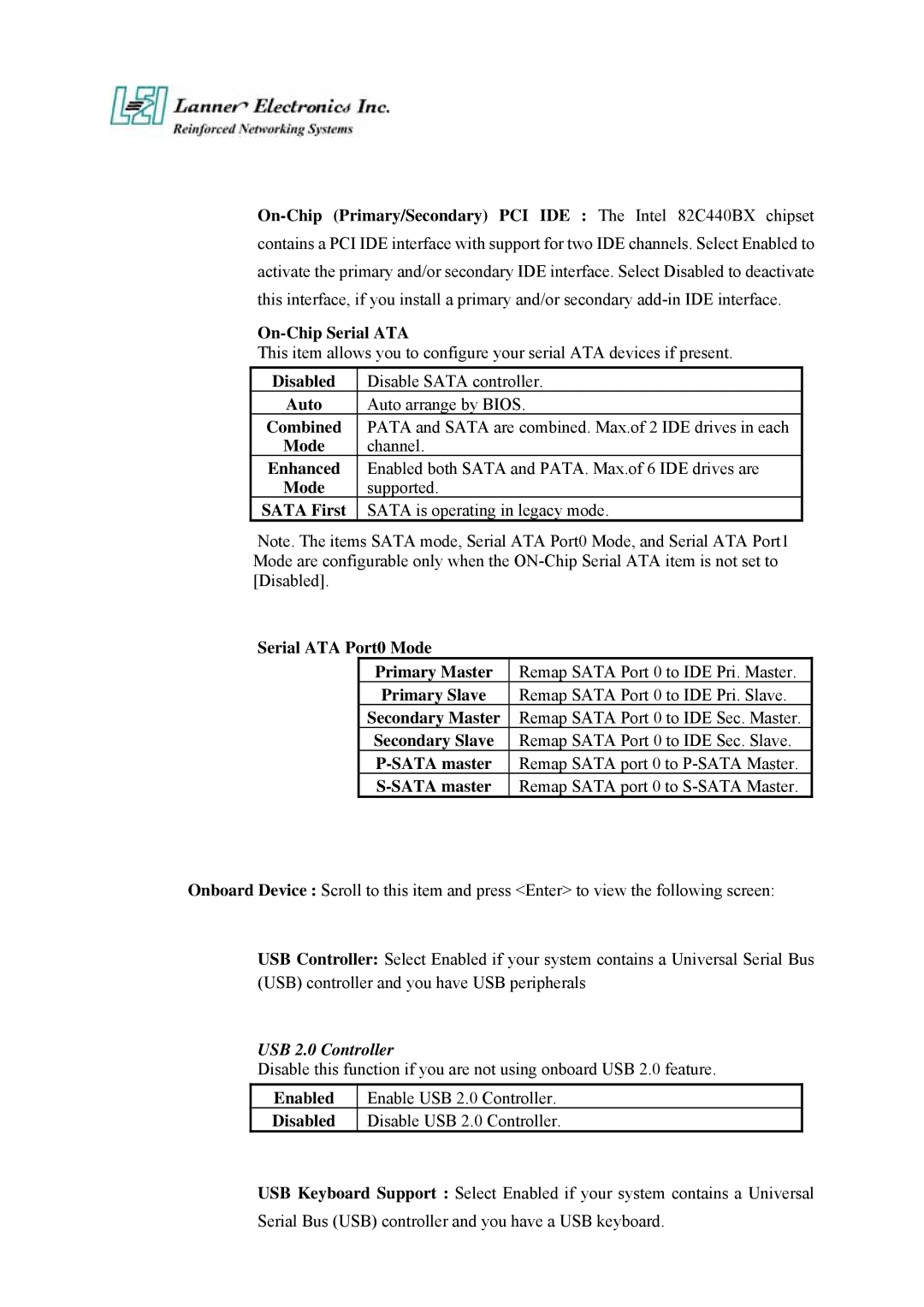On-Chip Serial ATA
This item allows you to configure your serial ATA devices if present.
Disabled | Disable SATA controller. |
Auto | Auto arrange by BIOS. |
Combined | PATA and SATA are combined. Max.of 2 IDE drives in each |
Mode | channel. |
Enhanced | Enabled both SATA and PATA. Max.of 6 IDE drives are |
Mode | supported. |
SATA First | SATA is operating in legacy mode. |
Note. The items SATA mode, Serial ATA Port0 Mode, and Serial ATA Port1 Mode are configurable only when the
Serial ATA Port0 Mode
Primary Master | Remap SATA Port 0 to IDE Pri. Master. |
Primary Slave | Remap SATA Port 0 to IDE Pri. Slave. |
Secondary Master | Remap SATA Port 0 to IDE Sec. Master. |
Secondary Slave | Remap SATA Port 0 to IDE Sec. Slave. |
Remap SATA port 0 to | |
Remap SATA port 0 to |
Onboard Device : Scroll to this item and press <Enter> to view the following screen:
USB Controller: Select Enabled if your system contains a Universal Serial Bus (USB) controller and you have USB peripherals
USB 2.0 Controller
Disable this function if you are not using onboard USB 2.0 feature.
Enabled | Enable USB 2.0 Controller. |
Disabled | Disable USB 2.0 Controller. |
USB Keyboard Support : Select Enabled if your system contains a Universal Serial Bus (USB) controller and you have a USB keyboard.