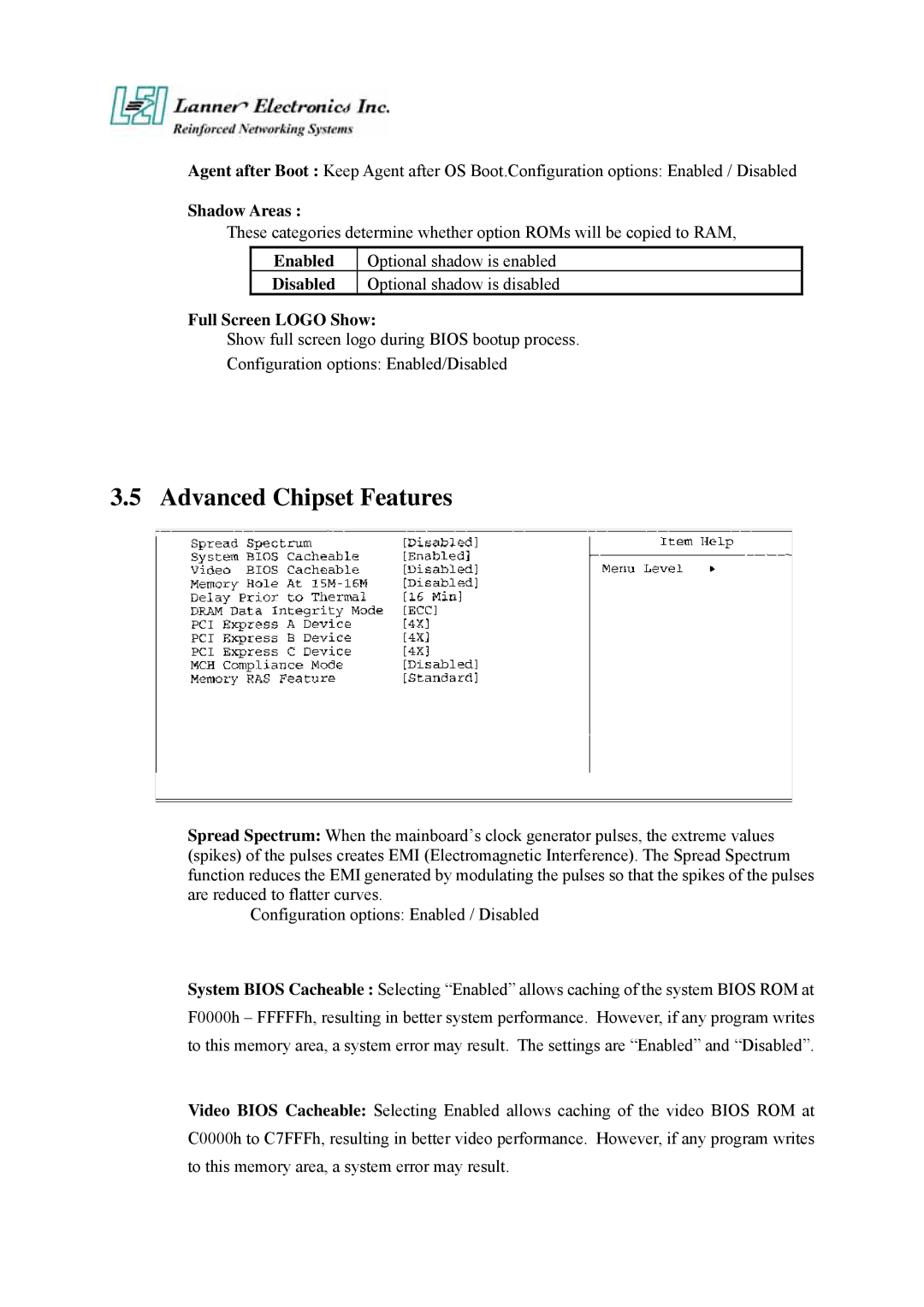Agent after Boot : Keep Agent after OS Boot.Configuration options: Enabled / Disabled
Shadow Areas :
These categories determine whether option ROMs will be copied to RAM,
Enabled | Optional shadow is enabled |
Disabled | Optional shadow is disabled |
Full Screen LOGO Show:
Show full screen logo during BIOS bootup process.
Configuration options: Enabled/Disabled
3.5 Advanced Chipset Features
Spread Spectrum: When the mainboard’s clock generator pulses, the extreme values (spikes) of the pulses creates EMI (Electromagnetic Interference). The Spread Spectrum function reduces the EMI generated by modulating the pulses so that the spikes of the pulses are reduced to flatter curves.
Configuration options: Enabled / Disabled
System BIOS Cacheable : Selecting “Enabled” allows caching of the system BIOS ROM at F0000h – FFFFFh, resulting in better system performance. However, if any program writes to this memory area, a system error may result. The settings are “Enabled” and “Disabled”.
Video BIOS Cacheable: Selecting Enabled allows caching of the video BIOS ROM at C0000h to C7FFFh, resulting in better video performance. However, if any program writes to this memory area, a system error may result.