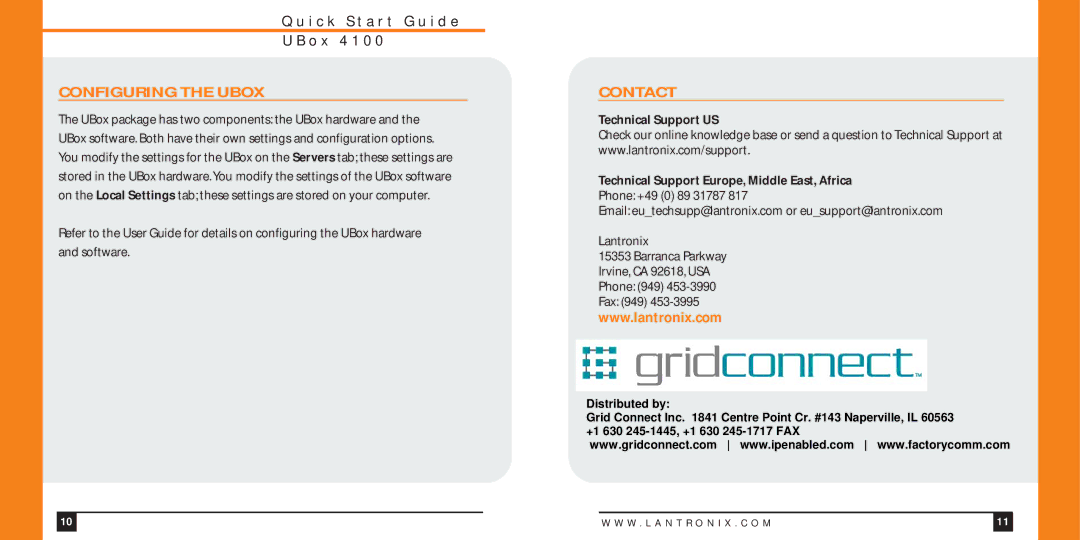Q u i c k S t a r t G u i d e
U B o x 4 1 0 0
CONFIGURING THE UBOX
The UBox package has two components: the UBox hardware and the UBox software. Both have their own settings and configuration options. You modify the settings for the UBox on the Servers tab; these settings are stored in the UBox hardware. You modify the settings of the UBox software on the Local Settings tab; these settings are stored on your computer.
Refer to the User Guide for details on configuring the UBox hardware and software.
CONTACT
Technical Support US
Check our online knowledge base or send a question to Technical Support at www.lantronix.com/support.
Technical Support Europe, Middle East, Africa
Phone: +49 (0) 89 31787 817
Email: eu_techsupp@lantronix.com or eu_support@lantronix.com
Lantronix
15353 Barranca Parkway
Irvine, CA 92618, USA
Phone: (949)
Fax: (949)
www.lantronix.com
10 |
|
| W W W . L A N T R O N I X . C O M | 11 |
|
|
|
|
|