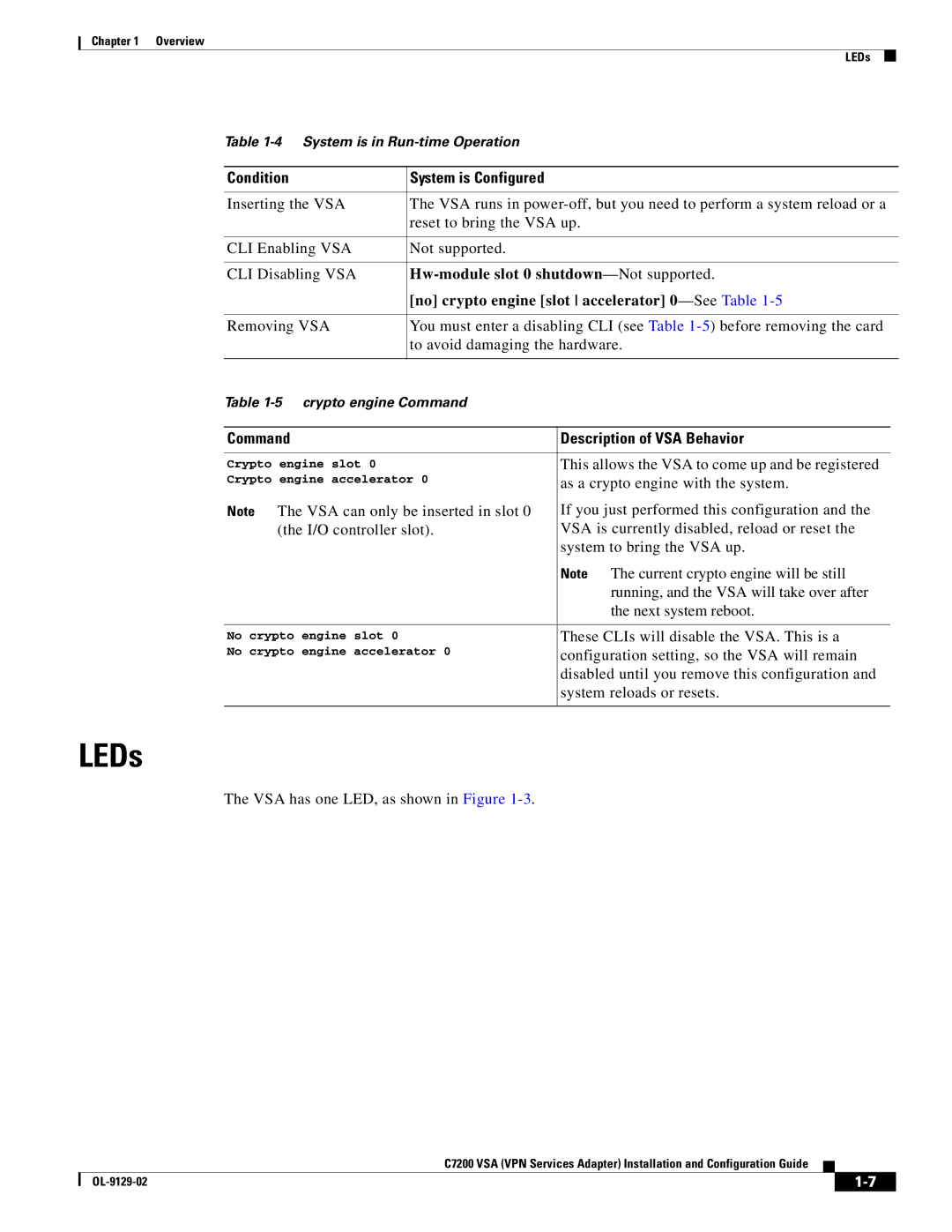Chapter 1 Overview
LEDs
Table
Condition | System is Configured |
|
|
Inserting the VSA | The VSA runs in |
| reset to bring the VSA up. |
|
|
CLI Enabling VSA | Not supported. |
|
|
CLI Disabling VSA | |
| [no] crypto engine [slot accelerator] |
|
|
Removing VSA | You must enter a disabling CLI (see Table |
| to avoid damaging the hardware. |
|
|
Table
Command | Description of VSA Behavior |
|
|
Crypto engine slot 0 | This allows the VSA to come up and be registered |
Crypto engine accelerator 0 | as a crypto engine with the system. |
Note The VSA can only be inserted in slot 0 | If you just performed this configuration and the |
(the I/O controller slot). | VSA is currently disabled, reload or reset the |
| system to bring the VSA up. |
| Note The current crypto engine will be still |
| running, and the VSA will take over after |
| the next system reboot. |
|
|
No crypto engine slot 0 | These CLIs will disable the VSA. This is a |
No crypto engine accelerator 0 | configuration setting, so the VSA will remain |
| disabled until you remove this configuration and |
| system reloads or resets. |
|
|
LEDs
The VSA has one LED, as shown in Figure 1-3.
C7200 VSA (VPN Services Adapter) Installation and Configuration Guide
|
| ||
|
|