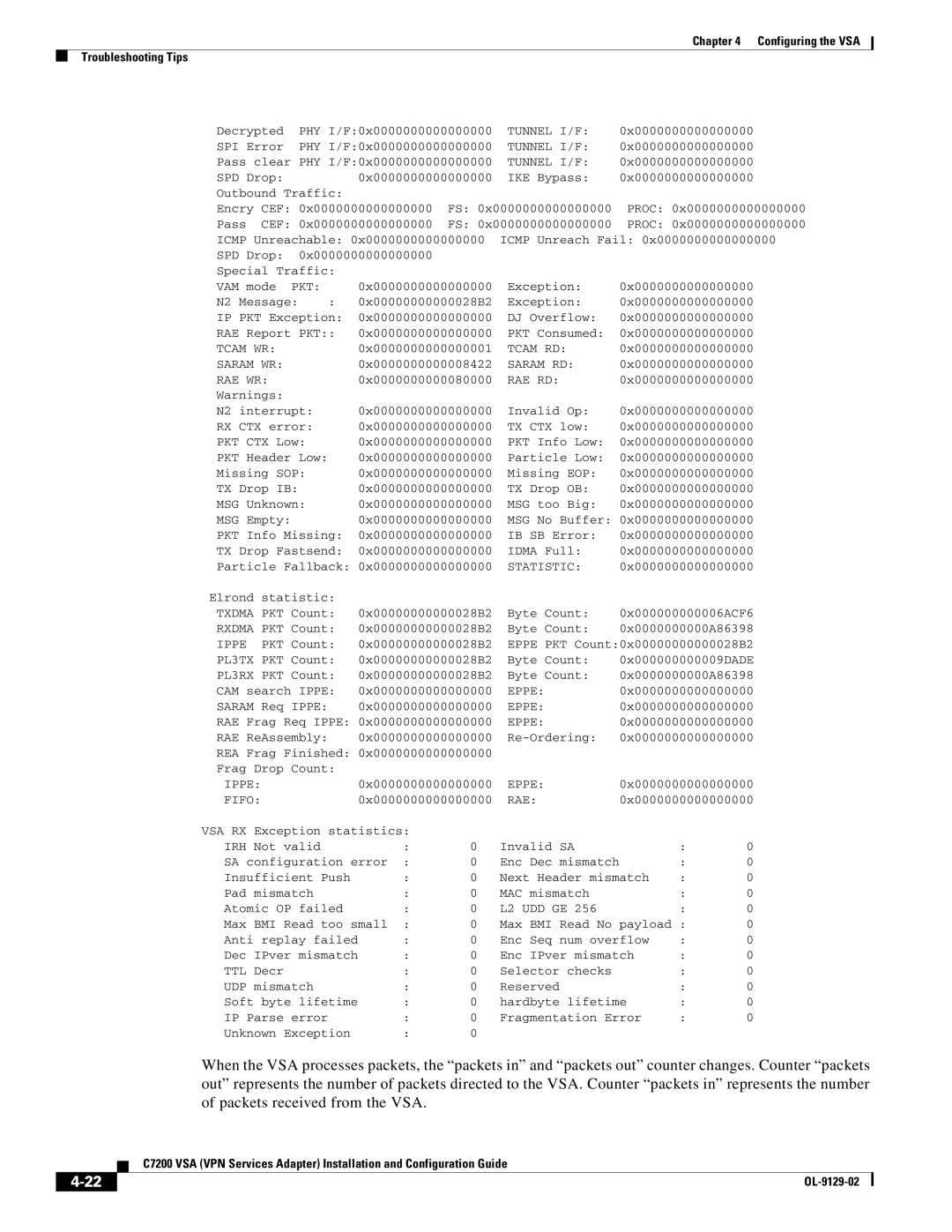Chapter 4 Configuring the VSA
Troubleshooting Tips
Decrypted | PHY I/F:0x0000000000000000 | TUNNEL I/F: | 0x0000000000000000 | |||
SPI Error | PHY I/F:0x0000000000000000 | TUNNEL I/F: | 0x0000000000000000 | |||
Pass clear PHY I/F:0x0000000000000000 | TUNNEL I/F: | 0x0000000000000000 | ||||
SPD Drop: |
| 0x0000000000000000 | IKE Bypass: | 0x0000000000000000 | ||
Outbound Traffic: |
|
|
|
| ||
Encry | CEF: 0x0000000000000000 | FS: 0x0000000000000000 | PROC: 0x0000000000000000 | |||
Pass | CEF: 0x0000000000000000 | FS: 0x0000000000000000 | PROC: 0x0000000000000000 | |||
ICMP Unreachable: 0x0000000000000000 | ICMP Unreach Fail: 0x0000000000000000 | |||||
SPD Drop: | 0x0000000000000000 |
|
|
| ||
Special Traffic: |
|
|
|
| ||
VAM mode PKT: | 0x0000000000000000 | Exception: | 0x0000000000000000 | |||
N2 Message: | : | 0x00000000000028B2 | Exception: | 0x0000000000000000 | ||
IP PKT Exception: | 0x0000000000000000 | DJ Overflow: | 0x0000000000000000 | |||
RAE Report PKT:: | 0x0000000000000000 | PKT Consumed: | 0x0000000000000000 | |||
TCAM WR: |
| 0x0000000000000001 | TCAM RD: | 0x0000000000000000 | ||
SARAM WR: |
| 0x0000000000008422 | SARAM RD: | 0x0000000000000000 | ||
RAE WR: |
| 0x0000000000080000 | RAE RD: | 0x0000000000000000 | ||
Warnings: |
|
|
|
|
| |
N2 interrupt: | 0x0000000000000000 | Invalid Op: | 0x0000000000000000 | |||
RX CTX error: | 0x0000000000000000 | TX CTX low: | 0x0000000000000000 | |||
PKT CTX Low: | 0x0000000000000000 | PKT Info Low: | 0x0000000000000000 | |||
PKT Header Low: | 0x0000000000000000 | Particle Low: | 0x0000000000000000 | |||
Missing SOP: | 0x0000000000000000 | Missing EOP: | 0x0000000000000000 | |||
TX Drop IB: |
| 0x0000000000000000 | TX Drop OB: | 0x0000000000000000 | ||
MSG Unknown: | 0x0000000000000000 | MSG too Big: | 0x0000000000000000 | |||
MSG Empty: |
| 0x0000000000000000 | MSG No Buffer: | 0x0000000000000000 | ||
PKT Info Missing: | 0x0000000000000000 | IB SB Error: | 0x0000000000000000 | |||
TX Drop Fastsend: | 0x0000000000000000 | IDMA Full: | 0x0000000000000000 | |||
Particle Fallback: 0x0000000000000000 | STATISTIC: | 0x0000000000000000 | ||||
Elrond statistic: |
|
|
|
| ||
TXDMA PKT Count: | 0x00000000000028B2 | Byte Count: | 0x000000000006ACF6 | |||
RXDMA | PKT Count: | 0x00000000000028B2 | Byte Count: | 0x0000000000A86398 | ||
IPPE | PKT Count: | 0x00000000000028B2 | EPPE PKT Count:0x00000000000028B2 | |||
PL3TX PKT Count: | 0x00000000000028B2 | Byte Count: | 0x000000000009DADE | |||
PL3RX PKT Count: | 0x00000000000028B2 | Byte Count: | 0x0000000000A86398 | |||
CAM search IPPE: | 0x0000000000000000 | EPPE: | 0x0000000000000000 | |||
SARAM Req IPPE: | 0x0000000000000000 | EPPE: | 0x0000000000000000 | |||
RAE Frag Req IPPE: | 0x0000000000000000 | EPPE: | 0x0000000000000000 | |||
RAE ReAssembly: | 0x0000000000000000 | 0x0000000000000000 | ||||
REA Frag Finished: 0x0000000000000000 |
|
| ||||
Frag Drop Count: |
|
|
|
| ||
IPPE: |
|
| 0x0000000000000000 | EPPE: | 0x0000000000000000 | |
FIFO: |
|
| 0x0000000000000000 | RAE: | 0x0000000000000000 | |
VSA RX | Exception statistics: |
|
|
|
| |
IRH | Not valid | : | 0 | Invalid SA | : | 0 |
SA configuration error | : | 0 | Enc Dec mismatch | : | 0 | |
Insufficient Push | : | 0 | Next Header mismatch | : | 0 | |
Pad | mismatch | : | 0 | MAC mismatch | : | 0 |
Atomic OP failed | : | 0 | L2 UDD GE 256 | : | 0 | |
Max | BMI Read too small | : | 0 | Max BMI Read No payload : | 0 | |
Anti replay failed | : | 0 | Enc Seq num overflow | : | 0 | |
Dec | IPver mismatch | : | 0 | Enc IPver mismatch | : | 0 |
TTL | Decr | : | 0 | Selector checks | : | 0 |
UDP | mismatch | : | 0 | Reserved | : | 0 |
Soft byte lifetime | : | 0 | hardbyte lifetime | : | 0 | |
IP Parse error | : | 0 | Fragmentation Error | : | 0 | |
Unknown Exception | : | 0 |
|
|
| |
When the VSA processes packets, the “packets in” and “packets out” counter changes. Counter “packets out” represents the number of packets directed to the VSA. Counter “packets in” represents the number of packets received from the VSA.
C7200 VSA (VPN Services Adapter) Installation and Configuration Guide
|
| |
|