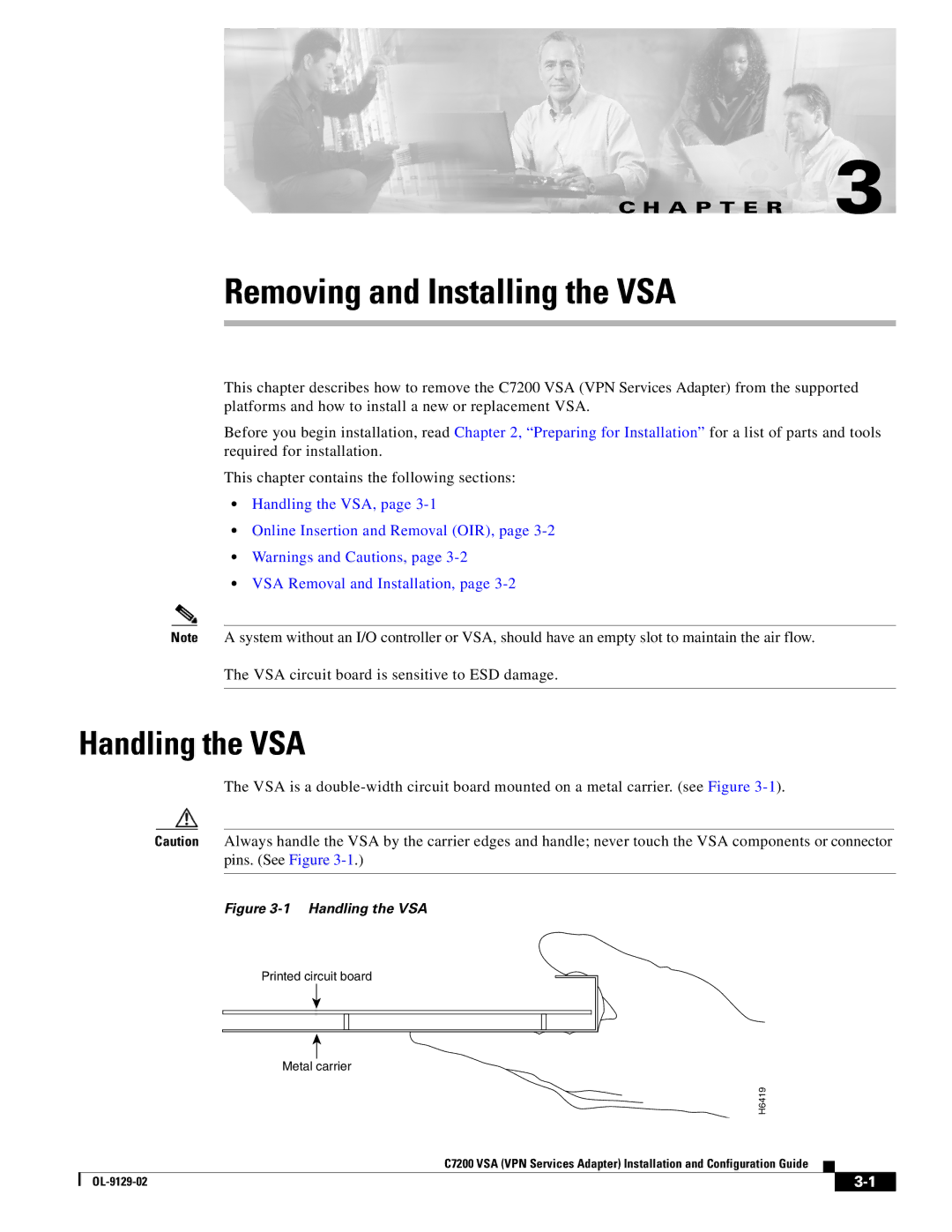C H A P T E R 3
Removing and Installing the VSA
This chapter describes how to remove the C7200 VSA (VPN Services Adapter) from the supported platforms and how to install a new or replacement VSA.
Before you begin installation, read Chapter 2, “Preparing for Installation” for a list of parts and tools required for installation.
This chapter contains the following sections:
•Handling the VSA, page
•Online Insertion and Removal (OIR), page
•Warnings and Cautions, page
•VSA Removal and Installation, page
Note A system without an I/O controller or VSA, should have an empty slot to maintain the air flow.
The VSA circuit board is sensitive to ESD damage.
Handling the VSA
The VSA is a
Caution Always handle the VSA by the carrier edges and handle; never touch the VSA components or connector pins. (See Figure
Figure 3-1 Handling the VSA
Printed circuit board
|
| Metal carrier | |||
|
| H6419 | |||
|
| C7200 VSA (VPN Services Adapter) Installation and Configuration Guide |
|
|
|
|
|
| |||
|
|
|
| ||
|
|
|
| ||