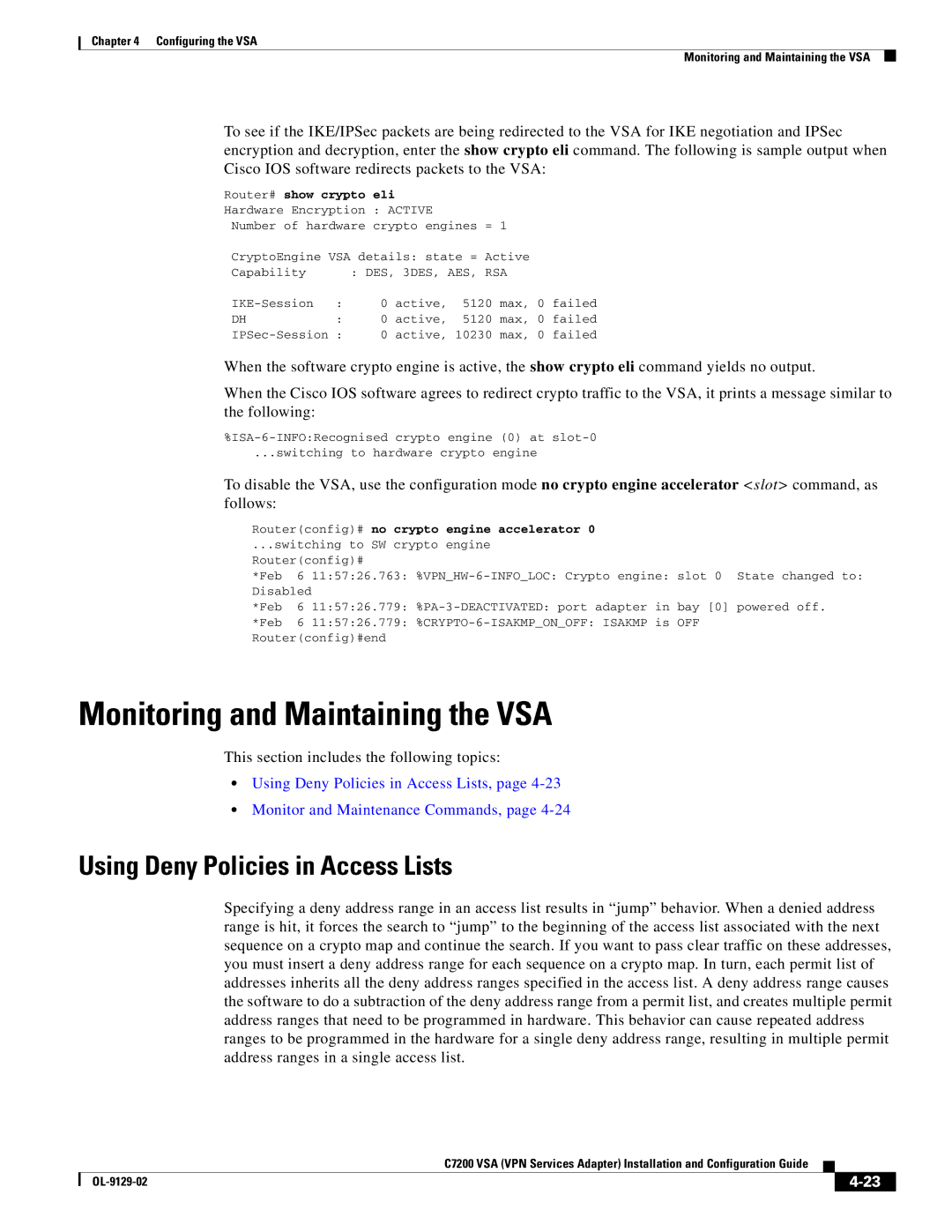Chapter 4 Configuring the VSA
Monitoring and Maintaining the VSA
To see if the IKE/IPSec packets are being redirected to the VSA for IKE negotiation and IPSec encryption and decryption, enter the show crypto eli command. The following is sample output when Cisco IOS software redirects packets to the VSA:
Router# show crypto eli
Hardware Encryption : ACTIVE
Number of hardware crypto engines = 1
CryptoEngine VSA details: state = | Active |
| |||||
Capability |
| : DES, 3DES, AES, | RSA |
| |||
: | 0 | active, | 5120 | max, 0 failed | |||
DH | : | 0 | active, | 5120 | max, 0 | failed | |
0 | active, 10230 | max, 0 | failed | ||||
When the software crypto engine is active, the show crypto eli command yields no output.
When the Cisco IOS software agrees to redirect crypto traffic to the VSA, it prints a message similar to the following:
...switching to hardware crypto engine
To disable the VSA, use the configuration mode no crypto engine accelerator <slot> command, as follows:
Router(config)# no crypto engine accelerator 0
...switching to SW crypto engine Router(config)#
*Feb 6 11:57:26.763:
*Feb 6 11:57:26.779:
*Feb 6 11:57:26.779:
Monitoring and Maintaining the VSA
This section includes the following topics:
•Using Deny Policies in Access Lists, page
•Monitor and Maintenance Commands, page
Using Deny Policies in Access Lists
Specifying a deny address range in an access list results in “jump” behavior. When a denied address range is hit, it forces the search to “jump” to the beginning of the access list associated with the next sequence on a crypto map and continue the search. If you want to pass clear traffic on these addresses, you must insert a deny address range for each sequence on a crypto map. In turn, each permit list of addresses inherits all the deny address ranges specified in the access list. A deny address range causes the software to do a subtraction of the deny address range from a permit list, and creates multiple permit address ranges that need to be programmed in hardware. This behavior can cause repeated address ranges to be programmed in the hardware for a single deny address range, resulting in multiple permit address ranges in a single access list.
C7200 VSA (VPN Services Adapter) Installation and Configuration Guide
|
| ||
|
|