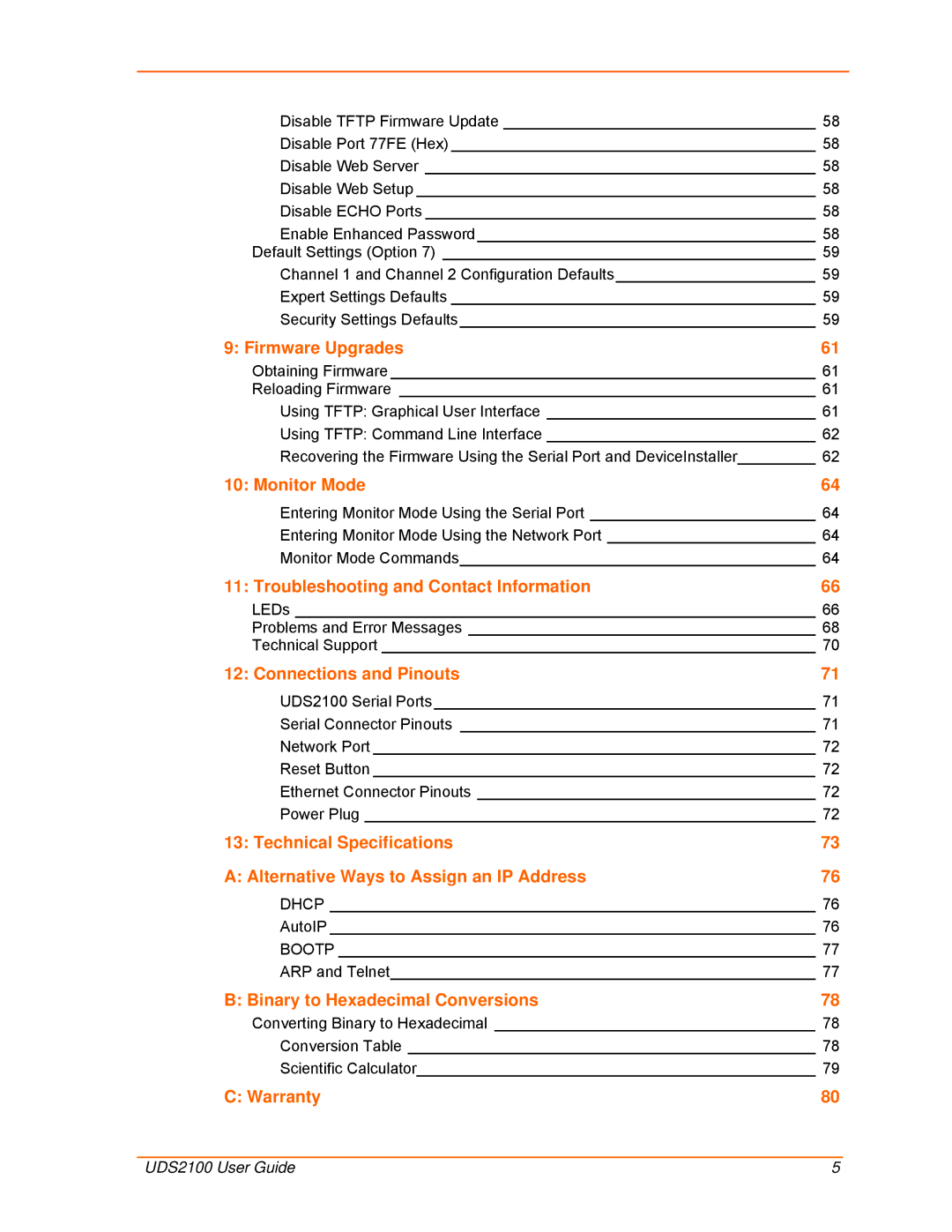UDS2100 specifications
The Lantronix UDS2100 is a versatile device server designed to facilitate connections between serial devices and Ethernet networks. This innovative product acts as a bridge, allowing for seamless communication between legacy serial devices and modern IP-based systems. Its importance has grown, particularly in industries that still rely on serial technology but seek to integrate with contemporary IT infrastructures.One of the main features of the UDS2100 is its ability to connect up to two serial devices simultaneously. This dual-port capability makes it an efficient solution for environments where multiple devices need to be networked without additional complexity. By enabling these connections, the UDS2100 allows for remote control and monitoring of various equipment, leading to increased operational efficiency.
The device supports a variety of communication protocols, including TCP/IP, UDP, and HTTP, ensuring compatibility with a broad range of applications. This flexibility is complemented by the UDS2100’s support for both standard and custom baud rates, making it adaptable to various serial device configurations. Users can configure the device via a web-based interface, simplifying the setup process and enhancing user experience.
In terms of security, the Lantronix UDS2100 is equipped with numerous features to protect data transmission over the network. These include support for Secure Sockets Layer (SSL) and Transport Layer Security (TLS), which encrypt the data being transmitted, ensuring that sensitive information remains protected from potential threats.
The UDS2100 also features robust diagnostic capabilities, offering real-time monitoring and logging of connections. This allows users to troubleshoot issues efficiently and maintain optimal performance of their connected devices. Moreover, the device supports multiple networking protocols, including DHCP and static IP addressing, providing further flexibility in network management.
With its compact design and robust enclosure, the UDS2100 can be easily integrated into existing systems without requiring significant modifications. Its reliability and performance make it suitable for various applications, including manufacturing, telecommunications, and medical devices. Overall, the Lantronix UDS2100 stands out as a reliable solution for businesses looking to modernize their infrastructure while maintaining compatibility with legacy equipment.