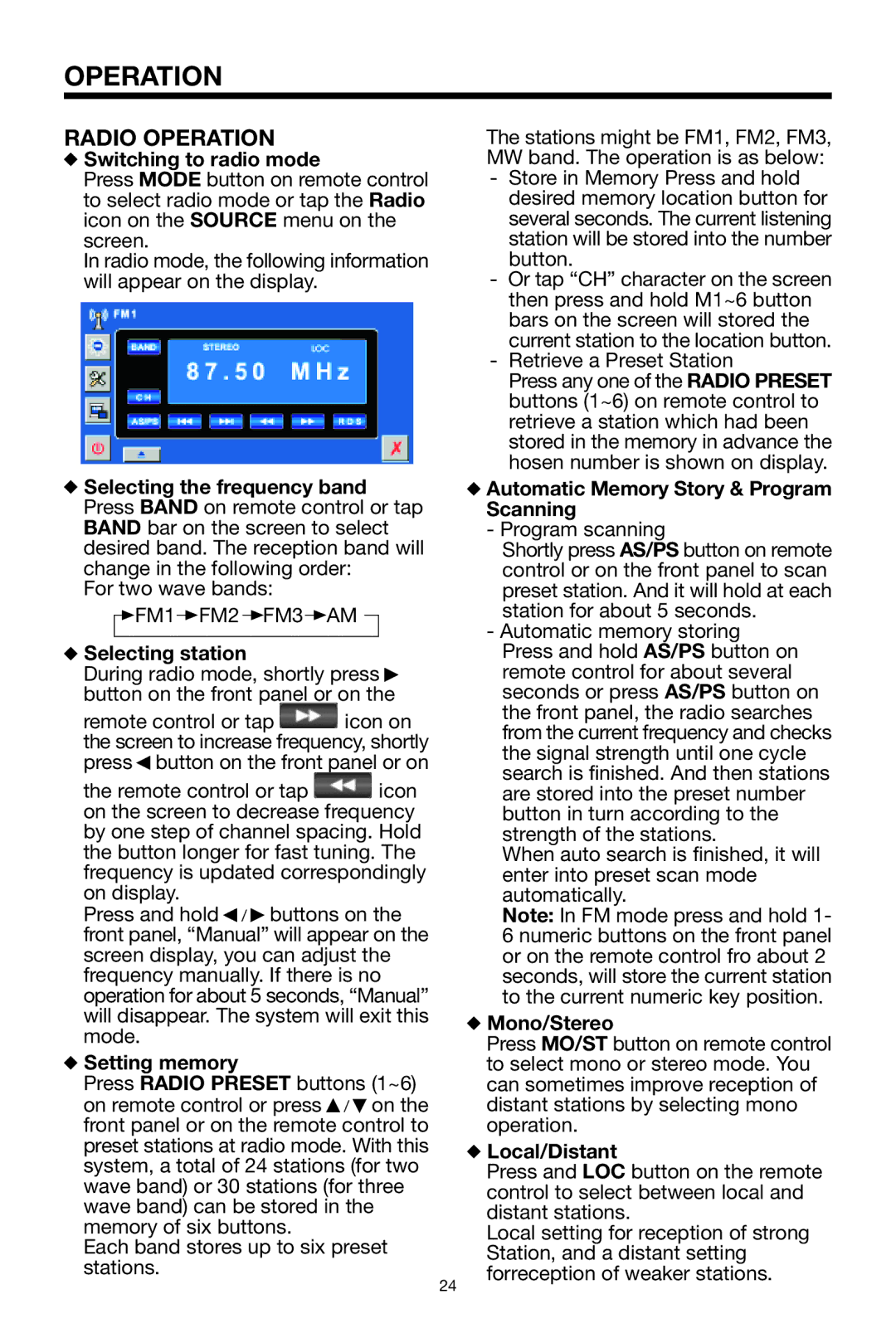OPERATION
RADIO OPERATION
 Switching to radio mode
Switching to radio mode
Press MODE button on remote control to select radio mode or tap the Radio icon on the SOURCE menu on the screen.
In radio mode, the following information will appear on the display.
![]() Selecting the frequency band Press BAND on remote control or tap BAND bar on the screen to select desired band. The reception band will change in the following order:
Selecting the frequency band Press BAND on remote control or tap BAND bar on the screen to select desired band. The reception band will change in the following order:
For two wave bands:
![]() FM1
FM1![]() FM2
FM2 ![]() FM3
FM3![]() AM
AM ![]()
 Selecting station
Selecting station
During radio mode, shortly press ![]() button on the front panel or on the
button on the front panel or on the
remote control or tap ![]() icon on the screen to increase frequency, shortly press
icon on the screen to increase frequency, shortly press ![]() button on the front panel or on
button on the front panel or on
the remote control or tap ![]() icon on the screen to decrease frequency by one step of channel spacing. Hold the button longer for fast tuning. The frequency is updated correspondingly on display.
icon on the screen to decrease frequency by one step of channel spacing. Hold the button longer for fast tuning. The frequency is updated correspondingly on display.
Press and hold ![]() /
/ ![]() buttons on the front panel, “Manual” will appear on the screen display, you can adjust the frequency manually. If there is no operation for about 5 seconds, “Manual” will disappear. The system will exit this mode.
buttons on the front panel, “Manual” will appear on the screen display, you can adjust the frequency manually. If there is no operation for about 5 seconds, “Manual” will disappear. The system will exit this mode.
 Setting memory
Setting memory
Press RADIO PRESET buttons (1~6) on remote control or press ![]() /
/ ![]() on the front panel or on the remote control to preset stations at radio mode. With this
on the front panel or on the remote control to preset stations at radio mode. With this
The stations might be FM1, FM2, FM3, MW band. The operation is as below:
-Store in Memory Press and hold desired memory location button for several seconds. The current listening station will be stored into the number button.
-Or tap “CH” character on the screen then press and hold M1~6 button bars on the screen will stored the current station to the location button.
-Retrieve a Preset Station
Press any one of the RADIO PRESET buttons (1~6) on remote control to retrieve a station which had been stored in the memory in advance the hosen number is shown on display.
 Automatic Memory Story & Program Scanning
Automatic Memory Story & Program Scanning
- Program scanning
Shortly press AS/PS button on remote control or on the front panel to scan preset station. And it will hold at each station for about 5 seconds.
-Automatic memory storing Press and hold AS/PS button on remote control for about several seconds or press AS/PS button on the front panel, the radio searches from the current frequency and checks the signal strength until one cycle search is finished. And then stations are stored into the preset number button in turn according to the strength of the stations.
When auto search is finished, it will enter into preset scan mode automatically.
Note: In FM mode press and hold 1- 6 numeric buttons on the front panel or on the remote control fro about 2 seconds, will store the current station to the current numeric key position.
 Mono/Stereo
Mono/Stereo
Press MO/ST button on remote control to select mono or stereo mode. You can sometimes improve reception of distant stations by selecting mono operation.
 Local/Distant
Local/Distant
system, a total of 24 stations (for two wave band) or 30 stations (for three wave band) can be stored in the memory of six buttons.
Each band stores up to six preset stations.
24
Press and LOC button on the remote control to select between local and distant stations.
Local setting for reception of strong Station, and a distant setting forreception of weaker stations.