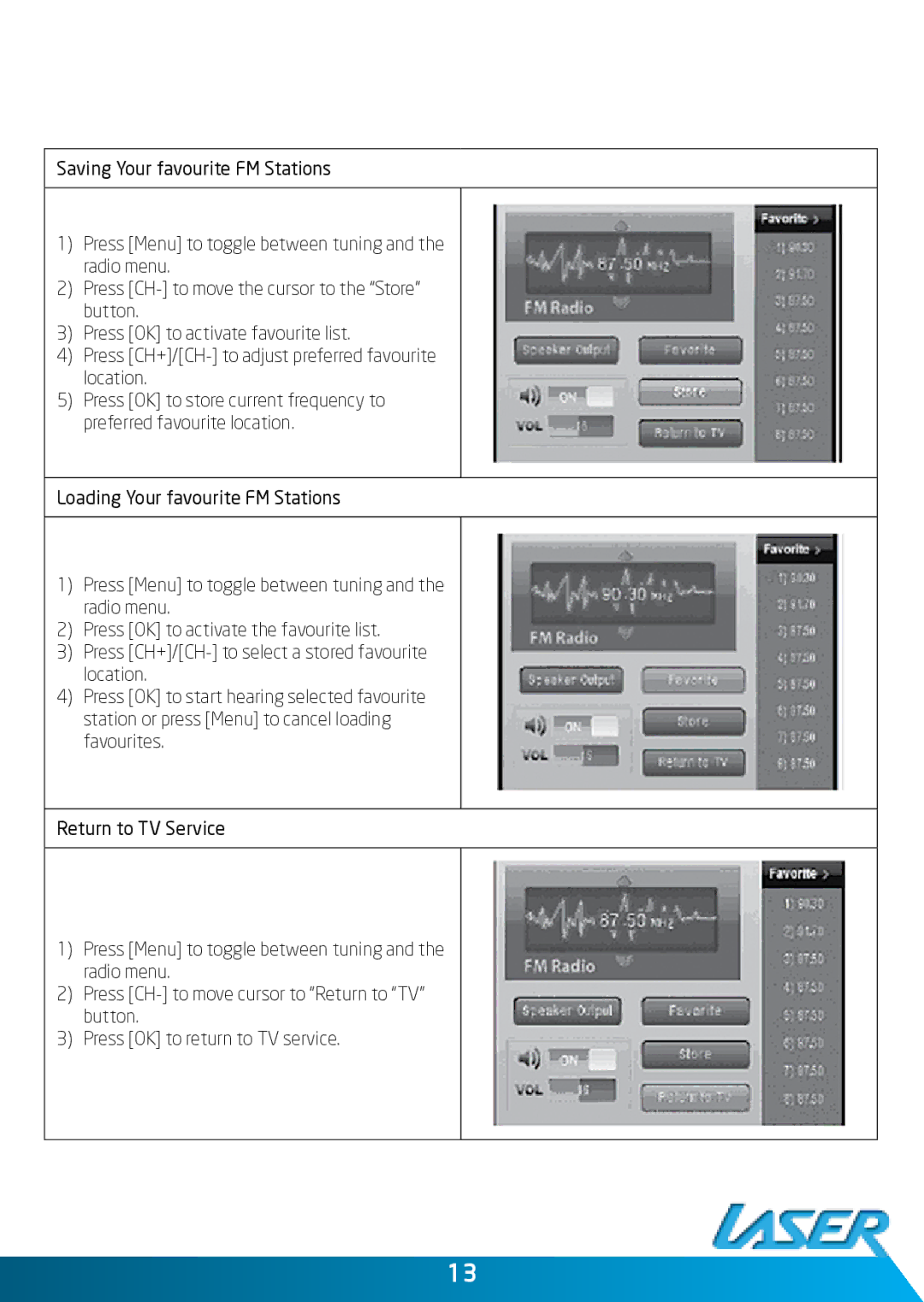Saving Your favourite FM Stations
1)Press [Menu] to toggle between tuning and the radio menu.
2)Press
3)Press [OK] to activate favourite list.
4)Press
5)Press [OK] to store current frequency to preferred favourite location.
Loading Your favourite FM Stations
1)Press [Menu] to toggle between tuning and the radio menu.
2)Press [OK] to activate the favourite list.
3)Press
4)Press [OK] to start hearing selected favourite station or press [Menu] to cancel loading favourites.
Return to TV Service
1)Press [Menu] to toggle between tuning and the radio menu.
2)Press
3)Press [OK] to return to TV service.
13