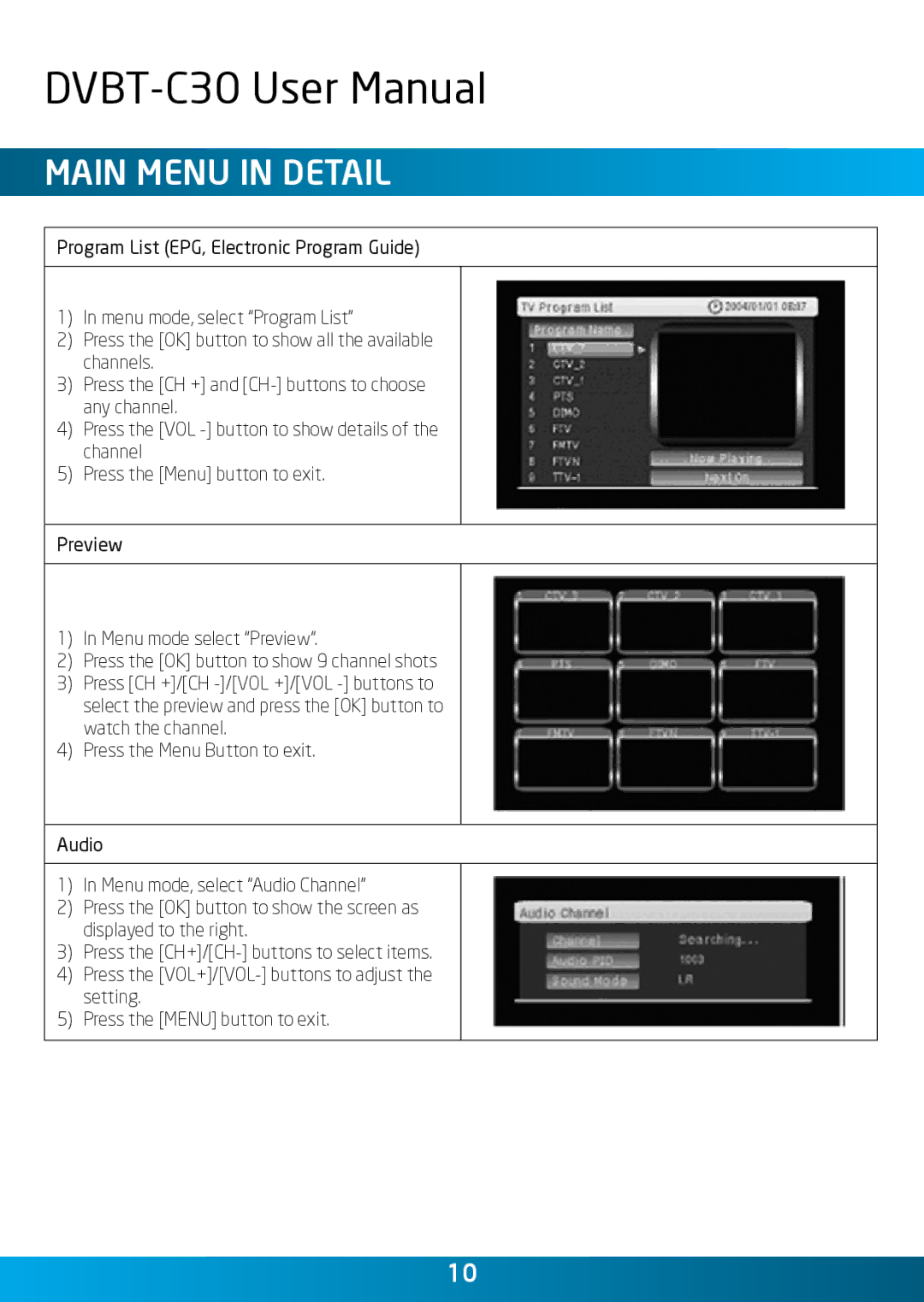Main Menu in detail
Program List (EPG, Electronic Program Guide)
1)In menu mode, select “Program List”
2)Press the [OK] button to show all the available channels.
3)Press the [CH +] and
4)Press the [VOL
5)Press the [Menu] button to exit.
Preview
1)In Menu mode select “Preview”.
2)Press the [OK] button to show 9 channel shots
3)Press [CH +]/[CH
4)Press the Menu Button to exit.
Audio
1)In Menu mode, select “Audio Channel”
2)Press the [OK] button to show the screen as displayed to the right.
3)Press the
4)Press the
5)Press the [MENU] button to exit.
10