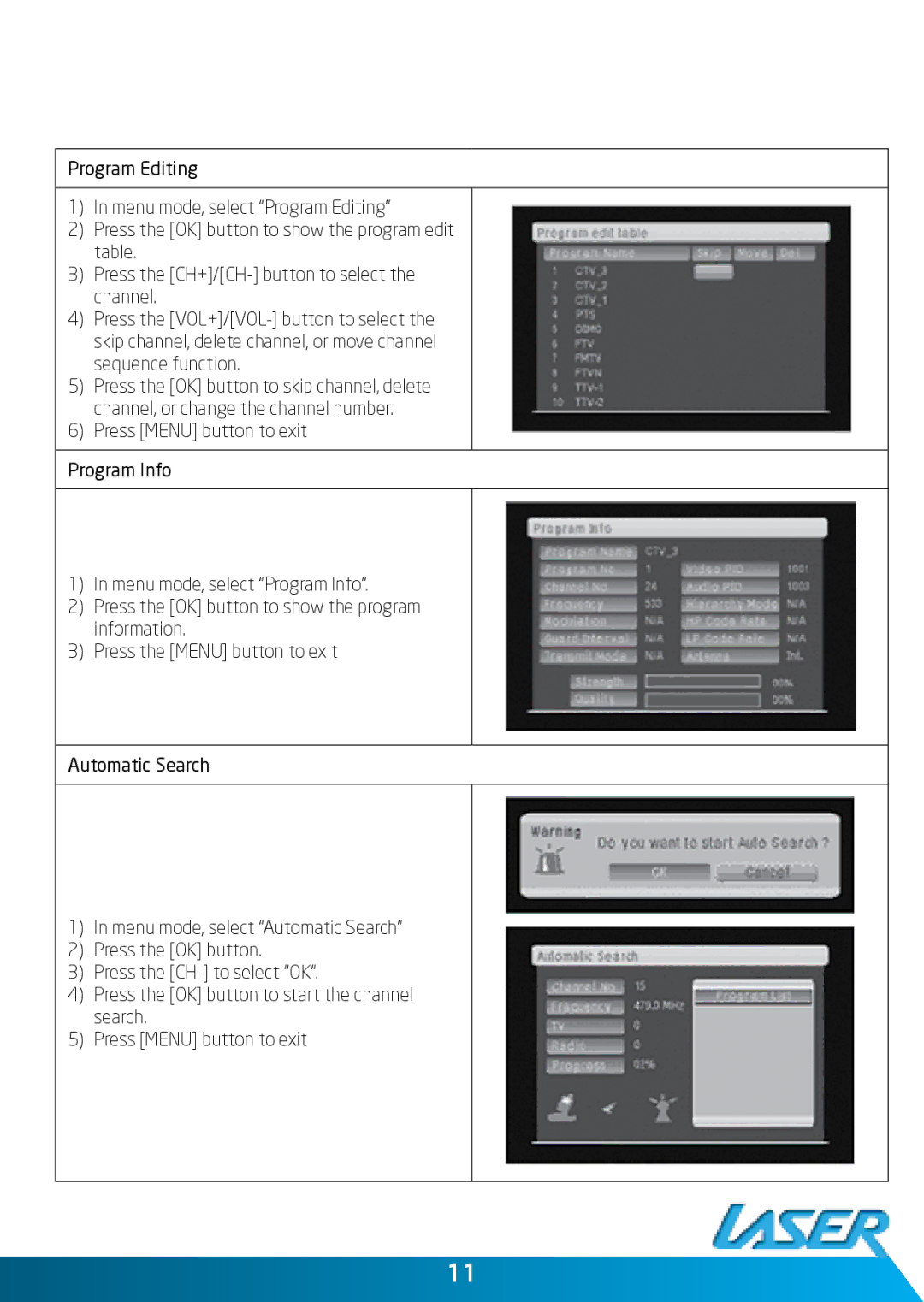Program Editing
1)In menu mode, select “Program Editing”
2)Press the [OK] button to show the program edit table.
3)Press the
4)Press the
5)Press the [OK] button to skip channel, delete channel, or change the channel number.
6)Press [MENU] button to exit
Program Info
1)In menu mode, select “Program Info”.
2)Press the [OK] button to show the program information.
3)Press the [MENU] button to exit
Automatic Search
1)In menu mode, select “Automatic Search”
2)Press the [OK] button.
3)Press the
4)Press the [OK] button to start the channel search.
5)Press [MENU] button to exit
11