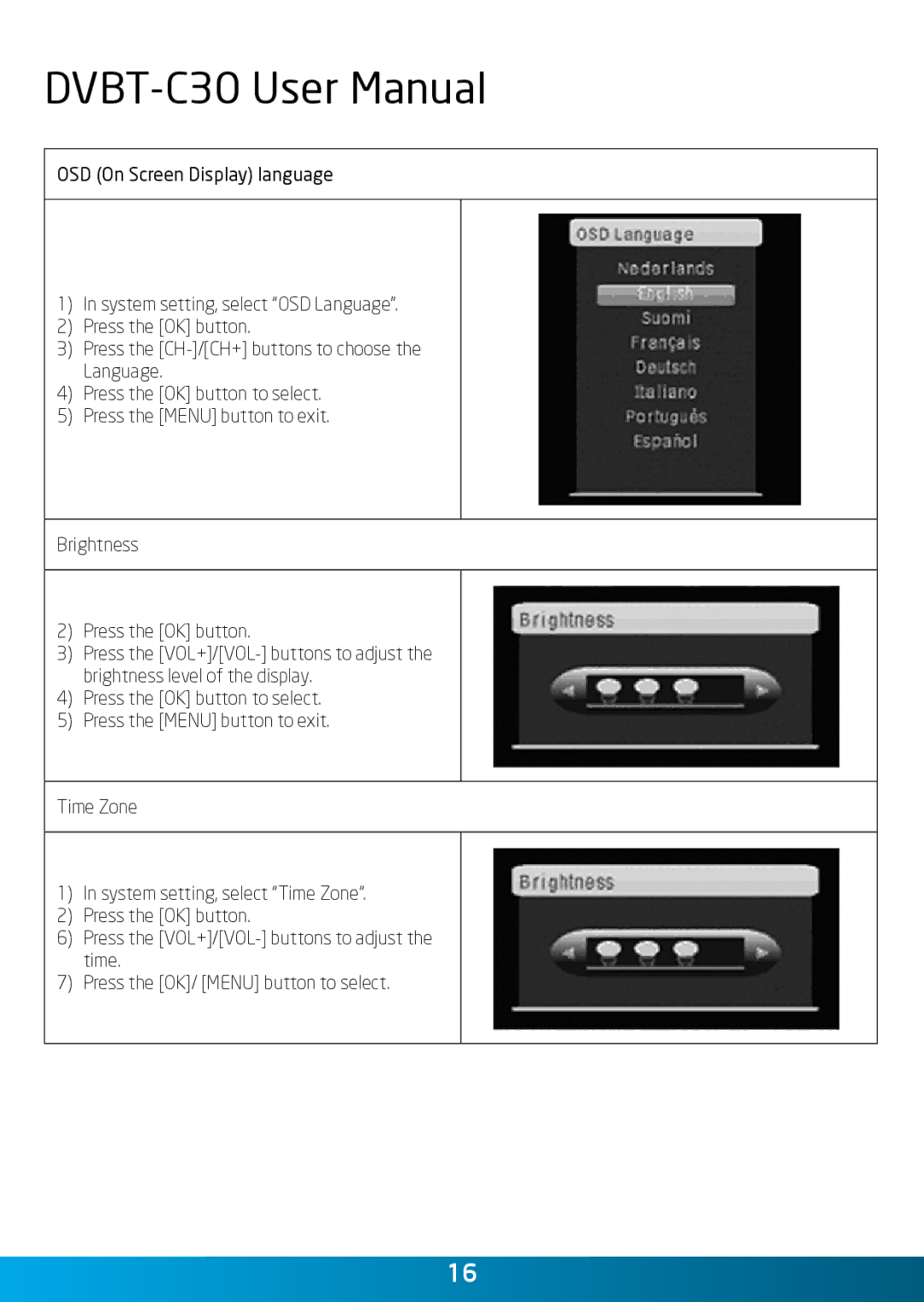OSD (On Screen Display) language
1)In system setting, select “OSD Language”.
2)Press the [OK] button.
3)Press the
4)Press the [OK] button to select.
5)Press the [MENU] button to exit.
Brightness
2)Press the [OK] button.
3)Press the
4)Press the [OK] button to select.
5)Press the [MENU] button to exit.
Time Zone
1)In system setting, select “Time Zone”.
2)Press the [OK] button.
6)Press the
7)Press the [OK]/ [MENU] button to select.
16