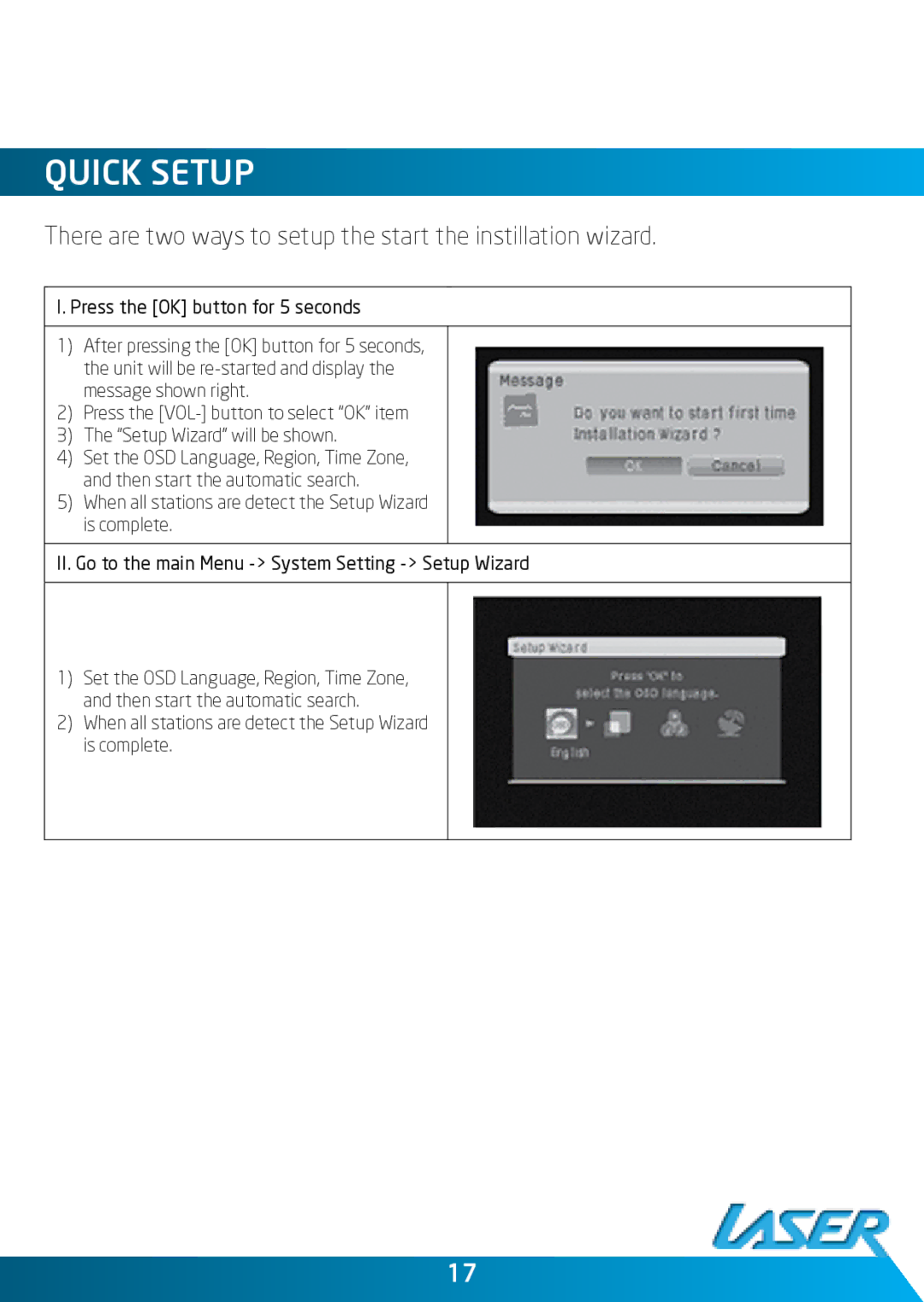Quick Setup
There are two ways to setup the start the instillation wizard.
I. Press the [OK] button for 5 seconds
1)After pressing the [OK] button for 5 seconds, the unit will be
2)Press the
3)The “Setup Wizard” will be shown.
4)Set the OSD Language, Region, Time Zone, and then start the automatic search.
5)When all stations are detect the Setup Wizard is complete.
II. Go to the main Menu
1)Set the OSD Language, Region, Time Zone, and then start the automatic search.
2)When all stations are detect the Setup Wizard is complete.
17