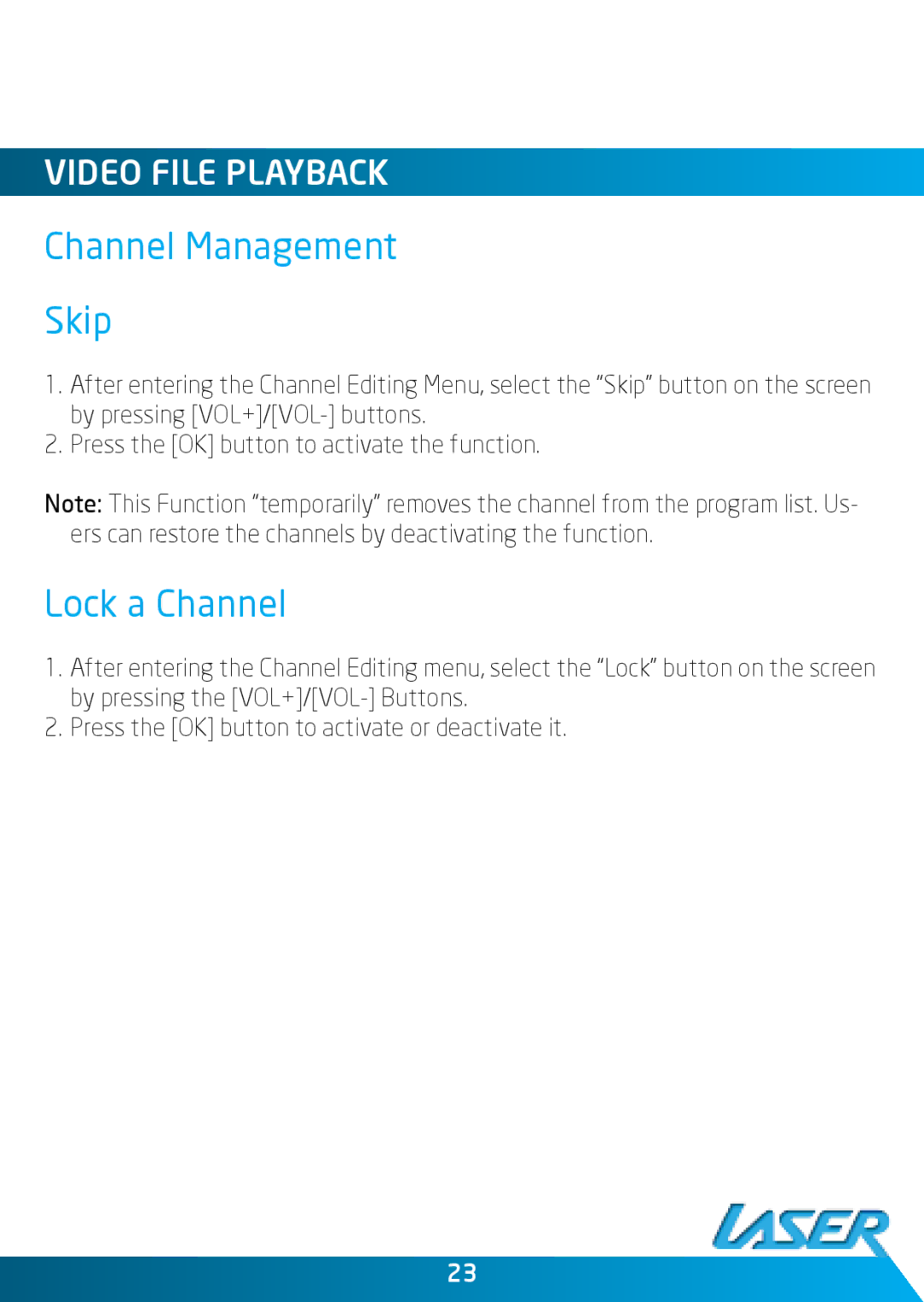Video File PlayBack
Channel Management
Skip
1.After entering the Channel Editing Menu, select the “Skip” button on the screen by pressing
2.Press the [OK] button to activate the function.
Note: This Function “temporarily” removes the channel from the program list. Us- ers can restore the channels by deactivating the function.
Lock a Channel
1.After entering the Channel Editing menu, select the “Lock” button on the screen by pressing the
2.Press the [OK] button to activate or deactivate it.
23