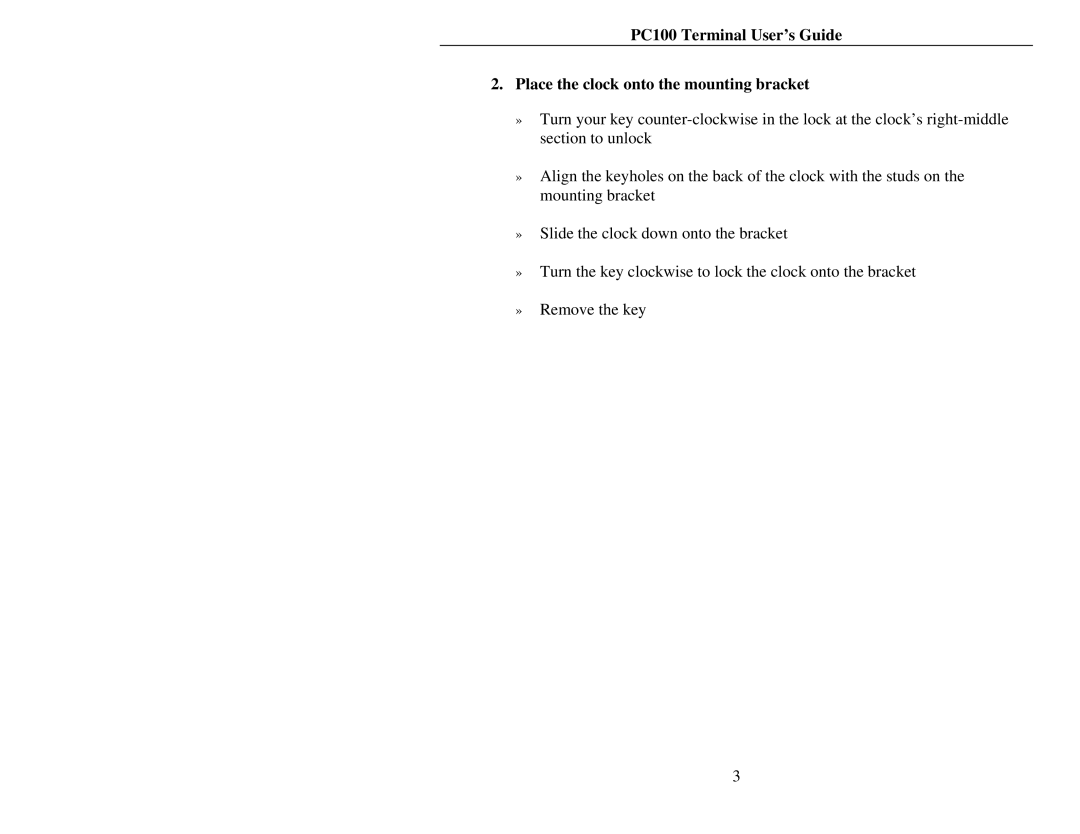PC100 Terminal User’s Guide
2.Place the clock onto the mounting bracket
»Turn your key
»Align the keyholes on the back of the clock with the studs on the mounting bracket
»Slide the clock down onto the bracket
»Turn the key clockwise to lock the clock onto the bracket
»Remove the key
3