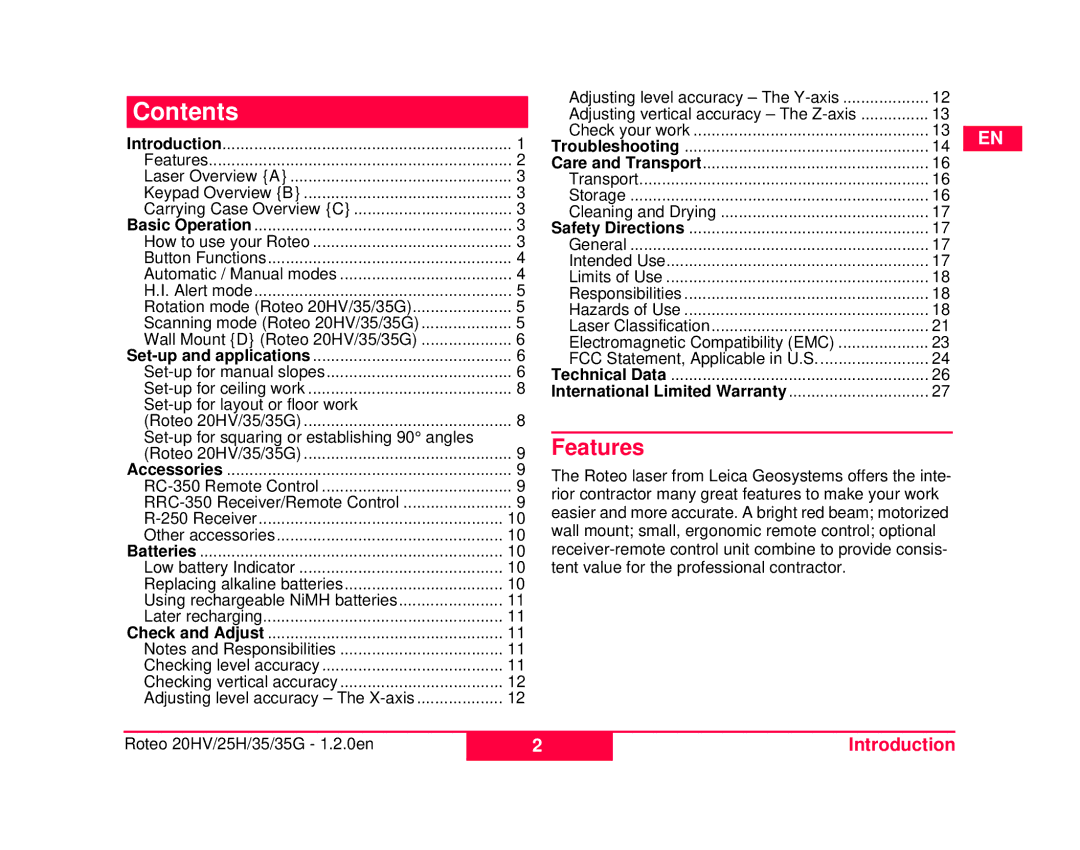772789-R, 6007285, 762767-R, 6007282, 798056 specifications
Leica has long been synonymous with precision engineering and exceptional optical performance, and the models 798056, 6007282, 762767-R, 6007285, and 772789-R are no exception. These high-quality instruments cater to a variety of professional needs, delivering outstanding results in both photography and imaging.The model 798056 features a robust construction that is resistant to harsh environmental conditions, making it ideal for fieldwork. With its advanced autofocus system, it ensures that users can capture sharp, detailed images quickly and accurately. The optical design incorporates cutting-edge lens elements that minimize distortion and enhance image clarity.
Model 6007282 is notable for incorporating modern digital technologies. This model integrates Wi-Fi connectivity, allowing users to transfer images seamlessly to smartphones or computers. Its intuitive user interface makes navigating features quick and efficient, while the high-resolution sensor captures stunning details in both bright and low-light conditions.
The 762767-R model prioritizes versatility, combining features suited for both casual and professional photographers. It boasts a modular design that allows users to interchange lenses based on their specific needs, whether shooting wide landscapes or close-up portraits. The built-in image stabilization system helps eliminate blur, ensuring that every shot is crisp and clear.
Equally impressive is the model 6007285, known for its exceptional low-light performance. With advanced noise reduction technology, it captures stunning images in challenging lighting situations, making it a preferred choice for night photography and indoor events. The ergonomic grip and thoughtfully designed controls enhance the shooting experience, allowing for comfort during extended use.
Lastly, the 772789-R model stands out for its exceptional build quality and sophisticated aesthetic. This camera integrates enriched color grading capabilities that appeal to photographers who prioritize post-production. Its long battery life ensures that users won't miss a moment, even on the longest shoots.
In summary, Leica's models 798056, 6007282, 762767-R, 6007285, and 772789-R offer a robust combination of innovative technologies, precision optics, and user-friendly features. These instruments are designed not only to meet the demands of professional users but also to inspire creativity and facilitate exceptional image capture in diverse conditions. Whether documenting personal memories or crafting professional projects, these Leica models are reliable tools that deliver exceptional results.