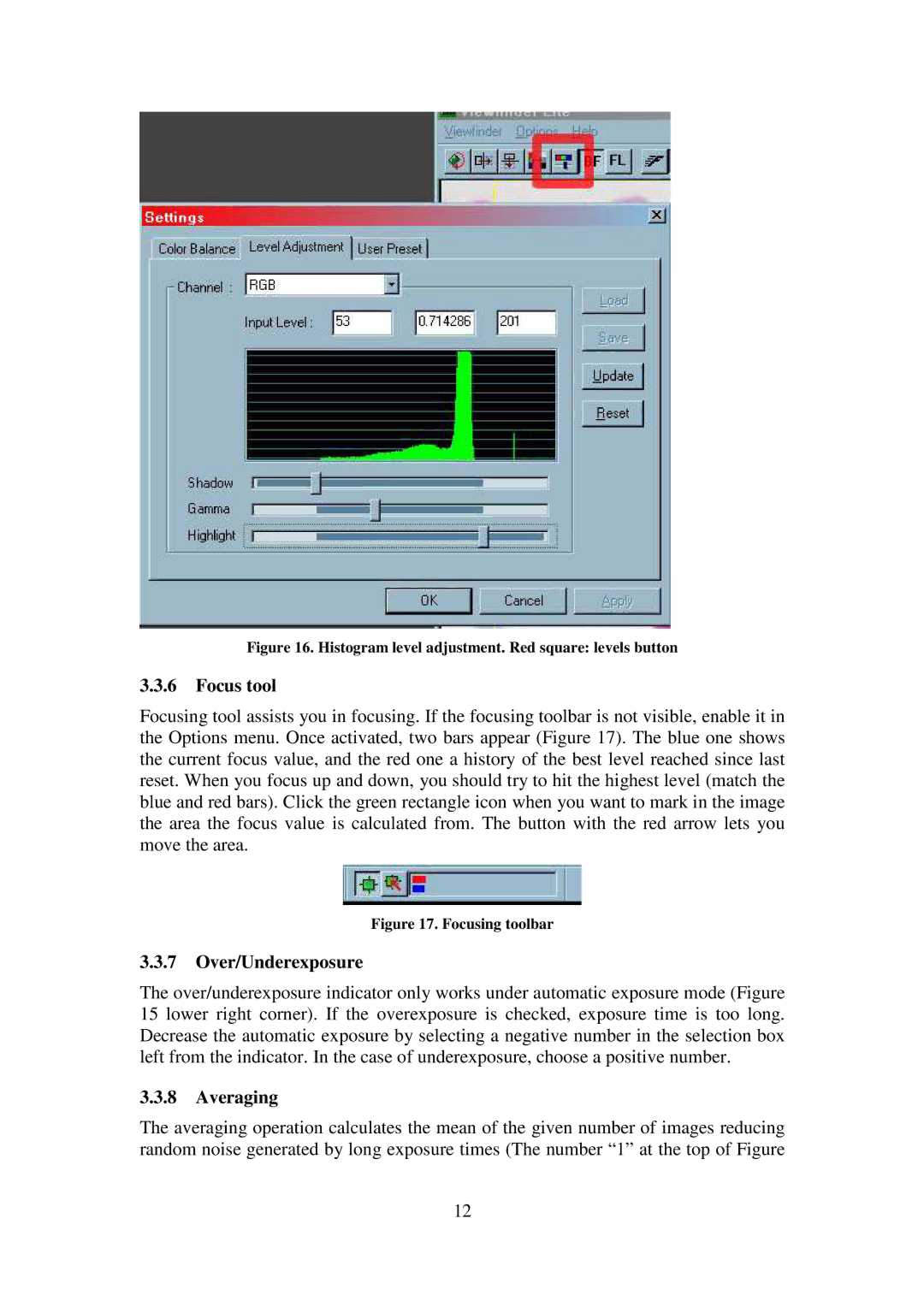Figure 16. Histogram level adjustment. Red square: levels button
3.3.6Focus tool
Focusing tool assists you in focusing. If the focusing toolbar is not visible, enable it in the Options menu. Once activated, two bars appear (Figure 17). The blue one shows the current focus value, and the red one a history of the best level reached since last reset. When you focus up and down, you should try to hit the highest level (match the blue and red bars). Click the green rectangle icon when you want to mark in the image the area the focus value is calculated from. The button with the red arrow lets you move the area.
Figure 17. Focusing toolbar
3.3.7Over/Underexposure
The over/underexposure indicator only works under automatic exposure mode (Figure 15 lower right corner). If the overexposure is checked, exposure time is too long. Decrease the automatic exposure by selecting a negative number in the selection box left from the indicator. In the case of underexposure, choose a positive number.
3.3.8Averaging
The averaging operation calculates the mean of the given number of images reducing random noise generated by long exposure times (The number “1” at the top of Figure
12