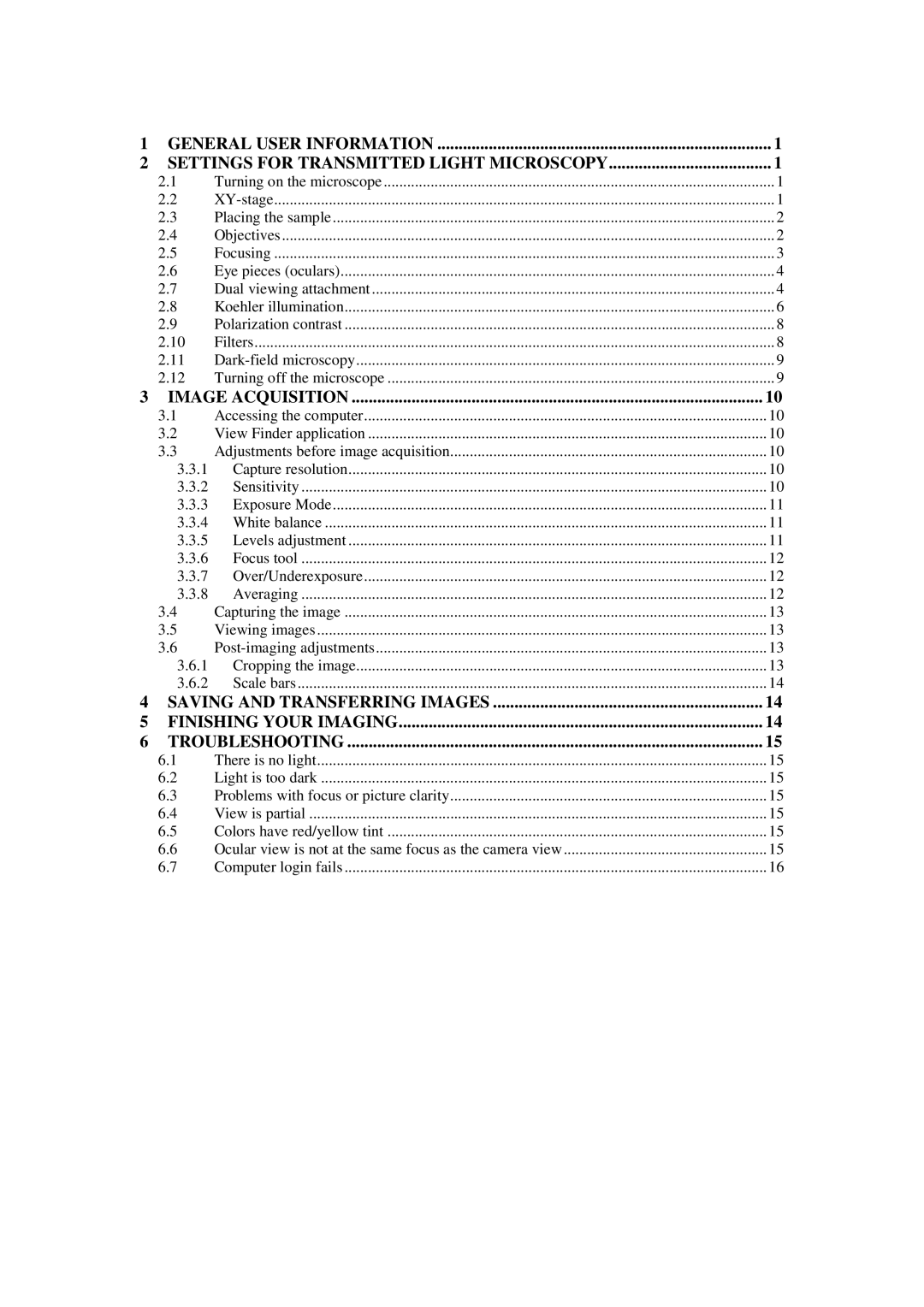1 GENERAL USER INFORMATION | 1 | |
2 SETTINGS FOR TRANSMITTED LIGHT MICROSCOPY | 1 | |
2.1 | Turning on the microscope | 1 |
2.2 | 1 | |
2.3 | Placing the sample | 2 |
2.4 | Objectives | 2 |
2.5 | Focusing | 3 |
2.6 | Eye pieces (oculars) | 4 |
2.7 | Dual viewing attachment | 4 |
2.8 | Koehler illumination | 6 |
2.9 | Polarization contrast | 8 |
2.10 | Filters | 8 |
2.11 | 9 | |
2.12 | Turning off the microscope | 9 |
3 | IMAGE ACQUISITION | 10 | |
| 3.1 | Accessing the computer | 10 |
| 3.2 | View Finder application | 10 |
| 3.3 | Adjustments before image acquisition | 10 |
| 3.3.1 | Capture resolution | 10 |
| 3.3.2 | Sensitivity | 10 |
| 3.3.3 | Exposure Mode | 11 |
| 3.3.4 | White balance | 11 |
| 3.3.5 | Levels adjustment | 11 |
| 3.3.6 | Focus tool | 12 |
| 3.3.7 | Over/Underexposure | 12 |
| 3.3.8 | Averaging | 12 |
| 3.4 | Capturing the image | 13 |
| 3.5 | Viewing images | 13 |
| 3.6 | 13 | |
| 3.6.1 | Cropping the image | 13 |
| 3.6.2 | Scale bars | 14 |
4 SAVING AND TRANSFERRING IMAGES | 14 | ||
5 | FINISHING YOUR IMAGING | 14 | |
6 | TROUBLESHOOTING | 15 | |
| 6.1 | There is no light | 15 |
| 6.2 | Light is too dark | 15 |
| 6.3 | Problems with focus or picture clarity | 15 |
| 6.4 | View is partial | 15 |
| 6.5 | Colors have red/yellow tint | 15 |
| 6.6 | Ocular view is not at the same focus as the camera view | 15 |
| 6.7 | Computer login fails | 16 |