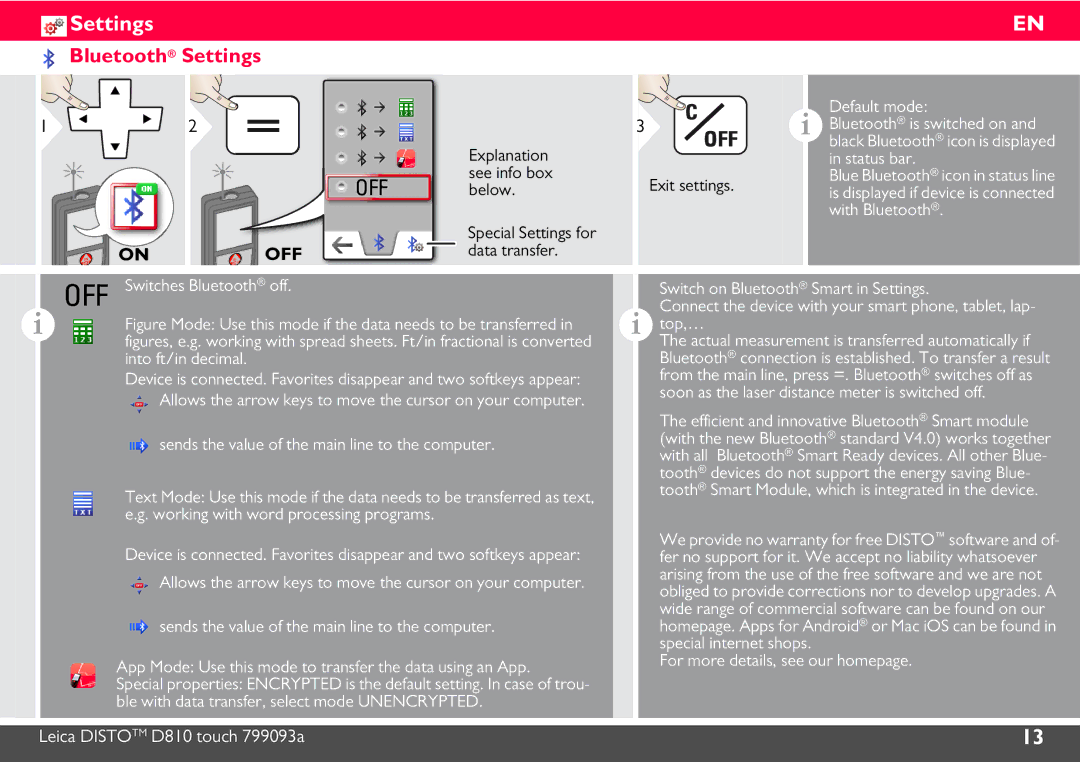Settings
Settings
 Bluetooth® Settings
Bluetooth® Settings
1 | 2 |
 OFF
OFF
ON | OFF |
Explanation see info box below.
Special Settings for data transfer.
|
|
|
| EN |
|
|
|
|
|
|
|
| i | Default mode: |
3 |
|
| Bluetooth® is switched on and | |
|
|
| black Bluetooth® icon is displayed | |
|
|
|
| in status bar. |
| Exit settings. |
|
| Blue Bluetooth® icon in status line |
|
|
| is displayed if device is connected | |
|
|
|
| |
|
|
|
| with Bluetooth®. |
|
|
|
|
|
OFF | Switches Bluetooth® off. |
|
iFigure Mode: Use this mode if the data needs to be transferred in figures, e.g. working with spread sheets. Ft/in fractional is converted into ft/in decimal.
Device is connected. Favorites disappear and two softkeys appear:
![]() Allows the arrow keys to move the cursor on your computer.
Allows the arrow keys to move the cursor on your computer.
sends the value of the main line to the computer.
Text Mode: Use this mode if the data needs to be transferred as text, e.g. working with word processing programs.
Device is connected. Favorites disappear and two softkeys appear:
Allows the arrow keys to move the cursor on your computer.
sends the value of the main line to the computer.
App Mode: Use this mode to transfer the data using an App.
Special properties: ENCRYPTED is the default setting. In case of trou- ble with data transfer, select mode UNENCRYPTED.
Leica DISTOTM D810 touch 799093a
Switch on Bluetooth® Smart in Settings.
Connect the device with your smart phone, tablet, lap-
itop,…
The actual measurement is transferred automatically if Bluetooth® connection is established. To transfer a result from the main line, press =. Bluetooth® switches off as soon as the laser distance meter is switched off.
The efficient and innovative Bluetooth® Smart module (with the new Bluetooth® standard V4.0) works together with all Bluetooth® Smart Ready devices. All other Blue- tooth® devices do not support the energy saving Blue- tooth® Smart Module, which is integrated in the device.
We provide no warranty for free DISTO™ software and of- fer no support for it. We accept no liability whatsoever arising from the use of the free software and we are not obliged to provide corrections nor to develop upgrades. A wide range of commercial software can be found on our homepage. Apps for Android® or Mac iOS can be found in special internet shops.
For more details, see our homepage.
13