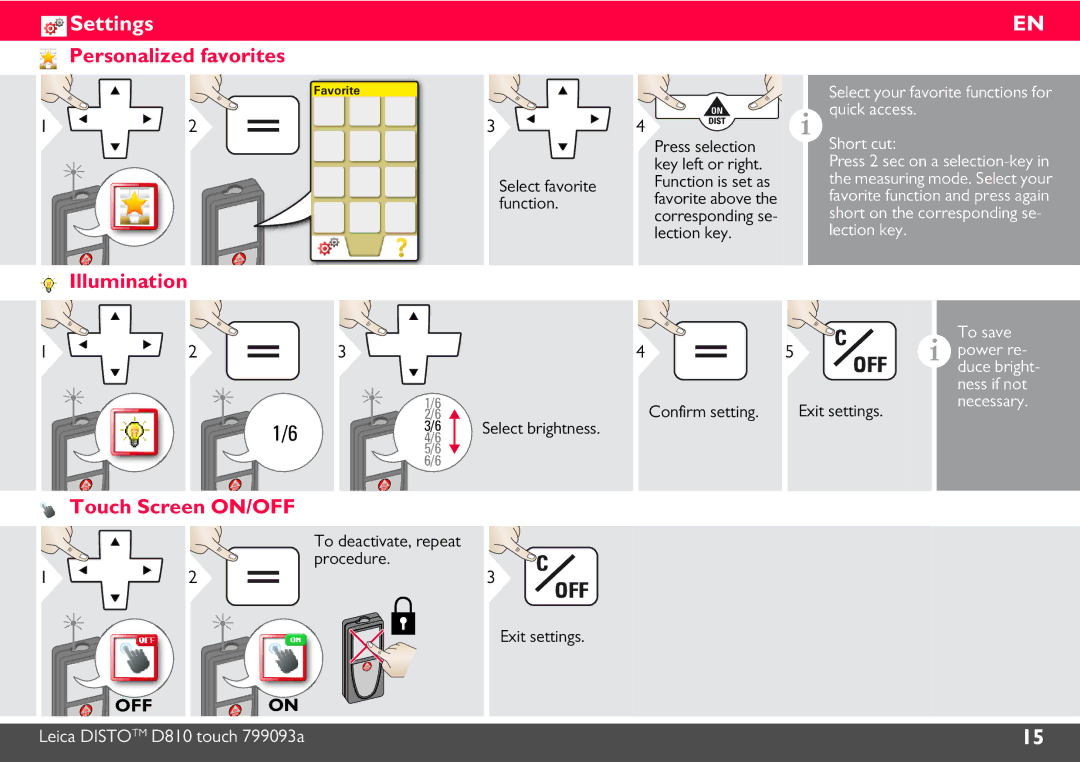| Settings |
|
|
|
|
| EN |
| Personalized favorites |
|
|
|
|
|
|
|
| Favorite |
|
|
| Select your favorite functions for | |
1 | 2 |
| 3 | 4 | i | quick access. |
|
|
|
|
| Press selection |
| Short cut: |
|
|
|
|
| key left or right. |
| Press 2 sec on a | |
|
|
| Select favorite | Function is set as |
| the measuring mode. Select your | |
|
|
| function. | favorite above the |
| favorite function and press again | |
|
|
| corresponding se- |
| short on the corresponding se- | ||
|
|
|
|
| |||
|
|
|
| lection key. |
| lection key. |
|
| Illumination |
|
|
|
|
|
|
|
|
|
|
|
| i | To save |
1 | 2 | 3 |
| 4 | 5 | power re- | |
|
|
|
|
|
| duce bright- | |
|
|
|
|
|
|
| ness if not |
|
| 1/6 |
| Confirm setting. | Exit settings. | necessary. | |
|
| 2/6 |
|
| |||
| 1/6 | 3/6 | Select brightness. |
|
|
|
|
| 4/6 |
|
|
|
| ||
|
| 5/6 |
|
|
|
|
|
|
| 6/6 |
|
|
|
|
|
Touch Screen ON/OFF
1
![]() OFF
OFF
2
To deactivate, repeat procedure.
ON
3
Exit settings.
Leica DISTOTM D810 touch 799093a | 15 |
|
|