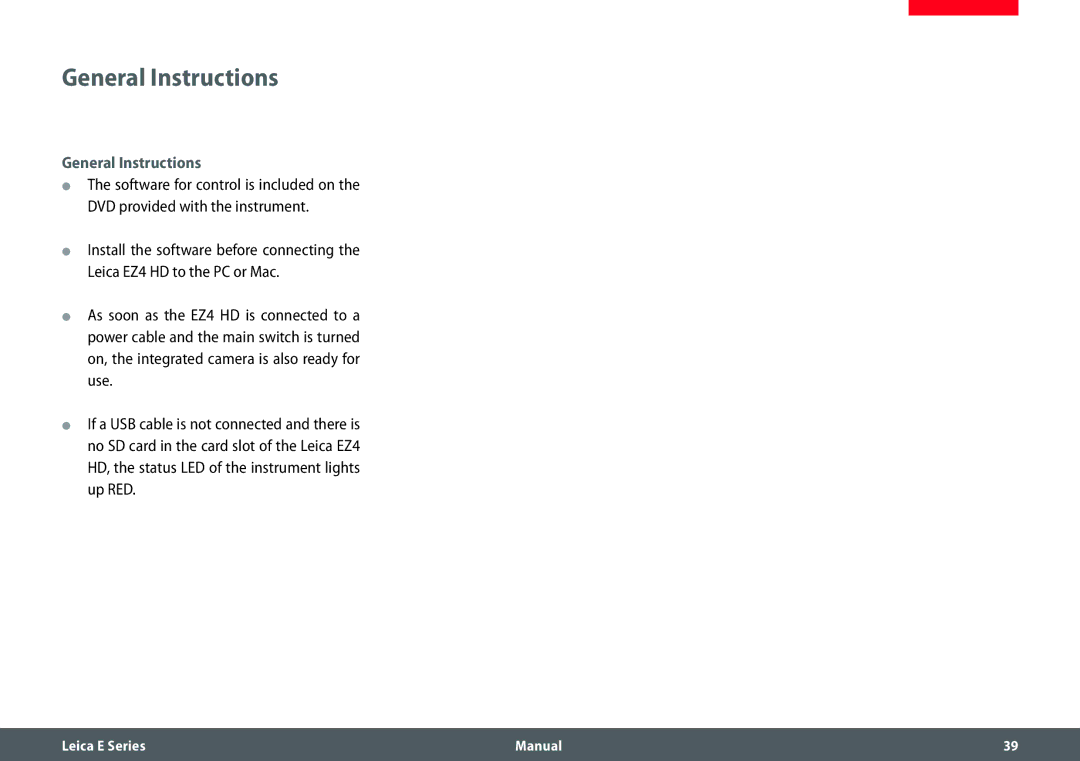Lorem Ipsum
Leica ES2 Leica EZ4 Leica EZ4 HD Manual
Congratulations
Chapter Overview
Table of Contents
Contents
Safety and Use
EC Declaration of Conformity
Safety Notes
Hazardous electrical voltage
Important information
Instructions for Use
Maintenance
Accessories
Intervention from the user
Leica ES2
Overview Leica ES2
Ent and safe transport
Transport, Placement and Storage
Setting up the microscope
Built-in carrying device
Correct Interpupillary Distance
Ideal Image Setting the eye distance
ϘϘ Use incident light for plastic, opaque objects
Using the LED illuminator
Iluminating the specimen
Tips on use
Focusing
Focusing
Parfocal
Ded by the eyepieces is already incorporated in the scale
Magnification Display
Adjusting the resistance
Adjusting the Resistance of the Focus Drive
Leica EZ4 and Leica EZ4 HD
Overview Leica EZ4
Instrument variant Leica EZ4 HD
Safe transport
Correct Interpupillary Distance
Switching on the LED Illuminator
Automatic shutoff
LED illumination
Controlling the Automatic Shutoff
Disabling the automatic shutoff
Enabling the automatic shutoff
Press 1× Press 2×
Illumination types
Focusing
25, 1.6, 2, 2.5, 3
Leica EZ4 models with open tubes
Adjusting the Resistance of the Focus Drive
Eyepieces only for Leica EZ4
Changing eyepieces
Changing Eyepieces Only for Leica EZ4, Open Version
Risk of infection
Eyepieces and Eyecups Only for Leica EZ4, Open Version
Eyecups
Eyecups can be replaced
Carry out steps 6 to 8 for each objective individually
Adjusting
Dioptric Correction Only for Leica EZ4, Open Version
Dioptric Correction
Dioptric Correction
Crosshairs
Graticules Only for Leica EZ4, Open Version
Graticules
Stage micrometers
Variant 2 16× eyepieces
Graticules Preparation
Care instructions
Variant 1 10× and 20× eyepieces
Inserting the Graticules
Photography Using the Leica EZ4 HD
Leica EZ4 HD Overview of the instrument
General Instructions
General Instructions
Introduction
Real Full HD display
Leica Application Suite EZ
Need arise
Standard delivery
Optional remote control
HD mode and PC mode
Saving to SD card
Capturing Images without a Computer in HD Mode
Changing between PC and HD mode
Detecting the active mode
Capturing an image
High-resolution Video Display without a Computer HD mode
Changing the Resolution
Cables
Then stays steady green
PC Mode Use with a Computer
Installing and Connecting
Eces
PC Mode Limitations
Remote control
Aspect ratio
Connecting the Hdmi monitor
PC Mode Additional Use of a Hdmi Device
Configuring the White Balance
Configuring a New White Balance
Nation is available
Factory settings
Restoring Factory Settings
Camera Menu
Remote control does not work if the camera is in PC mode
Optional Remote Control
Viewing Images and Movies with the Optional Remote Control
Point the remote control towards the microscope
Calling up the Camera Menu
Opening and closing the camera menu
Color Automatic White Balance
Enabling automatic white balance
Specimens and those stained over a wide area
Color Manual White Balance
Adjusting the white balance manually recommended
Automatic exposure
Manual exposure
Quality of the image capture
Live resolution of the live image
Captured resolution of the captured image
Movie resolution of videos
Overlay
Setup Camera Camera Settings
Camera from HD mode to PC mode or vice versa
Rotates the live image by
Select the language of the menu
Setup User User-defined Settings
SET Illum -1 to 3 save illumination modes
Defines how long the menu is displayed on the screen
Predefined Illumination Scenarios
Changing the illumination mode
Setting appears
Illumination mode is taken over
Care and Transport
Transport
Care and Transport
Specifications
Camera
Camera Module
ϘϘ USB 2.0, mini-USB plug
Mechanical and optical interfaces Other
Electronic interfaces
EMC 61000-3-2
Dimensions
Leica ES2
Leica ES2
Leica EZ4 HD
Leica EZ4 HD
Leica EZ4, 10× Eyepieces
Leica EZ4, 10× Eyepieces
Leica EZ4 without Eyepieces
Leica EZ4, without Eyepieces