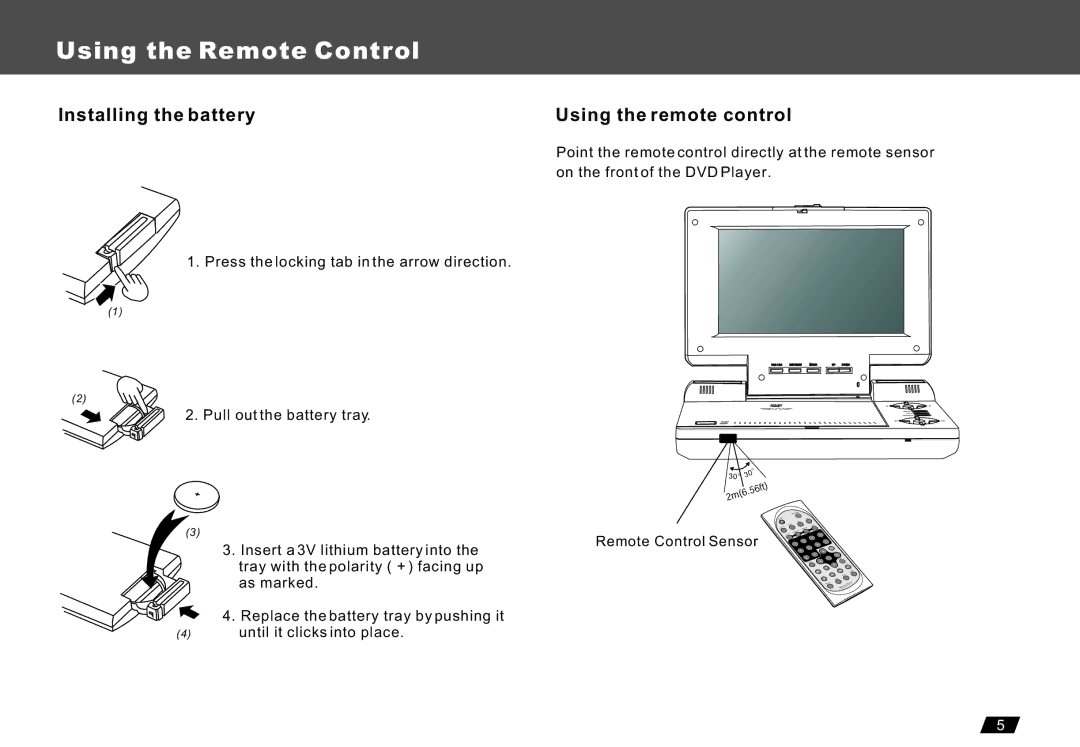Using the Remote Control
Installing the battery
1. Press the locking tab in the arrow direction.
(1)
(2)
2. Pull out the battery tray.
(3)
3. Insert a 3V lithium battery into the tray with the polarity ( + ) facing up as marked.
| 4. Replace the battery tray by pushing it |
(4) | until it clicks into place. |
Using the remote control
Point the remote control directly at the remote sensor
on the front of the DVD Player.
16:9 / 4:3 | REVERSE | MODE | UP | DOWN |
30 |
| o |
|
|
|
o | 30 |
|
|
| |
|
|
|
| ||
Remote Control Sensor |
|
| 4 | ||
5 | 6 | 7 | |||
|
|
|
|
| 3 |
|
|
|
| 2 | 8 |
|
|
| 1 |
|
|
|
|
|
|
| 0 |
|
|
|
| 9 |
|
5