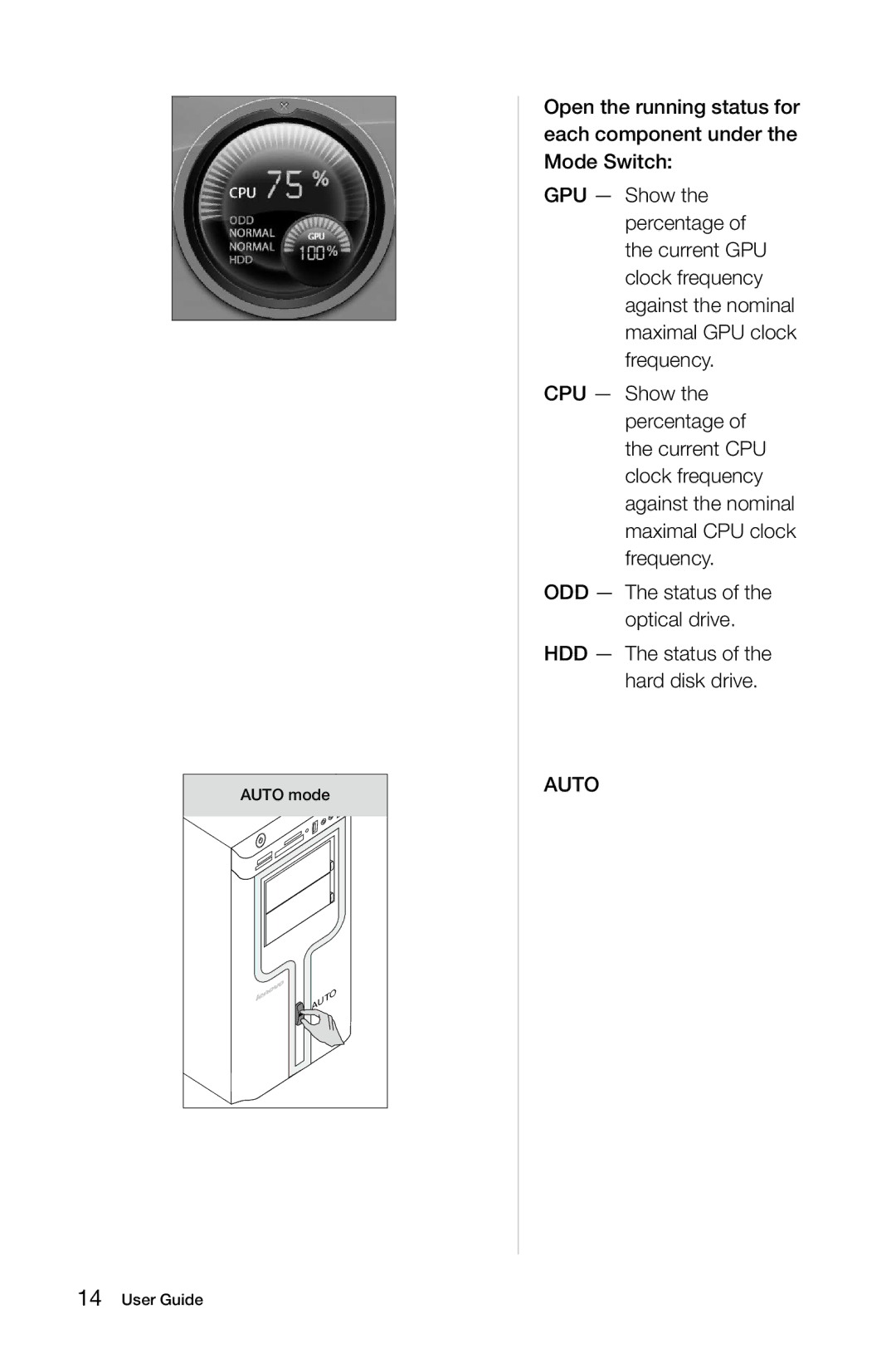AUTO mode |
Open the running status for each component under the Mode Switch:
GPU — Show the percentage of the current GPU clock frequency against the nominal maximal GPU clock frequency.
CPU — Show the percentage of the current CPU clock frequency against the nominal maximal CPU clock frequency.
ODD — The status of the optical drive.
HDD — The status of the hard disk drive.