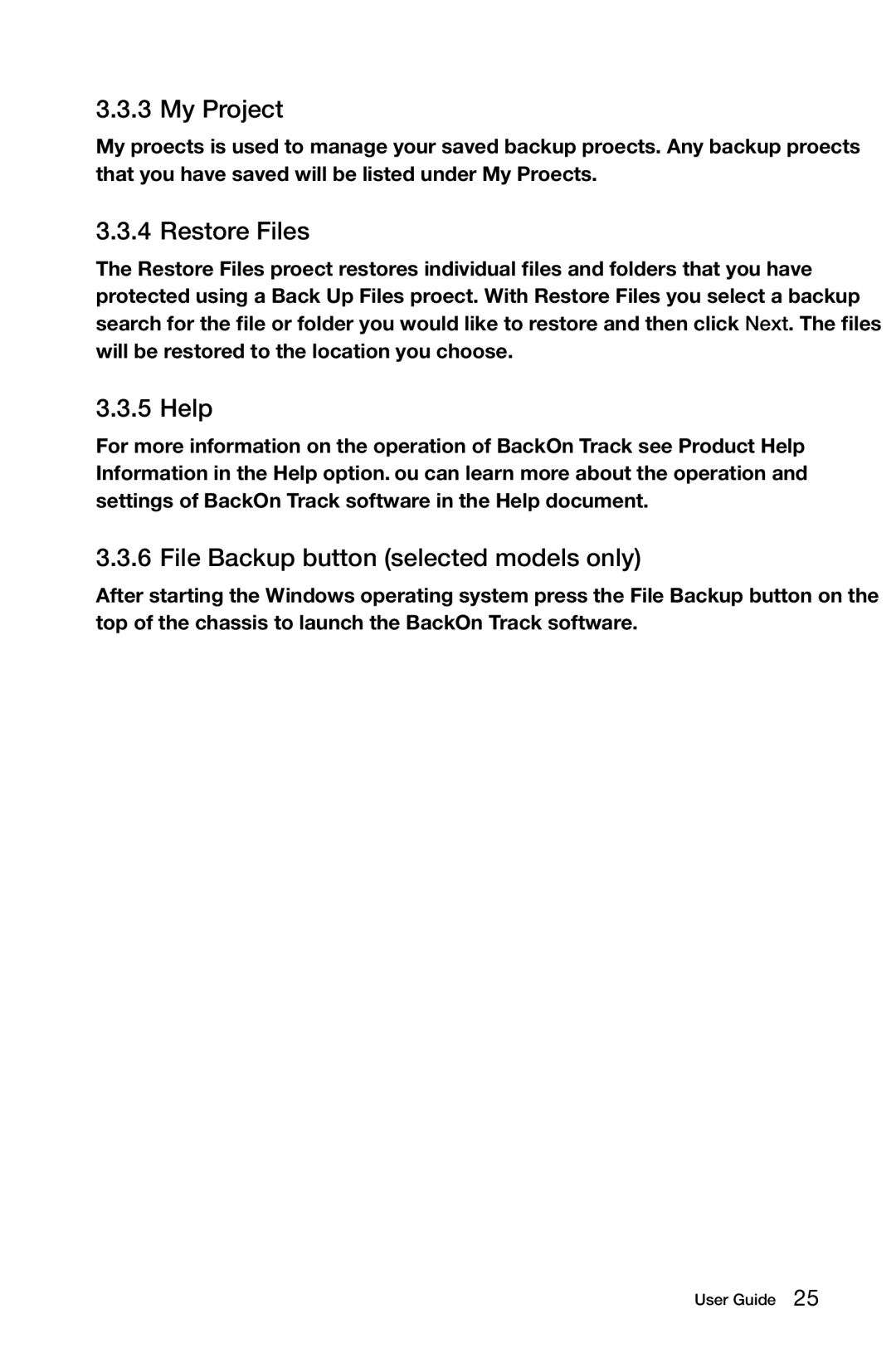3.3.3 My Project
My projects is used to manage your saved backup projects. Any backup projects that you have saved will be listed under My Projects.
3.3.4 Restore Files
The Restore Files project restores individual files and folders that you have protected using a Back Up Files project. With Restore Files, you select a backup, search for the file or folder you would like to restore, and then click Next. The files will be restored to the location you choose.
3.3.5 Help
For more information on the operation of BackOn Track, see Product Help Information in the Help option. You can learn more about the operation and settings of BackOn Track software in the Help document.
3.3.6 File Backup button (selected models only)
After starting the Windows operating system, press the File Backup button on the top of the chassis to launch the BackOn Track software.