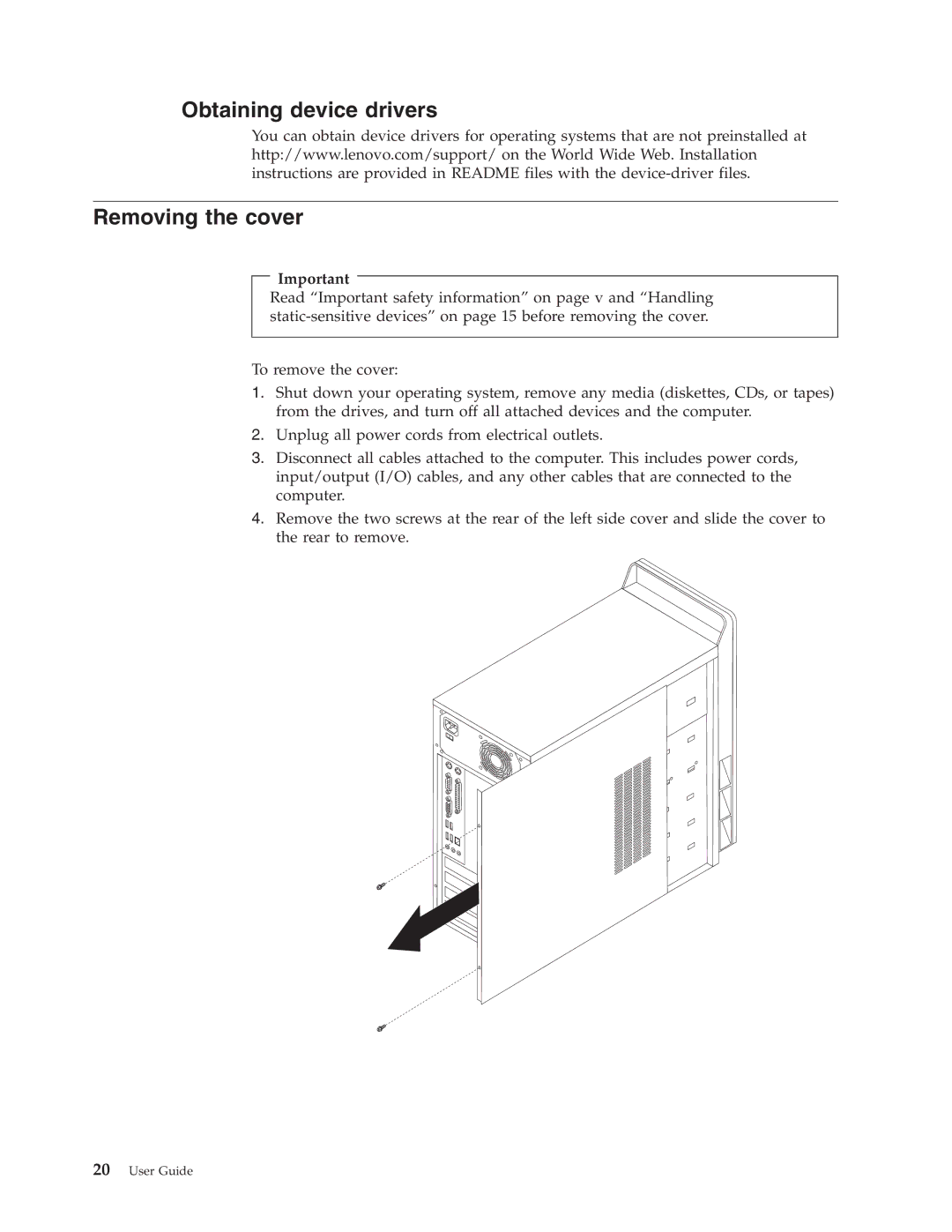Obtaining device drivers
You can obtain device drivers for operating systems that are not preinstalled at http://www.lenovo.com/support/ on the World Wide Web. Installation instructions are provided in README files with the
Removing the cover
Important
Read “Important safety information” on page v and “Handling
To remove the cover:
1.Shut down your operating system, remove any media (diskettes, CDs, or tapes) from the drives, and turn off all attached devices and the computer.
2.Unplug all power cords from electrical outlets.
3.Disconnect all cables attached to the computer. This includes power cords, input/output (I/O) cables, and any other cables that are connected to the computer.
4.Remove the two screws at the rear of the left side cover and slide the cover to the rear to remove.