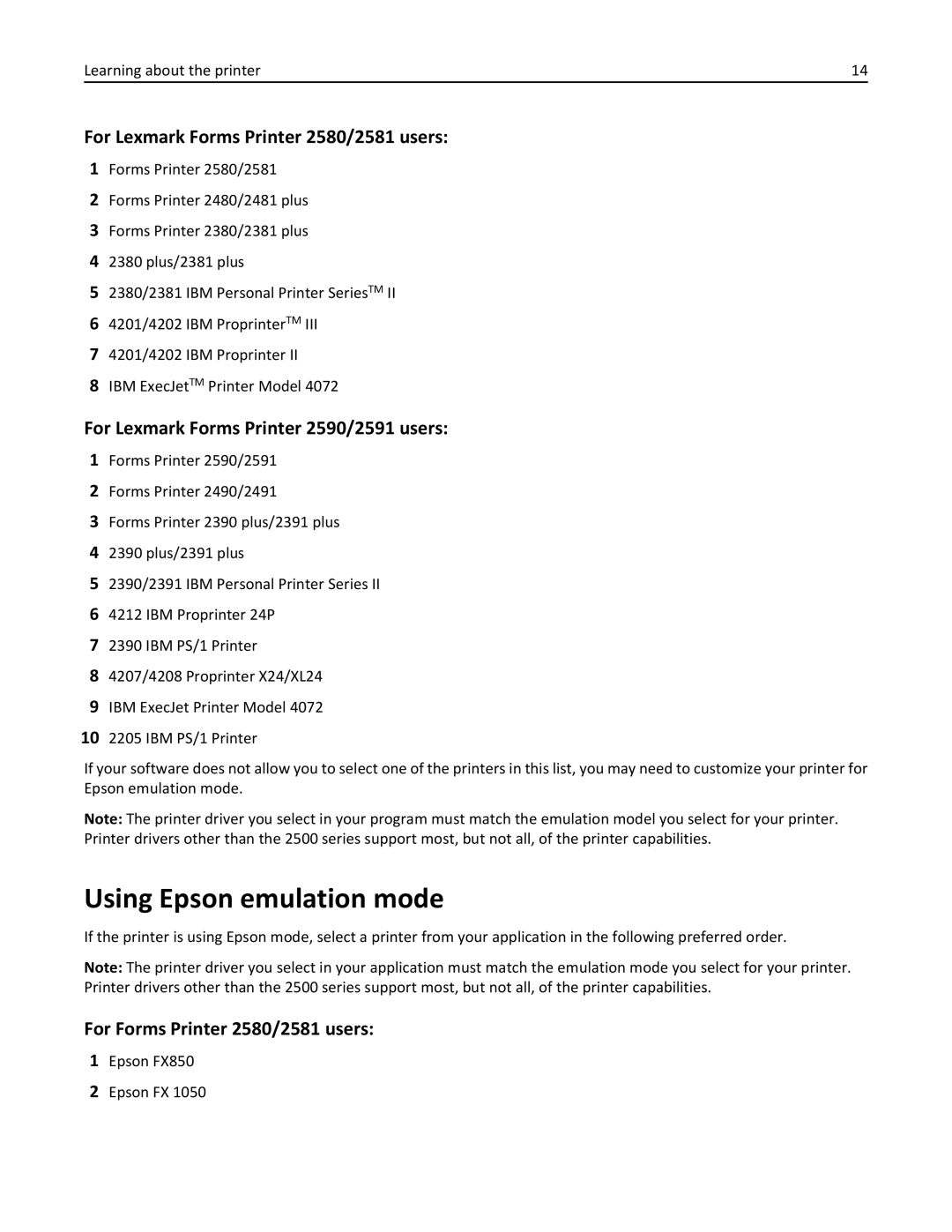Learning about the printer | 14 |
For Lexmark Forms Printer 2580/2581 users:
1Forms Printer 2580/2581
2Forms Printer 2480/2481 plus
3Forms Printer 2380/2381 plus
42380 plus/2381 plus
52380/2381 IBM Personal Printer SeriesTM II
64201/4202 IBM ProprinterTM III
74201/4202 IBM Proprinter II
8IBM ExecJetTM Printer Model 4072
For Lexmark Forms Printer 2590/2591 users:
1Forms Printer 2590/2591
2Forms Printer 2490/2491
3Forms Printer 2390 plus/2391 plus
42390 plus/2391 plus
52390/2391 IBM Personal Printer Series II
64212 IBM Proprinter 24P
72390 IBM PS/1 Printer
84207/4208 Proprinter X24/XL24
9IBM ExecJet Printer Model 4072
102205 IBM PS/1 Printer
If your software does not allow you to select one of the printers in this list, you may need to customize your printer for Epson emulation mode.
Note: The printer driver you select in your program must match the emulation model you select for your printer. Printer drivers other than the 2500 series support most, but not all, of the printer capabilities.
Using Epson emulation mode
If the printer is using Epson mode, select a printer from your application in the following preferred order.
Note: The printer driver you select in your application must match the emulation mode you select for your printer. Printer drivers other than the 2500 series support most, but not all, of the printer capabilities.
For Forms Printer 2580/2581 users:
1Epson FX850
2Epson FX 1050