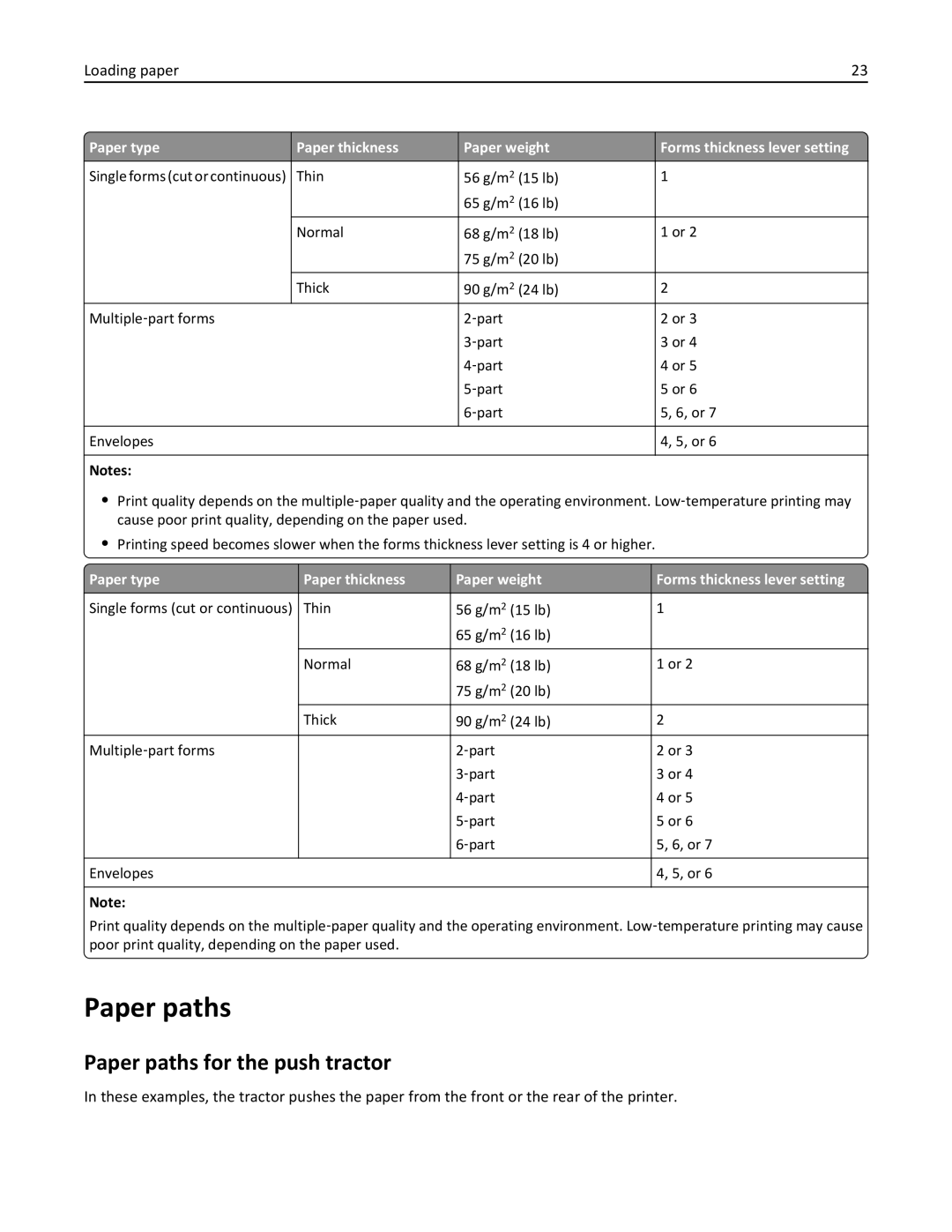Loading paper |
|
| 23 | |
|
|
|
|
|
| Paper type | Paper thickness | Paper weight | Forms thickness lever setting |
|
|
|
|
|
| Single forms (cut or continuous) | Thin | 56 g/m2 (15 lb) | 1 |
|
|
| 65 g/m2 (16 lb) |
|
|
| Normal | 68 g/m2 (18 lb) | 1 or 2 |
|
|
| 75 g/m2 (20 lb) |
|
|
| Thick | 90 g/m2 (24 lb) | 2 |
| Multiple‑part forms |
| 2‑part | 2 or 3 |
|
|
| 3‑part | 3 or 4 |
|
|
| 4‑part | 4 or 5 |
|
|
| 5‑part | 5 or 6 |
|
|
| 6‑part | 5, 6, or 7 |
| Envelopes |
|
| 4, 5, or 6 |
|
|
|
|
|
| Notes: |
|
|
|
•Print quality depends on the multiple‑paper quality and the operating environment. Low‑temperature printing may cause poor print quality, depending on the paper used.
•Printing speed becomes slower when the forms thickness lever setting is 4 or higher.
| Paper type | Paper thickness | Paper weight | Forms thickness lever setting |
|
|
|
|
|
| Single forms (cut or continuous) | Thin | 56 g/m2 (15 lb) | 1 |
|
|
| 65 g/m2 (16 lb) |
|
|
| Normal | 68 g/m2 (18 lb) | 1 or 2 |
|
|
| 75 g/m2 (20 lb) |
|
|
| Thick | 90 g/m2 (24 lb) | 2 |
| Multiple‑part forms |
| 2‑part | 2 or 3 |
|
|
| 3‑part | 3 or 4 |
|
|
| 4‑part | 4 or 5 |
|
|
| 5‑part | 5 or 6 |
|
|
| 6‑part | 5, 6, or 7 |
| Envelopes |
|
| 4, 5, or 6 |
|
|
|
|
|
Note:
Print quality depends on the multiple‑paper quality and the operating environment. Low‑temperature printing may cause poor print quality, depending on the paper used.
Paper paths
Paper paths for the push tractor
In these examples, the tractor pushes the paper from the front or the rear of the printer.