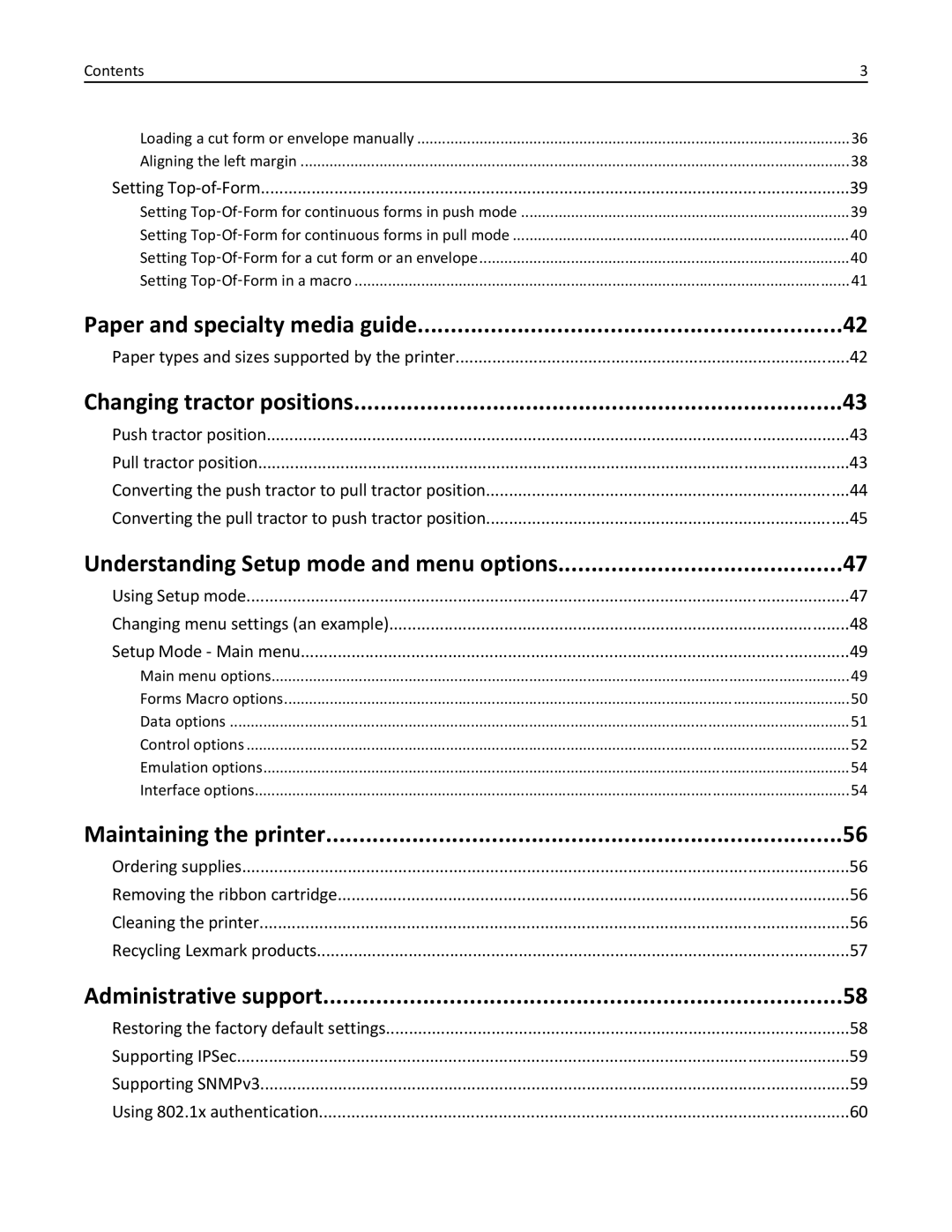Contents | 3 |
Loading a cut form or envelope manually | 36 |
Aligning the left margin | 38 |
Setting | 39 |
Setting Top‑Of‑Form for continuous forms in push mode | 39 |
Setting Top‑Of‑Form for continuous forms in pull mode | 40 |
Setting Top‑Of‑Form for a cut form or an envelope | 40 |
Setting Top‑Of‑Form in a macro | 41 |
Paper and specialty media guide | 42 |
Paper types and sizes supported by the printer | 42 |
Changing tractor positions | 43 |
Push tractor position | 43 |
Pull tractor position | 43 |
Converting the push tractor to pull tractor position | 44 |
Converting the pull tractor to push tractor position | 45 |
Understanding Setup mode and menu options | 47 |
Using Setup mode | 47 |
Changing menu settings (an example) | 48 |
Setup Mode - Main menu | 49 |
Main menu options | 49 |
Forms Macro options | 50 |
Data options | 51 |
Control options | 52 |
Emulation options | 54 |
Interface options | 54 |
Maintaining the printer | 56 |
Ordering supplies | 56 |
Removing the ribbon cartridge | 56 |
Cleaning the printer | 56 |
Recycling Lexmark products | 57 |
Administrative support | 58 |
Restoring the factory default settings | 58 |
Supporting IPSec | 59 |
Supporting SNMPv3 | 59 |
Using 802.1x authentication | 60 |