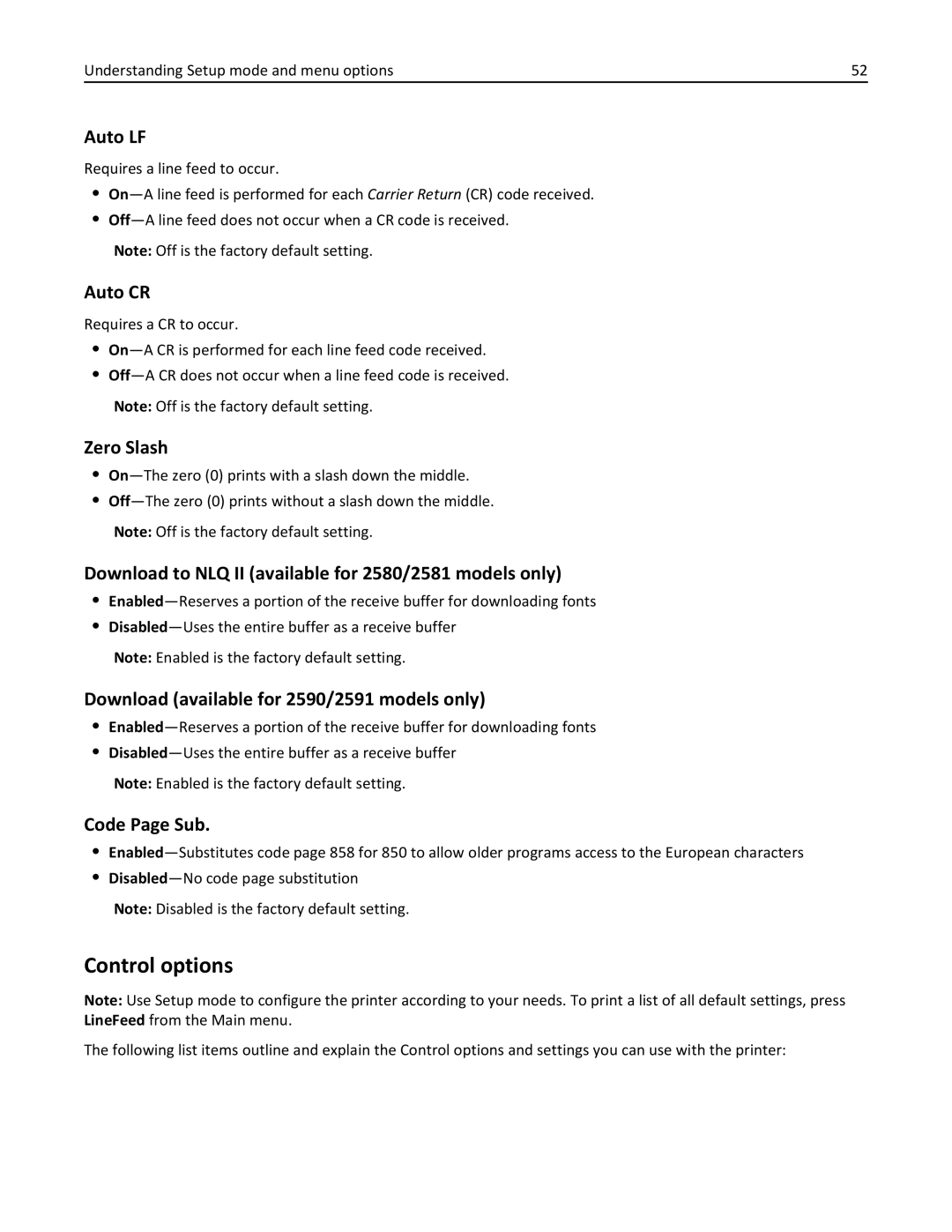Understanding Setup mode and menu options | 52 |
Auto LF
Requires a line feed to occur.
•
•
Note: Off is the factory default setting.
Auto CR
Requires a CR to occur.
•
•
Note: Off is the factory default setting.
Zero Slash
•
•
Note: Off is the factory default setting.
Download to NLQ II (available for 2580/2581 models only)
•
•
Note: Enabled is the factory default setting.
Download (available for 2590/2591 models only)
•
•
Note: Enabled is the factory default setting.
Code Page Sub.
•
•
Note: Disabled is the factory default setting.
Control options
Note: Use Setup mode to configure the printer according to your needs. To print a list of all default settings, press LineFeed from the Main menu.
The following list items outline and explain the Control options and settings you can use with the printer: