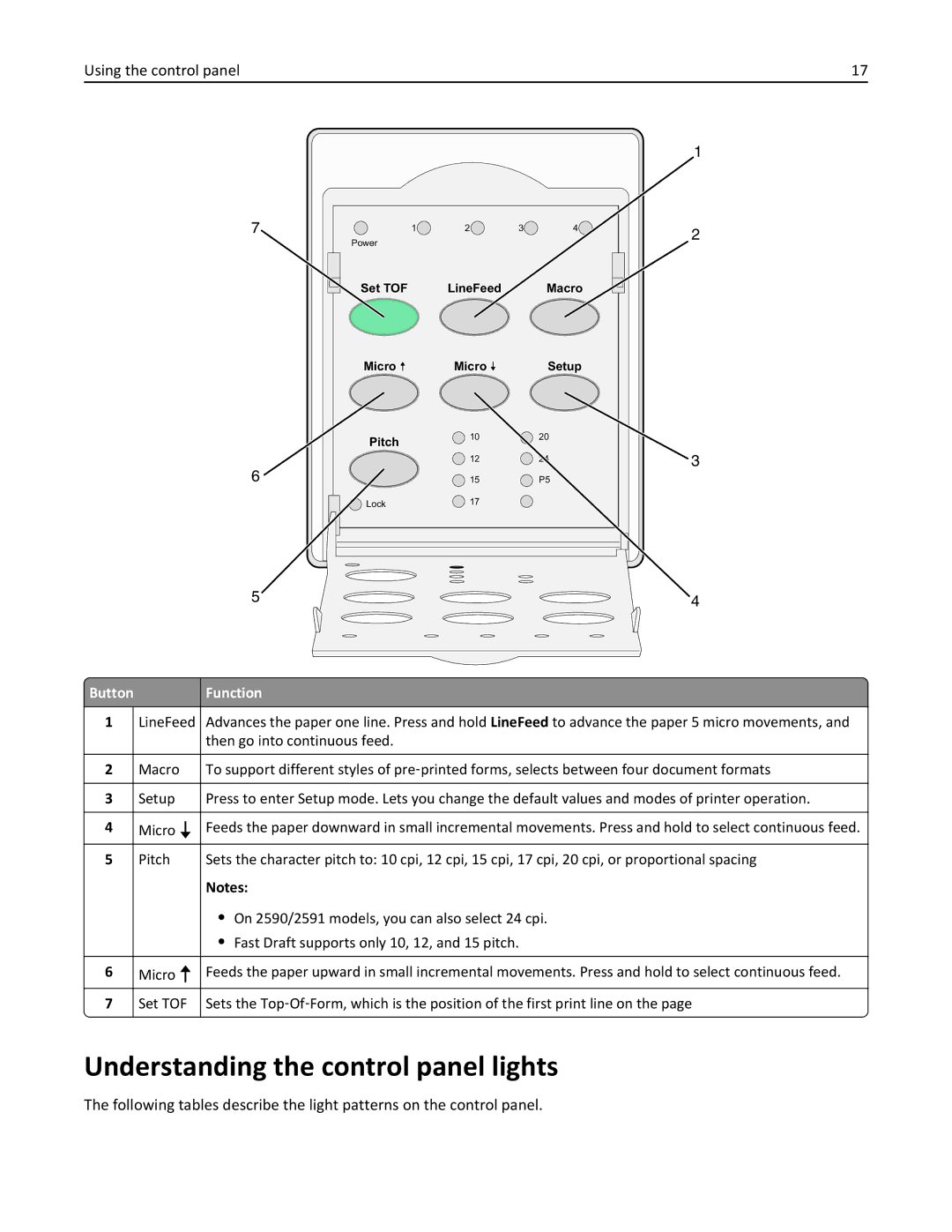Using the control panel | 17 |
7
![]() 1
1![]() 2
2![]() 3
3![]() 4
4![]() Power
Power
Set TOF | LineFeed | Macro |
1
2
6
Micro | Micro |
Pitch | 10 |
| |
| 12 |
| 15 |
Lock | 17 |
|
Setup |
20
24
P5
3
5 | 4 |
|
 Button Function
Button Function
1LineFeed Advances the paper one line. Press and hold LineFeed to advance the paper 5 micro movements, and then go into continuous feed.
2 | Macro | To support different styles of pre‑printed forms, selects between four document formats | ||
3 | Setup | Press to enter Setup mode. Lets you change the default values and modes of printer operation. | ||
|
|
|
|
|
4 | Micro |
|
| Feeds the paper downward in small incremental movements. Press and hold to select continuous feed. |
| ||||
|
|
| ||
5 | Pitch | Sets the character pitch to: 10 cpi, 12 cpi, 15 cpi, 17 cpi, 20 cpi, or proportional spacing | ||
|
|
|
| Notes: |
|
|
|
| • On 2590/2591 models, you can also select 24 cpi. |
|
|
|
| • Fast Draft supports only 10, 12, and 15 pitch. |
|
|
|
|
|
6 | Micro |
|
| Feeds the paper upward in small incremental movements. Press and hold to select continuous feed. |
| ||||
|
|
| ||
7 | Set TOF | Sets the Top‑Of‑Form, which is the position of the first print line on the page | ||
Understanding the control panel lights
The following tables describe the light patterns on the control panel.