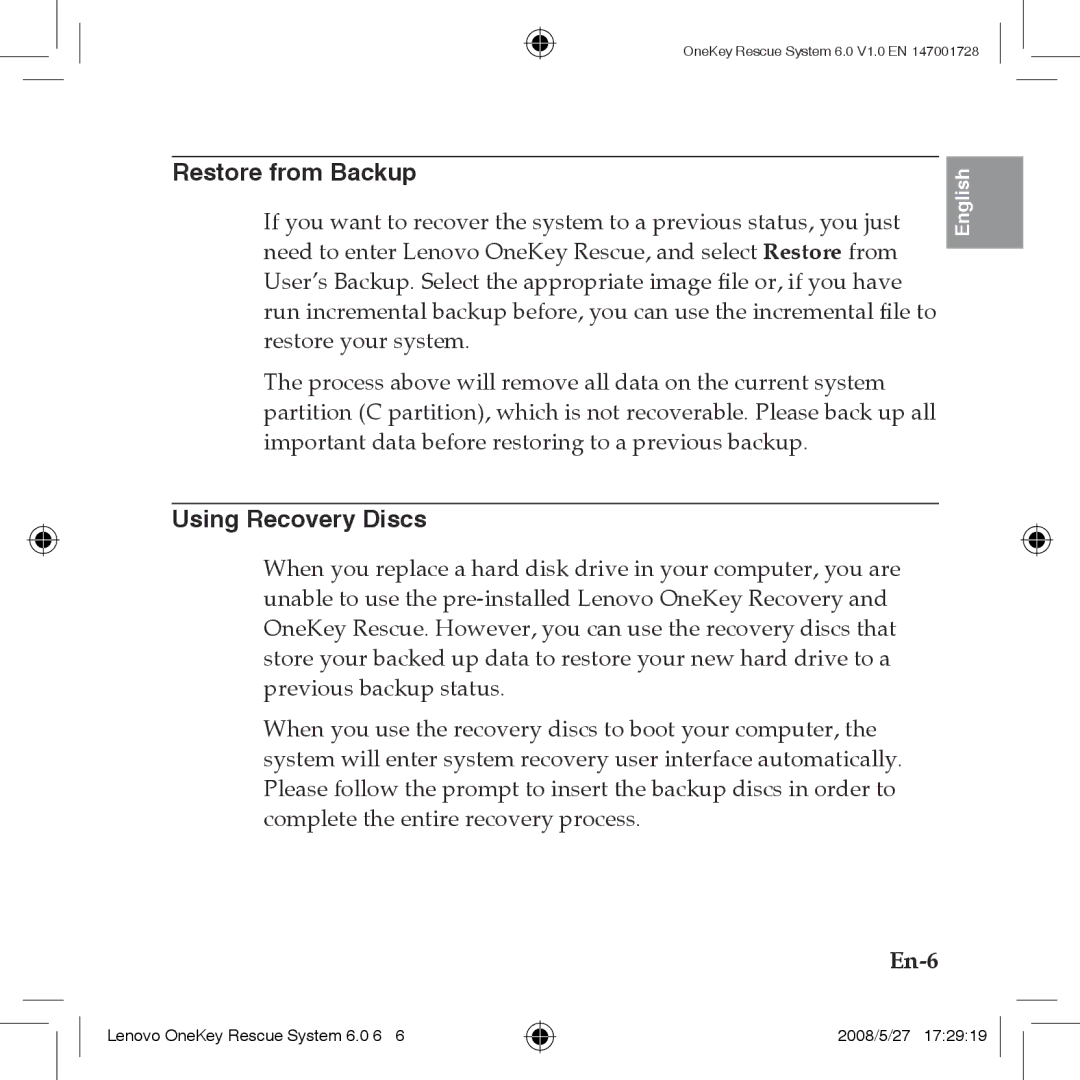OneKey Rescue System 6.0 V1.0 EN 147001728
Restore from Backup
If you want to recover the system to a previous status, you just need to enter Lenovo OneKey Rescue, and select Restore from User’s Backup. Select the appropriate image file or, if you have run incremental backup before, you can use the incremental file to restore your system.
The process above will remove all data on the current system partition (C partition), which is not recoverable. Please back up all important data before restoring to a previous backup.
English
Using Recovery Discs
When you replace a hard disk drive in your computer, you are unable to use the
When you use the recovery discs to boot your computer, the system will enter system recovery user interface automatically. Please follow the prompt to insert the backup discs in order to complete the entire recovery process.
Lenovo OneKey Rescue System 6.0 6 6
2008/5/27 17:29:19