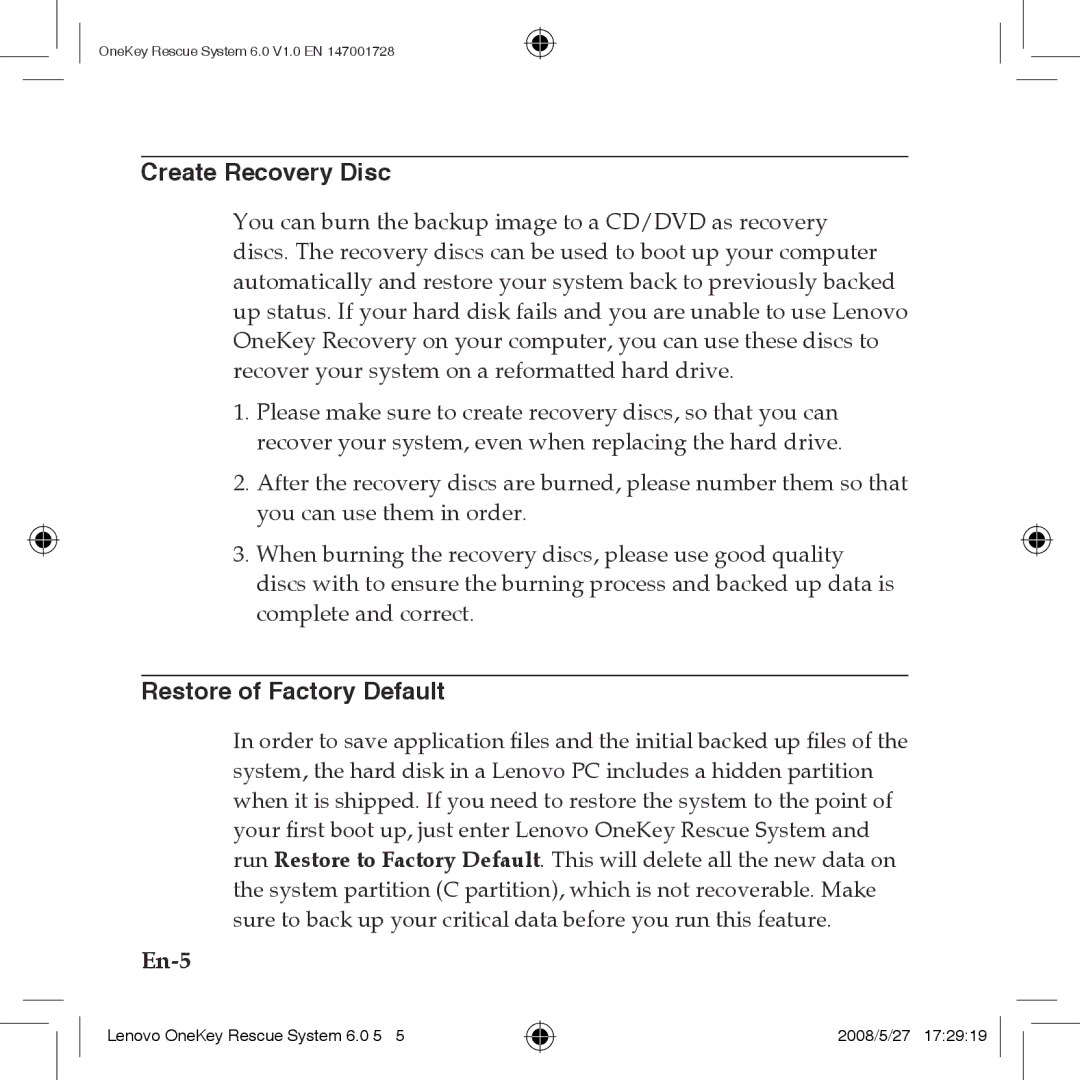OneKey Rescue System 6.0 V1.0 EN 147001728
Create Recovery Disc
You can burn the backup image to a CD/DVD as recovery discs. The recovery discs can be used to boot up your computer automatically and restore your system back to previously backed up status. If your hard disk fails and you are unable to use Lenovo OneKey Recovery on your computer, you can use these discs to recover your system on a reformatted hard drive.
1.Please make sure to create recovery discs, so that you can recover your system, even when replacing the hard drive.
2.After the recovery discs are burned, please number them so that you can use them in order.
3.When burning the recovery discs, please use good quality discs with to ensure the burning process and backed up data is complete and correct.
Restore of Factory Default
In order to save application files and the initial backed up files of the system, the hard disk in a Lenovo PC includes a hidden partition when it is shipped. If you need to restore the system to the point of your first boot up, just enter Lenovo OneKey Rescue System and run Restore to Factory Default. This will delete all the new data on the system partition (C partition), which is not recoverable. Make sure to back up your critical data before you run this feature.
Lenovo OneKey Rescue System 6.0 5 5
2008/5/27 17:29:19