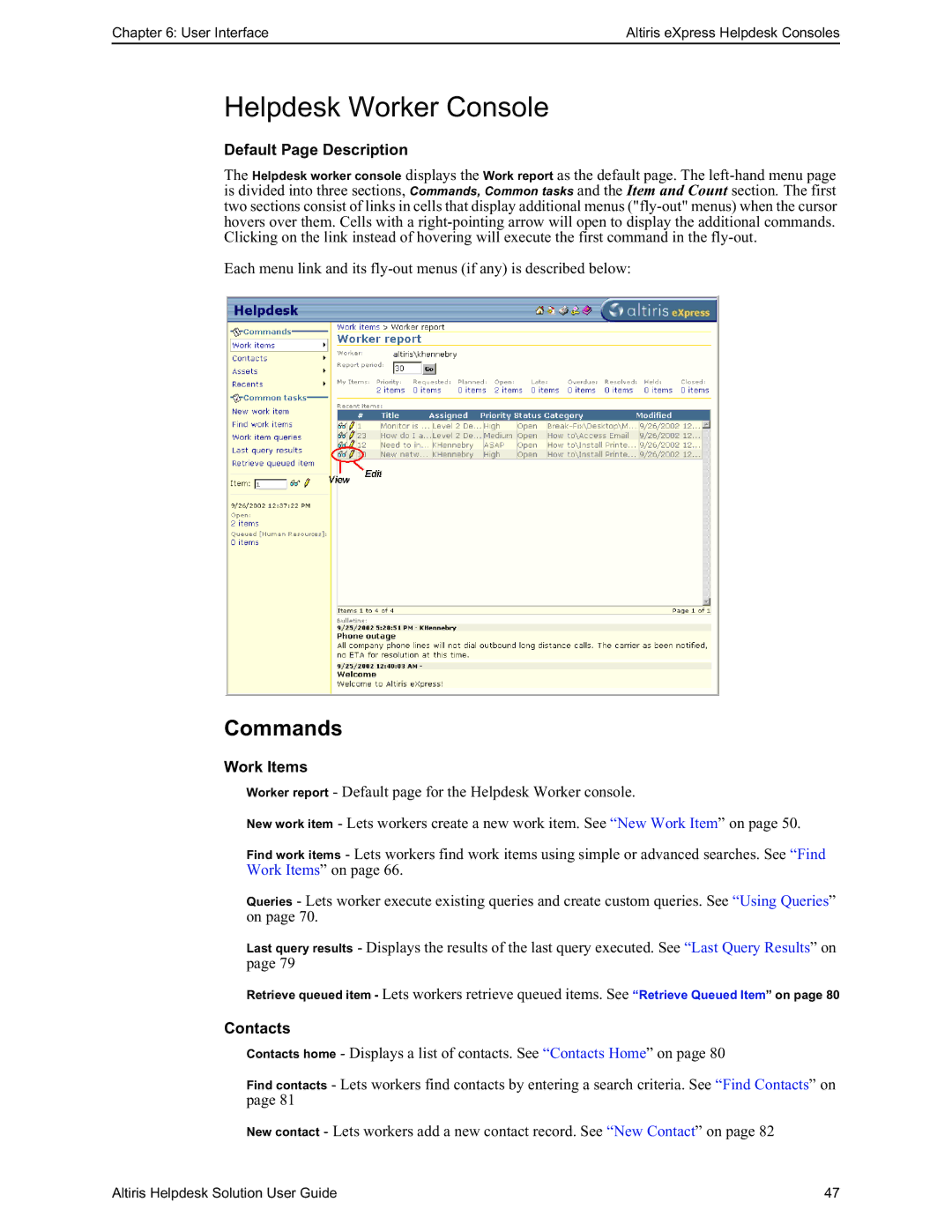Chapter 6: User Interface | Altiris eXpress Helpdesk Consoles |
Helpdesk Worker Console
Default Page Description
The Helpdesk worker console displays the Work report as the default page. The
Each menu link and its
Commands
Work Items
Worker report - Default page for the Helpdesk Worker console.
New work item - Lets workers create a new work item. See “New Work Item” on page 50.
Find work items - Lets workers find work items using simple or advanced searches. See “Find Work Items” on page 66.
Queries - Lets worker execute existing queries and create custom queries. See “Using Queries” on page 70.
Last query results - Displays the results of the last query executed. See “Last Query Results” on page 79
Retrieve queued item - Lets workers retrieve queued items. See “Retrieve Queued Item” on page 80
Contacts
Contacts home - Displays a list of contacts. See “Contacts Home” on page 80
Find contacts - Lets workers find contacts by entering a search criteria. See “Find Contacts” on page 81
New contact - Lets workers add a new contact record. See “New Contact” on page 82
Altiris Helpdesk Solution User Guide | 47 |